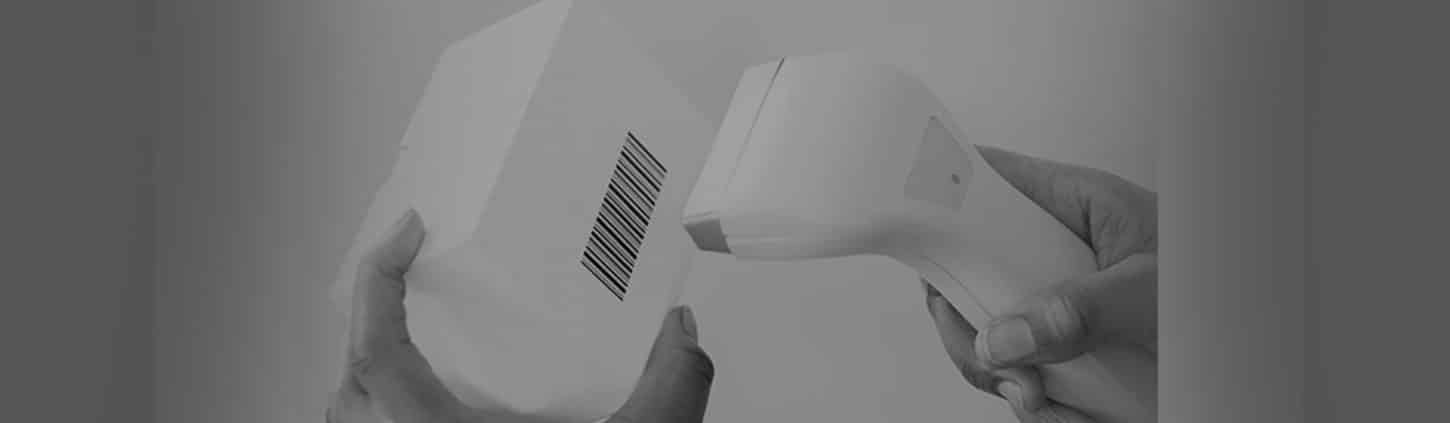Product Code Based On Categories In Odoo
What are Odoo Product Categories?
The Odoo Product Categories are used to define the default expense and income accounts (and stock accounts for valuation). And in the Product Category, we can define product code. That code is used in various organizations to define and identify their products easily while trading with it. So just by seeing the product code, the person can identify quickly which category of product it belongs to.
Product Code is also called an internal reference reason being in the Warehouse module of Odoo we have stocks. These stocks are stored at a physical location in a Warehouse. A product is stored somewhere within a shelf > row > rack > bin in the following manner mentioned and may also vary from Warehouse owner to owner. So if a product is referenced by supposing WSA123, which may mean in this case as Warehouse Shelf: A Row: 1 Rack: 2 Bin: 3
So that product referenced with this product code WSA123 can be quickly located by the warehouse user at the place without any hassle by traversing to the mentioned bin after obtaining the product code.
How do we create Odoo Product Categories?
Suppose there is a retail store for Electronics which sells various products like Mobile Phones, Televisions, Tablets, Desktops, Laptops, etc. So from these products, we take one of them.
For eg : Electronics > Tablet > Android Tablet > 16 GB
We go on to create a Tablet with this category. First, we need to create a category for this product in our case it will be “Electronics” with no parent category as this is the main category.
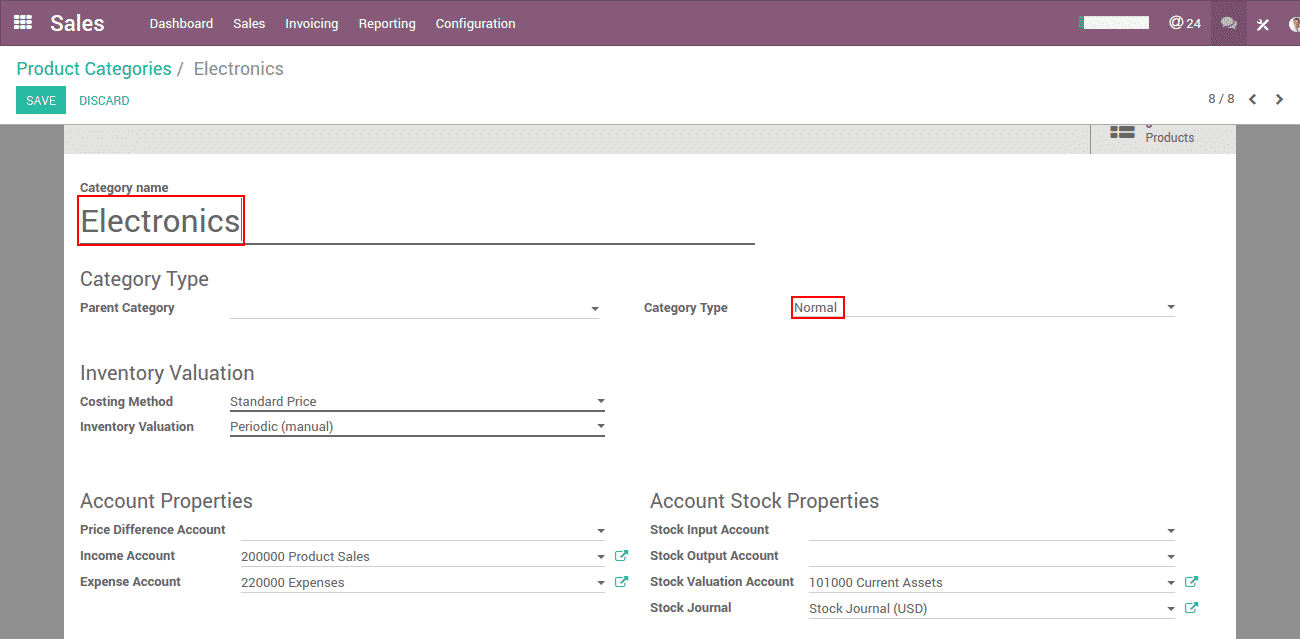
Then we’ll create another category under this electronics category called “Tablets” under this category keepithe ng parent category as “Electronics”.
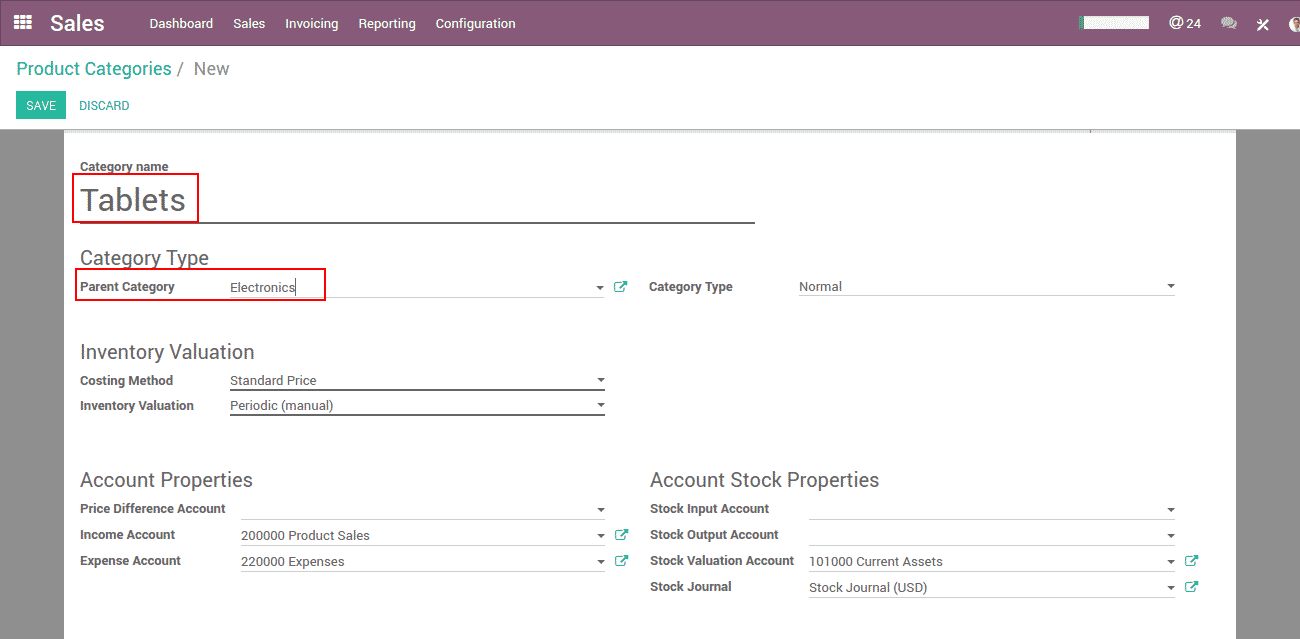
Next, we go on to create another subcategory under Tablets i.e “Android Tablets” keeping tablets as the parent category here.
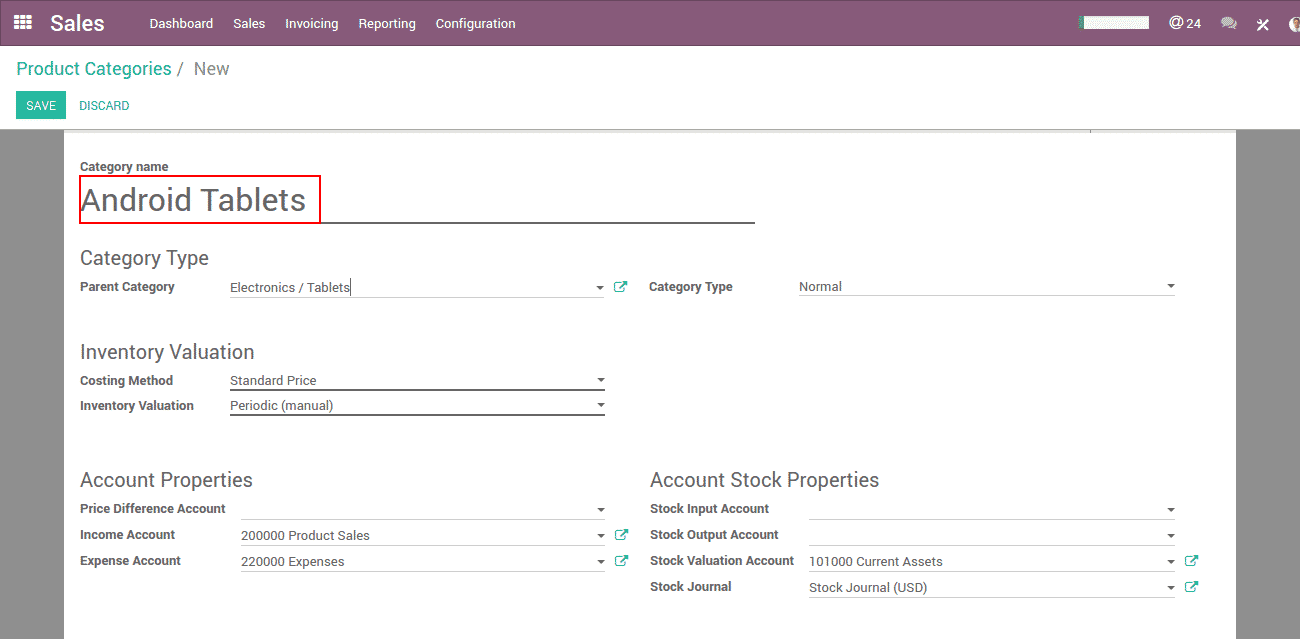
So finally we move on to create a 16 GB Android Tablet product under this category which will be given a specific product code to identify and remains unique among other products. For creating a product we go to the Products menu and create a new product.
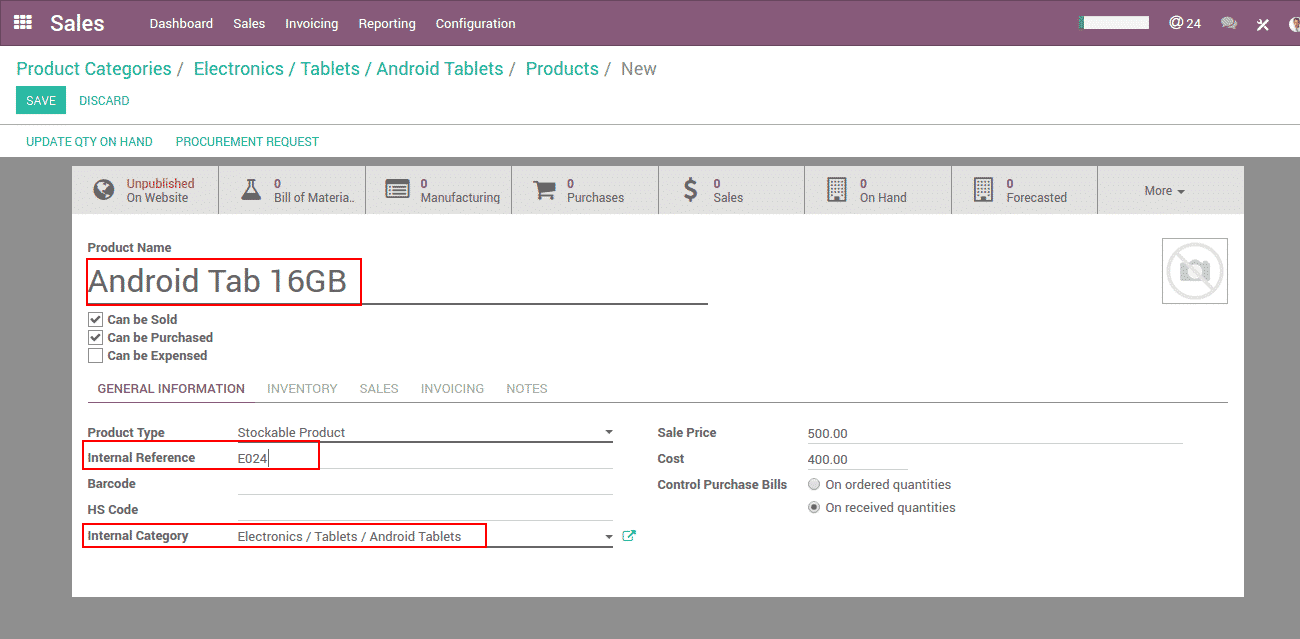
Here we provide the product name, and mainly a product code(also called an internal reference), and this Product Code E024 will be unique to this product mentioned under this Electronics/Tablets/Android Tablets category.
So to outline we can state that Odoo Product Categories/Product Code is an essential basic part of the aspect of product identification to recognize every single item uniquely and be trackable in a more proficient way.
If you have any inquiries on Odoo contact us or email us at sales@bistasolutions.com. We are awarded as the best Odoo Partner since 2014.