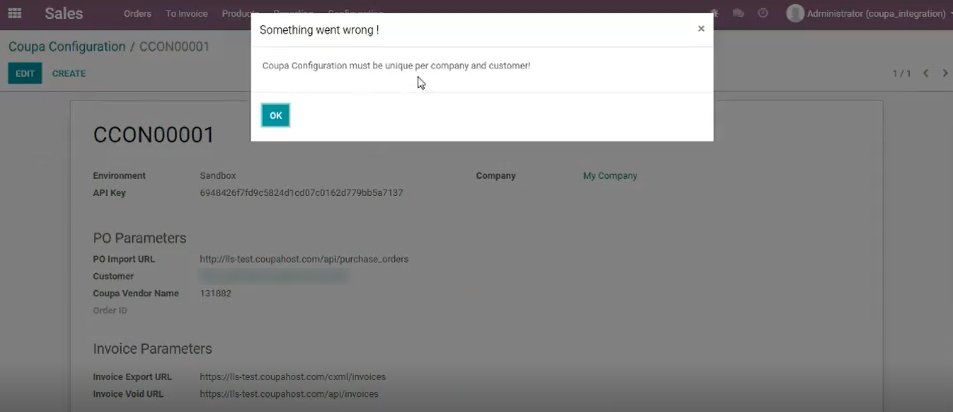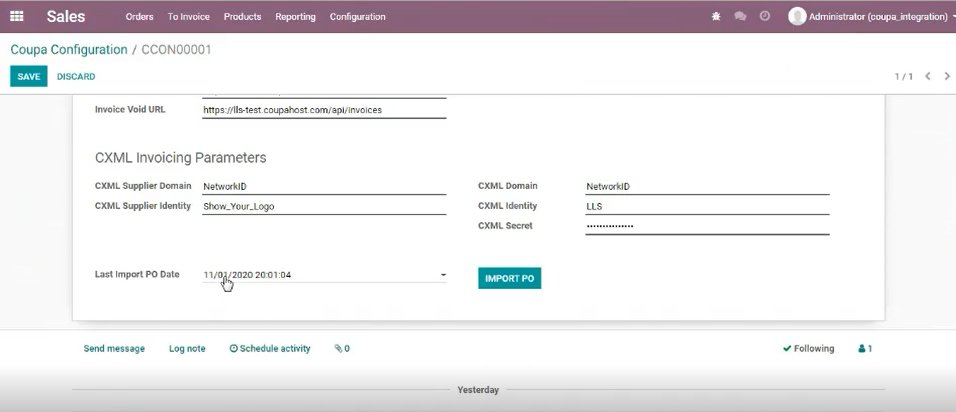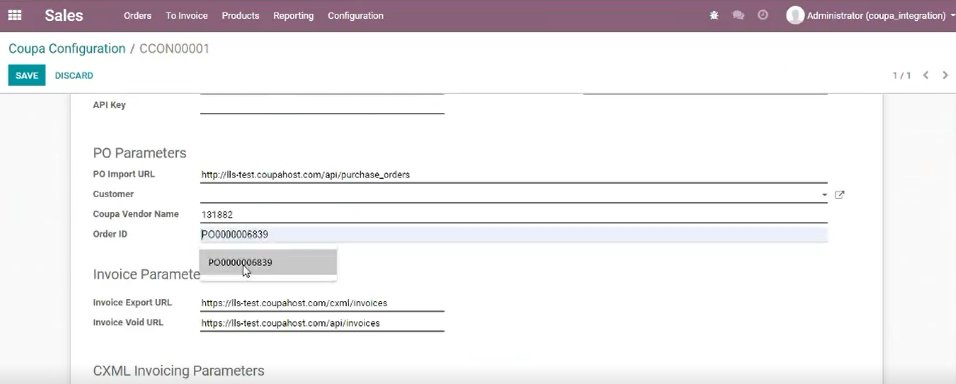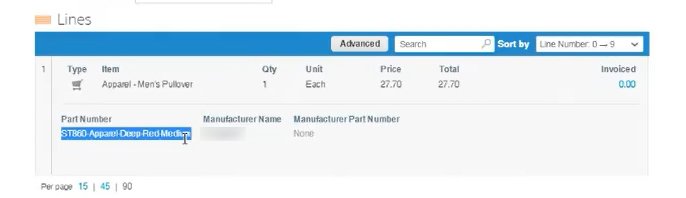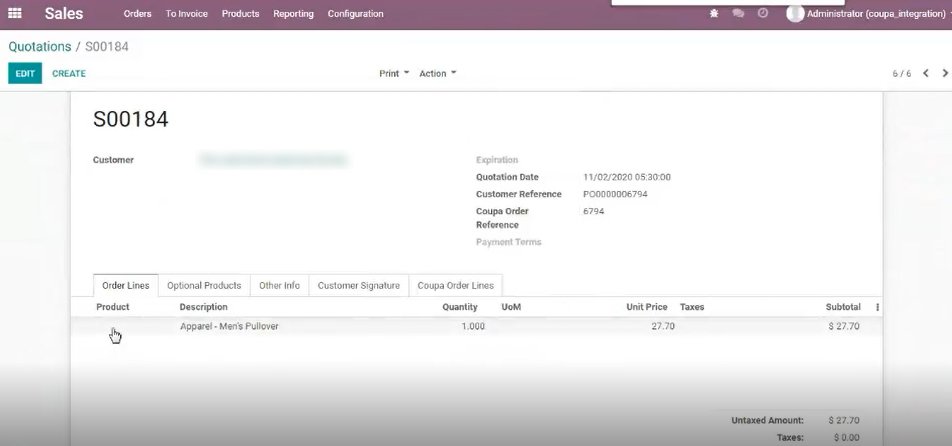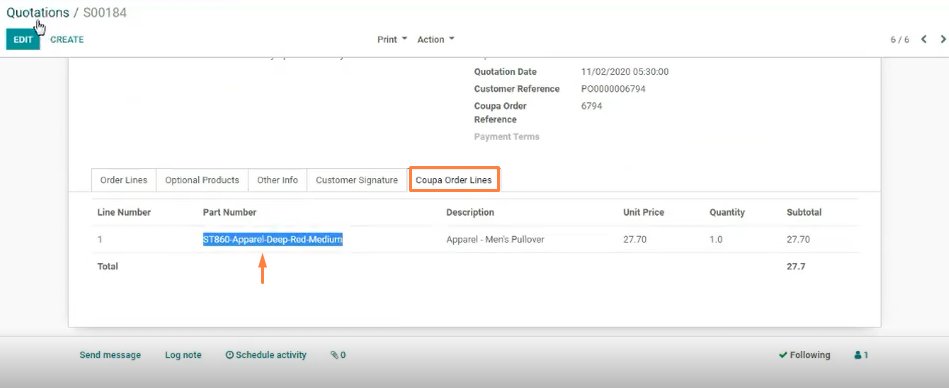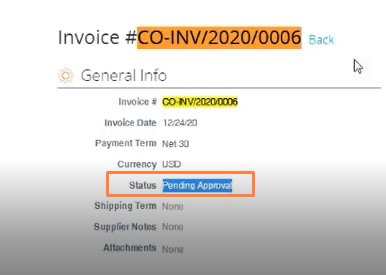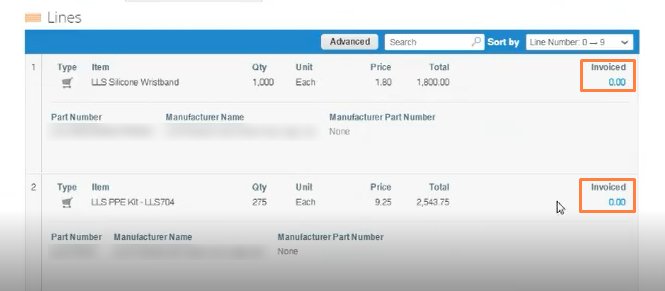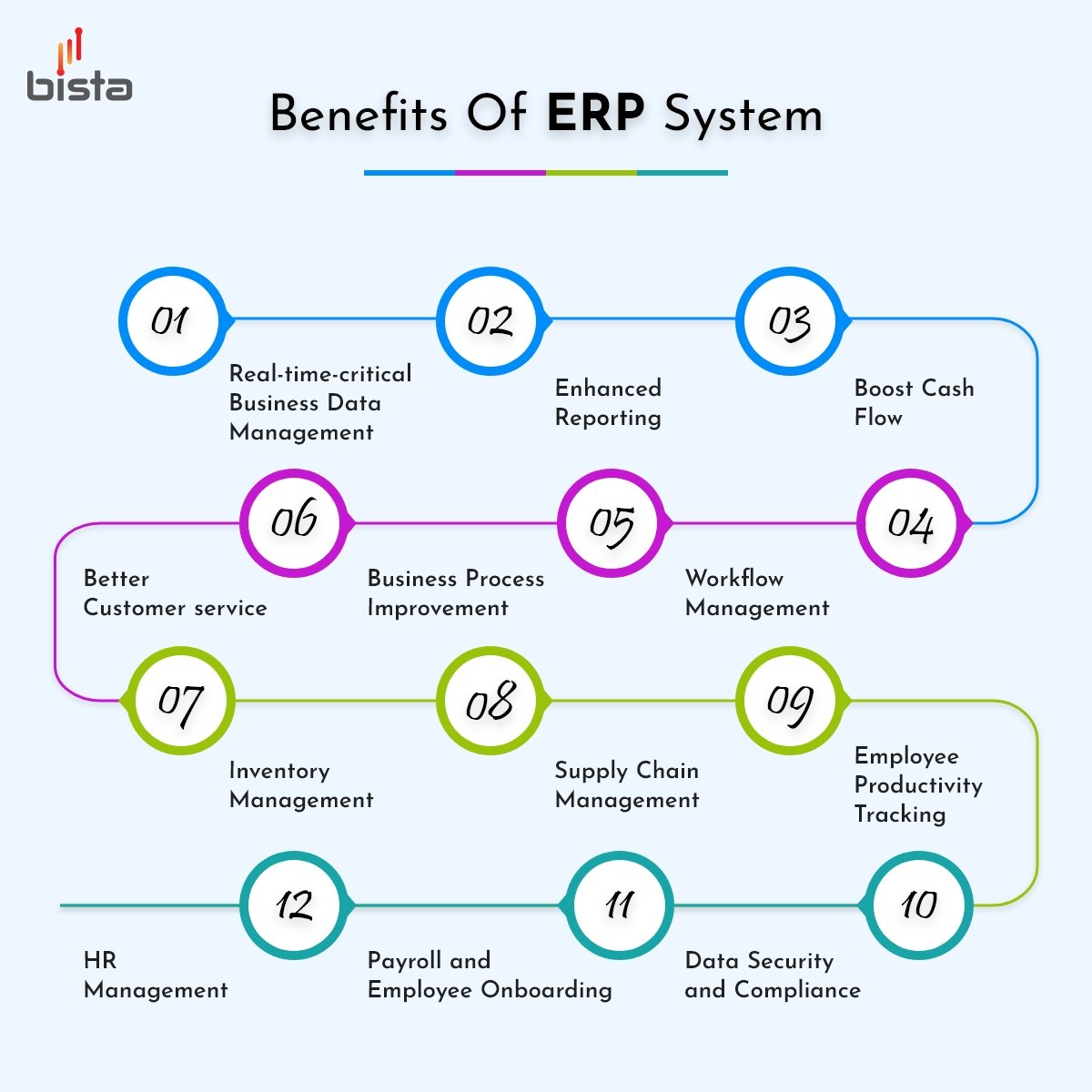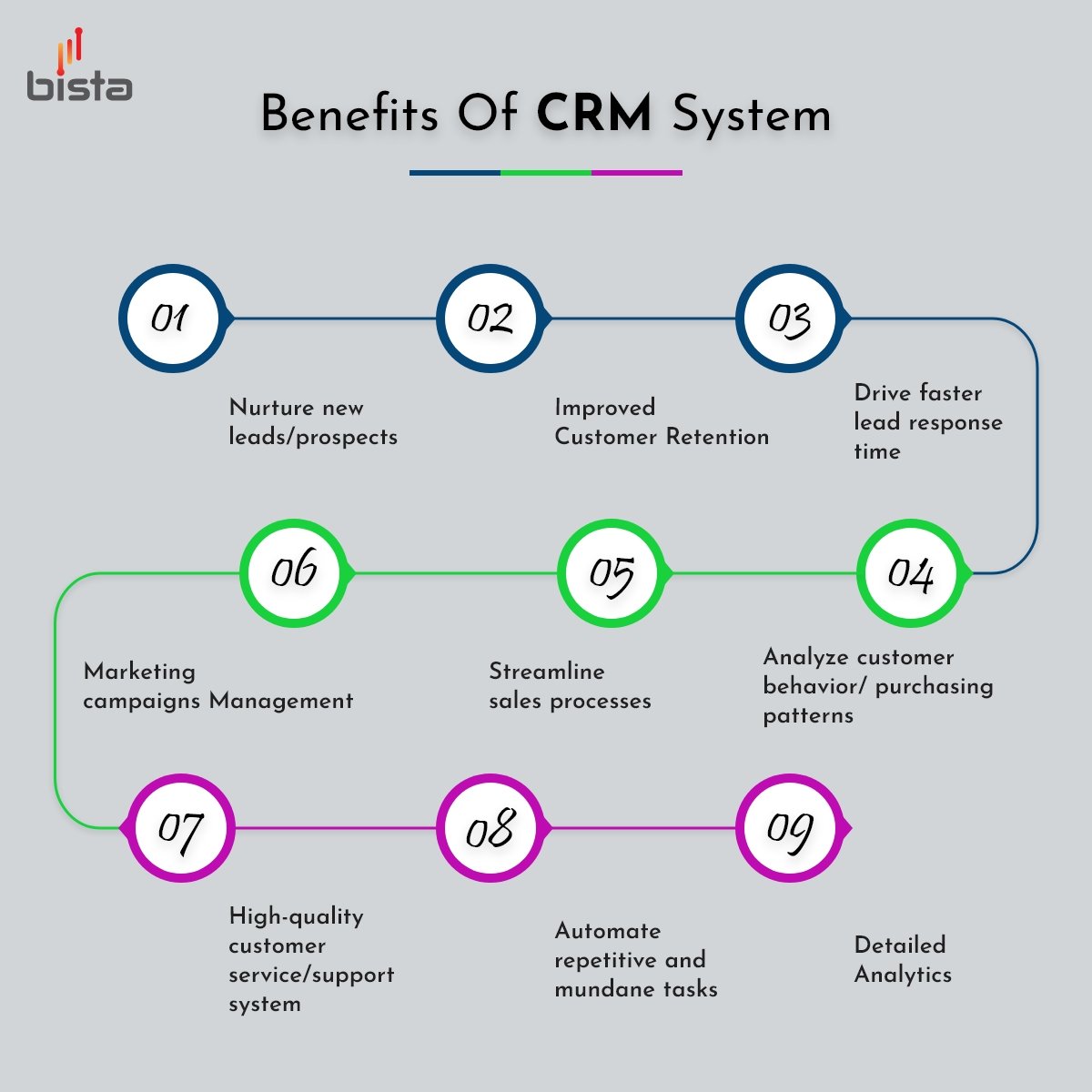Odoo ERP for the Automotive Industry
Odoo Automotive ERP
The automotive industry is a complex and demanding industry that requires constant innovation, tight supply chain management, and efficient operations. Companies operating in the automotive industry need to streamline their operations to stay ahead of the competition. One solution that is becoming increasingly popular in the automotive industry, to stay ahead of the game, is Odoo ERP.
Odoo ERP is a comprehensive software suite that provides an all-in-one solution for companies in the automotive industry. It integrates various business processes, including supply chain management, accounting, inventory management, and more. The following are some ways Odoo ERP can benefit the automotive industry:
- Streamlined Operations: Odoo ERP provides a centralized platform that integrates all the processes in the automotive industry. It enables companies to automate and streamline their operations, reducing manual effort and improving efficiency. By automating business processes, companies can reduce errors, improve quality, and speed up operations.
- Better Supply Chain Management: The automotive industry is known for its complex supply chains, with multiple suppliers, distributors, and dealers involved. Odoo ERP enables companies to manage their supply chains effectively, from sourcing raw materials to delivering finished products. It provides real-time visibility into the supply chain, enabling companies to make better decisions and respond quickly to changing market conditions.
- Improved Inventory Management: Automotive companies need to manage a large number of products and parts, and effective inventory management is critical. Odoo ERP provides a comprehensive inventory management system that enables companies to track their inventory levels, set reorder points, and automate inventory replenishment. This can help companies reduce inventory costs and ensure they always have the right products in stock.
- Enhanced Customer Relationship Management: In the automotive industry, customer satisfaction is key. Odoo ERP provides a customer relationship management (CRM) system that enables companies to manage customer data, track customer interactions, and provide better customer support. This can help companies build stronger relationships with customers and improve customer satisfaction.
- Better Financial Management: Financial management is critical for companies in the automotive industry. Odoo ERP provides an accounting system that enables companies to manage their finances more effectively, including accounts payable, accounts receivable, and general ledger. It also provides financial reporting and analytics, enabling companies to track their financial performance and make better decisions.
- Increased Quality Control: When it comes to manufacturing, it’s important to have a way to check and make sure everything is running smoothly. Odoo’s ERP software system has a great feature for conducting system checkups and quality audits, which can help keep things running smoothly when it comes to production and supply chain management. And for companies in the automotive industry, it also has tools that can help with things like assessing and approving products and providing good after-sales support. Overall, Odoo’s software is great for keeping manufacturing operations efficient and effective.
Odoo ERP is an excellent solution for companies in the automotive industry. It provides an all-in-one solution for streamlining operations, improving supply chain management, enhancing inventory management, improving customer relationship management, and better financial management. By adopting Odoo ERP, companies can reduce costs, improve efficiency, and gain a competitive edge in the market.
Bista Solutions is the perfect partner for any automotive company that is looking to implement an Odoo ERP system. With a team of over 250 developers, we have the capability to provide round-the-clock support during and after the implementation process. We also provide support and migration services until everything is completed. Additionally, our support center runs 24×7 and we are always ready to help our clients whenever they need it. With over 350 successful implementations across various industries and numerous testimonials and case studies to back them up, you can rest assured that Bista Solutions has you covered.
So whether you’re looking to learn more about Odoo or you’re ready to implement it, Bista Solutions is the partner you need to take your automotive business to the next level.
We Successfully implemented Odoo For “Point Spring & Driveshaft Co.”
Watch the experience Point Spring & Driveshaft Co. had with Bista Solutions.


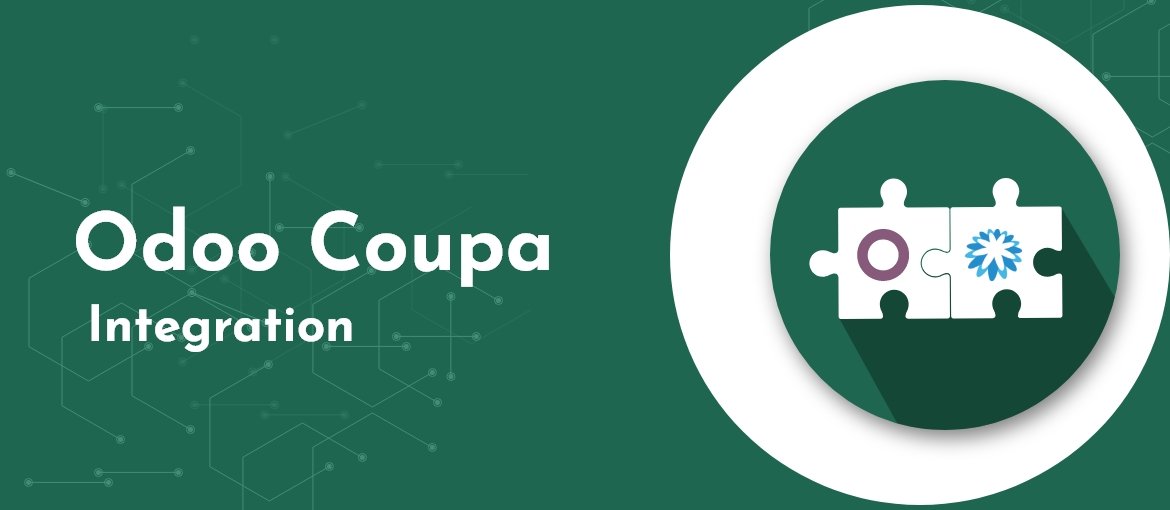
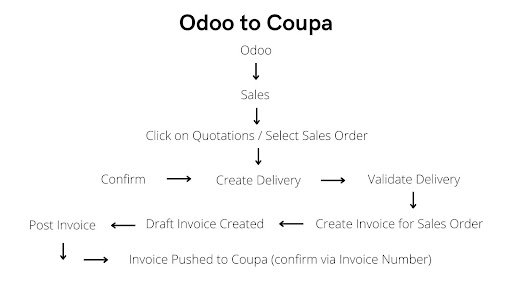
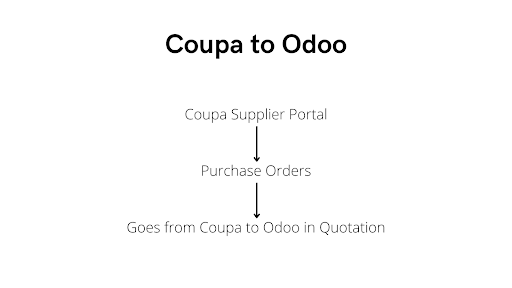
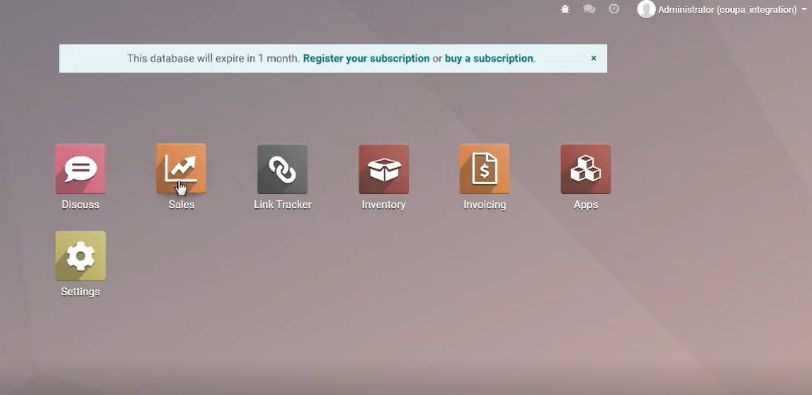
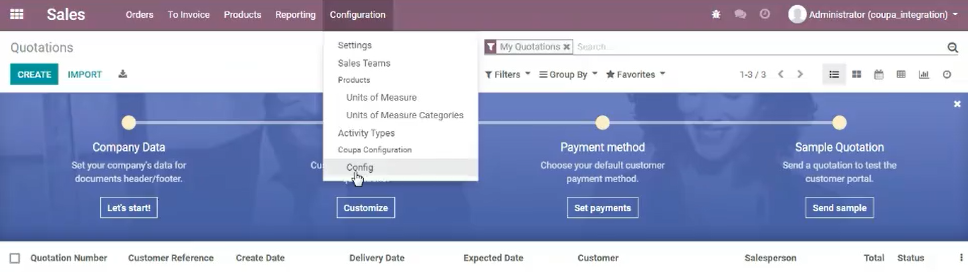
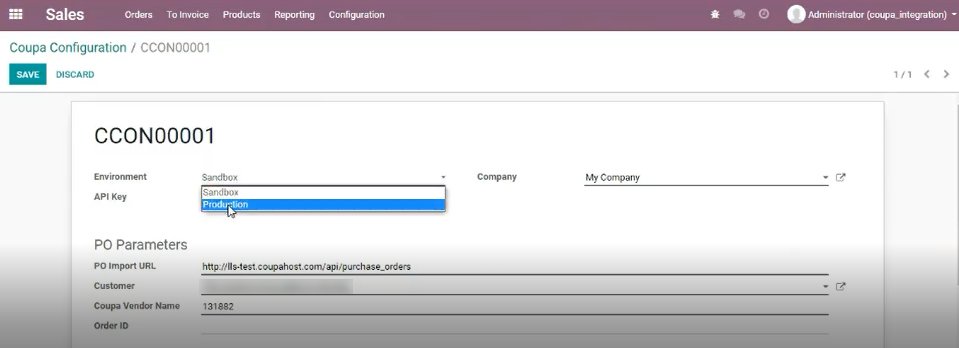 In this configuration, we have defined 2
In this configuration, we have defined 2 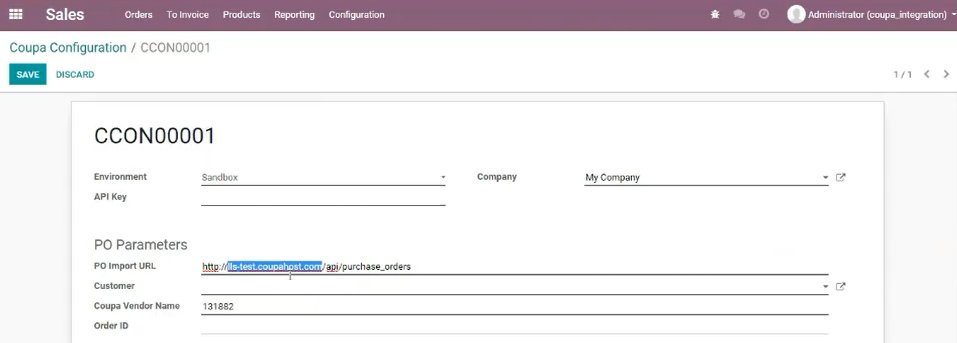 As you can see in the image above, the PO Import URL is:
As you can see in the image above, the PO Import URL is: