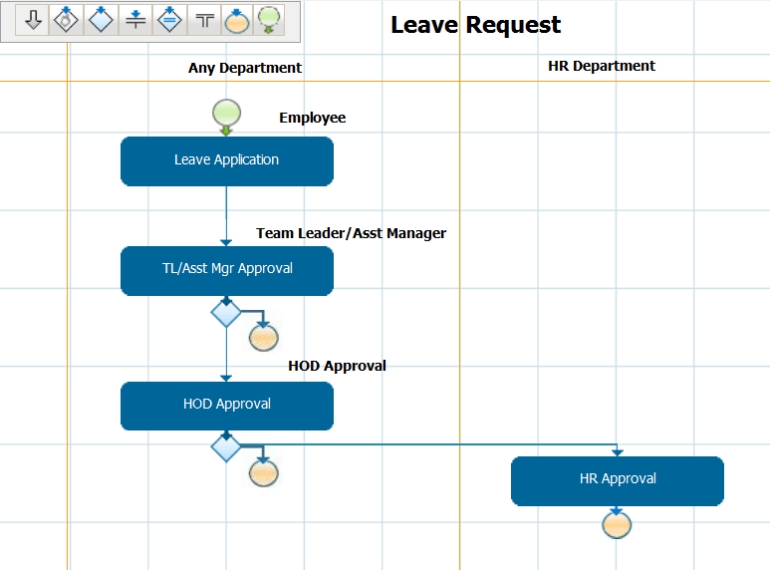Why to choose Odoo ERP?
What Is Odoo?
Odoo is a global leader in open-source business software for businesses of all sorts, from startups to large enterprises. Odoo is built on an open core business strategy that emphasizes community, knowledge sharing, and transparency. While traditional ERP is costly and usually fails to adapt to a company’s particular demands, Odoo concentrates on listening to the businesses they assist. Providing organizations with solutions that match their needs and assist them in bridging the gap between departments. Odoo’s effective techniques helped businesses to expand in terms of both employees and clients.
How is Odoo ERP transforming business?
ERP software and its expansion are being driven by constantly changing technology, market factors, and implementation. ERP is becoming a basic system for enterprises, which are now determined by market dynamics including increasing digital usage, growing worldwide trade, and large volumes of data that should be tracked, maintained, and analyzed. The ERP market is experiencing a shift in demand when it comes to selecting an ERP system to improve business alignment.
With the shift toward digitization, businesses are considering a number of factors when selecting an ERP solution. Odoo is evolving and upgrading to keep up with the digitalization trend, making it easier for businesses to adapt to these changes while keeping their operations running smoothly.
Let’s have a look at why you should choose Odoo ERP
Integrated system-The Odoo platform’s integration capabilities are one of its advanced capabilities, allowing the software to work in tandem with a range of third-party software solutions as well as other equipment.
User friendly- Odoo software’s smooth implementation has resulted in an excellent user experience. Its connectivity and flexibility choices have ensured a clever e-commerce solution for a variety of difficult company initiatives.
Adaptability- Because of its flexible framework that changes more swiftly with business, Odoo stands out among all other ERPs now available on the market. Users gain greatly from Odoo since they have access to the most up-to-date technology in their system software. With altering company conditions, Odoo’s most recent technology assists users in improving their entire functioning.
Digitalization- Odoo is built to adapt to changing trends as a result of digitalization. It aids businesses in expanding, developing, and becoming more cost-effective through increased data availability, process development, and adoption of cutting-edge technologies such as artificial intelligence, the internet of things, and simple integration options.
Cost-efficient- Another significant advantage of utilizing Odoo is that it keeps its pricing as low as possible in order to support business growth. As a result, consumers can spend their money on purchasing and implementing customary features as needed.
Modular structure– Odoo is a complete business management system. It features a specific structure, modules, and capabilities for running the entire business on a single platform. Users can quickly and easily deploy the necessary module to meet their own business needs.
Productivity boosting tool- Odoo is created to ensure the effective operation of a business by bringing together its numerous components. Odoo improves performance by coordinating an organization’s many departments. It prioritizes user experience, sales, operational efficiency, and productivity.
Flexible structure- The user has the option of starting with the most basic modules. You have the option of adding other modules later on as your business grows. Offering such flexibility is particularly beneficial to individuals with uncertain business strategies.
Community- Odoo has a strong community behind it that is dedicated to its success. Its source code is available to developers all around the world. As a result, the most effective ones are continually analyzing the program. As a result, Odoo has the advantage of having fewer bugs, and more customized apps, and features, which makes its operation more stable.
Cultivating Growth- Odoo isn’t putting a lot of effort into positioning itself as the finest ERP system. Odoo’s success is largely due to the favorable feedback it receives from its clients. Odoo ERP has grown by 60% in the previous several years by focusing only on delivering value to its clients. Odoo is on a mission to capture the market soon.
Customization- Odoo allows for simple customization. The Odoo partner works directly with users to customize the software to your company’s specific needs. As a result, if you have a specific requirement that isn’t included in the Odoo app store, a partner can help. You can have Odoo as your customized requirement.
Why is an implementation partner important?
When you’ve learned the true power of Odoo and want to put it into practice without delay. The implementation procedure is the most important question that arises. The implementation of an ERP system is a significant transformation for a company. If not done correctly, this procedure can sometimes stagnate business operations. Because not every business has the same demands, they aim to adapt the solution to meet those needs. Choosing the proper implementation partner for a business is the most advantageous decision a company can make.
Why choose us as your Odoo Partner?
Bista is an Odoo Gold partner who has assisted clients in fully implementing and utilizing Odoo’s functionalities in their organizations.
With over 200 employees, qualified consultants, developers, and project managers that specialize in Odoo
We’ve been implementing Odoo ERP for over three decades
We are consistently recognized as the Best Odoo Gold partner, due to our great delivery process
We are the leading alliance of the world’s top Odoo partners, recognized with the highest Odoo status as a gold partner in over 5 countries and at about 10 locations globally
We provide round-the-clock support to our clients
We follow the same first-class business principles and are backed by internationally recognized project managers; you can be certain that your project is in capable hands
The primary goal of this blog is to make you aware of how critical it is to choose the right ERP in the first place. It is just as important to select the right ERP as it is to select the right cement for building construction. When the ERP chosen by the business works efficiently and is flexible enough to adapt to the demands of the business, all the operations of various departments run smoothly, much as the bricks in a building structure are connected and become stronger when the cement works well.
Odoo is one of the most popular ERP solutions on the market, with over 4 million corporate clients globally. Odoo can be a suitable fit for you if you’re looking for a new ERP or an upgrade to your current system. ERP adoption varies by sector, and businesses implement ERP systems for a variety of reasons. It’s essential to select an ERP that has capabilities that can be quickly customized to meet your specific requirements.
If you have any questions about the features, modules, integration, implementation, or customization process, Connect with Us Today. Want to know more about Odoo, click here.
9 Advantages of using Open-Source ERP
9 Advantages of Using Open-Source ERP
Productivity is important for any company’s success. Higher productivity equals higher performance, and this is a tried-and-true strategy to out-perform the competition. ERP systems enable businesses to acquire a more comprehensive view of their operations. When it comes to purchasing and maintaining an ERP system, businesses generally get confused when it comes to choosing the right one. Most companies prefer open-source ERP systems because they provide greater control and flexibility than proprietary software.
Here’s a rundown of the most important benefits you’ll get as a company if you adopt open-source ERP.
- Eliminate the Pricey Licensing Process–
Open-source ERP systems are developed by a community, yet they accept input from organizations and people all over the world. Whereas traditional ERP systems enable only company-approved developers and do not allow off-the-shelf development, making it expensive for businesses to obtain a license. The Open-source ERP offers complete license rights to any person or organization who downloads and installs a system. This normally comes at no cost, and there are no recurring fees for upgrades or renewals.
- Minimum Cost to Deploy and Manage-
The cost of ownership of an open-source system is almost half that of commercial solutions when you include all the costs related to implementation, licensing, support, and customization. They are not just less expensive in an enterprise environment for similar or higher capacity, but also allow businesses to start small and expand quickly. Given that organizations are frequently budget-constrained, it simply makes more sense to explore open-source ERP.
- Withstand Variations-
The nature of each firm is unique, as is the functioning inside the business, so how can a conventional ERP operate well for every organization? Using a standard ERP system necessitates that the firm modifies its processes to accommodate the ERP system’s functionality. The major advantage of using open-source ERP is that it can be quickly customized to match the demands of the firm. You can quickly update the ERP with customizations as the processes in the firm change with expansion. Open-source ERP not only helps organizations expand but also evolves with them.
- Hosting Options-
Instead of forcing clients to use cloud-based ERP, Open-source ERP gives them the option of using both on-premise and cloud hosting. Open-source ERP can be self-hosted, which means it can be installed on the client’s own infrastructure or on a cloud-based server. It enables organizations to select the most appropriate hosting for their ERP system with ease.
- Vendor Lock-in Savior-
For businesses that use proprietary software, vendor lock-in is a common issue. Problems arise when firms are unable to switch to a different vendor without incurring significant costs or disrupting their operations. Growing organizations are especially vulnerable to vendor lock-in because the out-of-the-box solutions that made sense for them when they started out no longer work for them as their business expands. In such a case, there is only one solution: open-source ERP. Many businesses that have been entrapped in vendor lock-in have switched to open-source ERP.
- Developed Resources from the Community-
Users of open-source ERP have immediate access to the huge resources of their user and development communities. This can contain program modules to enhance functionality, code snippets, and the ability to share or exchange ideas and resources with others in the community. The Open-source ERP community can act as a talent pool for programmers and operators who can help enterprise clients with technical assistance or system maintenance.
- Protection, Upgrades, and Upkeep-
For upgrades, security patches, and system maintenance, businesses that employ proprietary software must rely on the program manufacturer or vendor. An open-source ERP system, on the other hand, puts the control of the platform’s update, maintenance, and security management in the hands of the users. The user can use their in-house IT expertise or project communities as a resource.
- More Scalability and Flexibility –
Adopting an ERP system is a major financial and resource investment, particularly for mid-size and small organizations. Businesses with access to the source code, on the other hand, can easily alter and scale in an open-source ERP. Businesses must utilize ERP that not only addresses current business demands but also future business needs, and open-source ERP meets all of these criteria.
- More Agility to the Business-
Open-source ERP increases technological agility by providing multiple solutions to problems. Open-source prevents your firm from being stuck because a specific capability isn’t accessible from a developer. Rather than waiting for them to provide that feature, you can build it yourself.
Understanding the advantages of open-source ERP helped companies in making the switch from their legacy system, and they are now reaping the benefits. Open-source ERP is the way of the future. Web, mobile, and cloud solutions are increasingly being built on open source platforms. Learn how our expert developers and support teams can assist you in migrating from proprietary vendors to open-source software, as well as in selecting the database, platform, and solution that best meets your needs. Contact us today.
Reports – Processmaker
Reports Processmaker
Creating a Simple Report
As it was mentioned before, a Simple Report is created from converting a Report Table into one.
The first step to create a “Simple Report” is to create a normal “Report Table” which can be found in the process MainToolbox then locate the “Reports Tables” option and by hovering the mouse over the plus sign the “Create” option will appear. Click on it and a new window will open to create a Report Table.
Create a new Report Table as seen in the image below and then click on the “Create” button.

Bista Solutions Inc. – Open Source Applications
Reporting is one of the most important part in any software or in any organisation.
Integrating ProcessMaker with Reports helps to filter requests according to the department, Users, Kind of requests and so on. . .
The above report also facilitate the user to get multiple level of sumary.
Dashboards in Processmaker
Dashboards in Processmaker
Strategic Dashboards is an Enterprise Feature which is included in the ProcessMaker Enterprise Edition. It calculates Key Performance Indicators (KPIs), which provide decision makers who do not have programming skills the ability to see data about the performance of employees and processes. The data managed by the KPIs is shown inside dashboards which display statistical percentages and charts to show the information. The KPIs dashboards manage three different types of indicators which are explained in the next section.
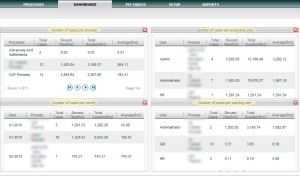
Dashboard in process maker helps Administrator to ensure out who is doing what and what are the request pending in which department. Dashboard gives you an overview on the Most vital jobs to be done on a particular day.
A user or Admin can check out the pending task for the particular day and consequently it can move forward.
It provide you with an overall information that what are the cases pending with respect to a particular request. and what is the slowest time, duration, Average hours on that particular task.
Further there is scope of customisation according to the requirement.
Hence dashboards give you a 360 degree view of your organisation.
Further you can drag and drop according to the importance for eg in the above the four dashboards can be drag and drop to any position you need.
Further i would be covering the most important part on “Reporting”
Processmaker – Predefine Processes
Processmaker – Predefine Processes
This database is designed to allow external applications to access data from ProcessMaker cases. Each Report Table creates a separate table in this database, which external databases can query. If ProcessMaker was installed with the Automatic Windows Installer before version 1.6-4260, then this database is named rp_ (without the underscore in the name).
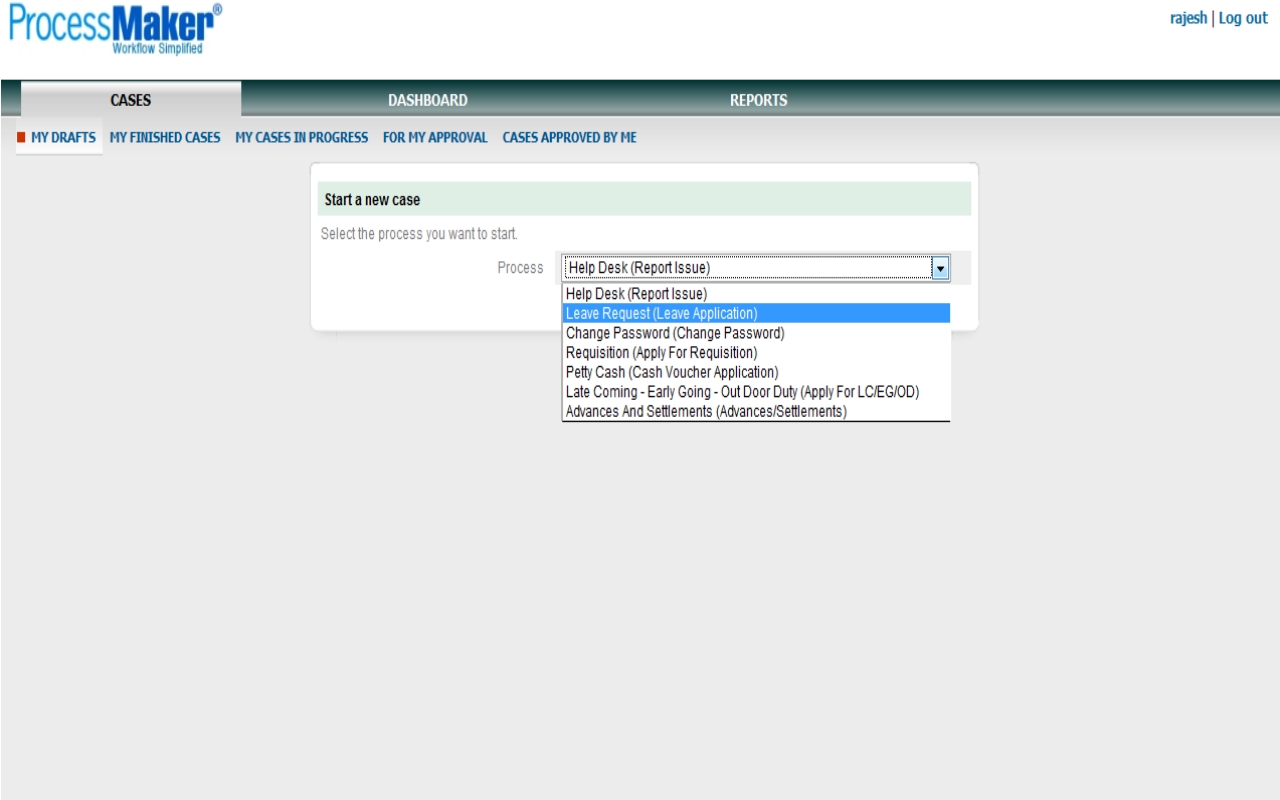
So less confusion for the employee as with this feature company can provide with pre-define Processes to the employees according to the Designation of the User and the Request he/she is liable to do.
This feature is useful because firstly it reduces the confusion and clutter in the Process flow Masters.
In version 2.8 and later, new installations of ProcessMaker will use only the wf_ database for each workspace, in order to facilitate the use of ProcessMaker in hosted servers which limit the number of databases. If upgrading from a previous version, ProcessMaker 2.8 and later will continue to use 3 databases.
The tables which were previously located in the rb_ database have been moved to the wf_ database and the prefix RBAC_ has been added to their table names:
RBAC_AUTHENTICATION_SOURCE, RBAC_PERMISSIONS, RBAC_ROLES, RBAC_ROLES_PERMISSIONS, RBAC_SYSTEMS, RBAC_USERS, RBAC_USERS_ROLES
Likewise, the Report Tables which were previously located in the rp_ database have been moved to the wf_ database and these tables have the prefix PMT_ in their names.
Seen in many organisation who keep all the masters regardless to the usage of the same to the user which normally create confusion and disinterest in the user to use the software.
My coming post will be covering Dashboard which provides Admin a 360 Degree view onto what is going onto the department
Simple Leave request Process – ProcessMaker
Simple Leave Request Process
Bista Solutions Inc. – Open Source Software & Applications
Here we start with a simple leave request where 2 departments say for eg Sales & HR (Sales People – you better don’t take leaves)
So in this leave request there are 4 people involved, (no matter if there is 20 people out there)
Each and every step is email and SMS protected so there is no chances of giving reason that i haven’t recieved your request.
Also a person from his mail box can login directly to Processmaker to move the request further.
You might have a question on the capability that “What if HOD of the organization is on leave for 1 week”?
Again in this case we can move the request witin a particular time say within 24 hours of time to the next best person.
I would be covering in dept with output documents, Reporting, Dashboards etc in my comming post.
Open Source Work Flow Management Software
Open Source Work flow management software
For a quick summary check out the video:
A user-friendly application to manage workflow efficiently and effectively with a great Architecture. A little literacy in Computer and that’s all, which means that with little knowledge a Users can design and run workflows.
The main advantage of ProcessMaker is that it increase trasparency in the organisation and reduce Paper and the same can be applicable to different departments such as Human Resource, Admin, Finance Operations etc.
Business Process Management
Bista Solutions Inc. – Open Source Applications “Gold Partners” – ProcessMaker
A leading Open source provider of Business Process Management Tool
Introduction: –
As we all know that today doing Business is very much complicated and competitive task. It is not only competitive in terms of selling the products and services, but also in terms of kind of management one organization carry out. Every business in today’s economy wants to increase their Graph points on top.
Hence, it is necessary for every organization to see that what kind of work focus is going on in the internal department of an organization, for the same there is a need of a BPM Tool which provides and solve all the internal departmental problems.
Business Process Management is a management tool which focused on providing all the aspects of an organization with the needs and requirement of clients.BPM provides effectiveness and efficiency in different kind of processes of an organization. BPM is a tool which provides management with improving the processes on a continuous basis.An organization is more efficient, effective, organization capable and work with pace if they are implementing BPM tool because it focuses on different hire organization.
As BPM allows organizations to obtain business process from technology infrastructure, it goes far beyond automating business processes (software) or solving business problems (suite). BPM helps organizations to create competitive advantage.
Technology plays an important role in allowing the user to:-
Improve their process by designing them better through which it would be more suitable for their organization
Also, it Simulate the change to the process, and by then Comparing the various simulations to determine an optimal improvement
Selecting and implementing the improvement
It gives control through the deployment of implementation and defining the user define dashboards which monitor the improvement. in my nest post.
Business Process Management also addresses many of the mission-critical IT issues such as:-
- It provide to manage end to end, customer facing processes
- It merges data and increases visibility.
- It increase the flexibility and functionality of current infrastructure and data
- It helps because it can be integrated with existing systems.
In my coming posts, I would be starting with the Open source BPM & Workflow management software.
SugarCRM v/s vTiger CRM
Bista solutions – Experts in Open source Technology
SugarCRM:
SugarCRM OS is an open source CRM application with a feature-rich set of business processes that enhance marketing effectiveness, drive sales performance, improve customer satisfaction and provide executive insight into business performance.
It is a preferable choice for customers of all sizes across a broad range of industries because of its collaboration and administration capabilities to adapt how their company operates.
Advantages of SugarCRM:
- SugarCRM is an excellent choice due to its advanced features, and it is applicable from all sizes and industries.
- The installation of SugarCRM and the installation of additional modules, Language packs is quite easy and trouble-free, and the admin area offers a great variety of options and tools.
- SugarCRM is built on the pure Open Source LAMPS platform: Linux or Windows, Apache or IIS, MySQL, PHP, and SugarCRM.
- Its mobile solutions translate to less downtime and greater productivity.
- Sugar Suite integrates e-mail and calendar information with Microsoft Outlook, ensuring that company communications are centralized and coordinated.
- Due to the Flexible Delivery Model, there are no constraints around deployment.
- Moreover, the customizable User Interface and Workflow guarantee adaptation to the user, not the other way around.
- With Sugar Suite Modular Open Applications you will have what you need to connect across your business.
- The Open Source Architecture provides 100% visible source code for inexpensive customization and support.
- The Neutral Operation System avoids “forklift” upgrades and propriety vendor lock-in.
SugarCRM Disadvantages
- While providing more capabilities and reliability, Sugar Suite loads slower than vTiger CRM and is not so easy to use.
- Problems may also arise if a user doesn’t lock the Installation after finishing it.
- Contrary to vTiger CRM, some of its add-ons are not free for installing and should be ordered additionally.
- Another disadvantage of SugarCRM is the very resource-consuming upgrade process.
- SugarCRM upgrade can rarely be completed successfully on a shared server because the upgrade times out.
vTiger CRM:
vTiger CRM is an Open Source CRM software appropriate for small and medium organizations. With it you can manage your company wide CRM and Inventory Management activities effectively, including sales force and marketing automation, customer support and service, and procurement. There are many tools and add-ons that will assist you in enhancing your organization’s business productivity. Some of them are MS Outlook, MS Office and Thunderbird integration, Customer Portal, RSS and others.
vTiger CRM Advantages:
- Being extremely easy to use is perhaps one of the most important advantages of vTiger CRM.
- Compared to Sugar Suite, vTiger CRM loads faster.
- vTiger’s user interface is more intuitive and easier to use.
- The necessary software, such as Apache, MySQL, and PHP are integrated, and executables are made available both for Windows and Linux operating systems.
- The vTiger CRM software provides Open Source add-ons for Microsoft Outlook, Mozilla/Thunderbird, Microsoft Word, and Customer Portal, which add more value to the end-users by providing many enterprise features.
- The Software is absolutely FREE and does not require any up-front investment.
- It allows pre-sales and post-sales activities be integrated in a single application and provides rich user-experience with product customization and excellent customer support.
vTiger CRM Disadvantages
- vTiger’s installation is somewhat tricky, e.g. because vTiger cannot populate its database during installation, and may require additional file changes in order to be completed successfully.
- Another disadvantage of vTiger versions 4.x is that, similar to SugarCRM’s upgrade issues, the upgrade process of vTiger also times out causing the upgrade to fail.
- In the new 5.x releases this above problem has been fixed.
The above are comparission of SugarCRM with vTiger.
In my comming post i will be concentrating on all the disadvantages to provide you with the best confident on vTiger and SugarCRM.