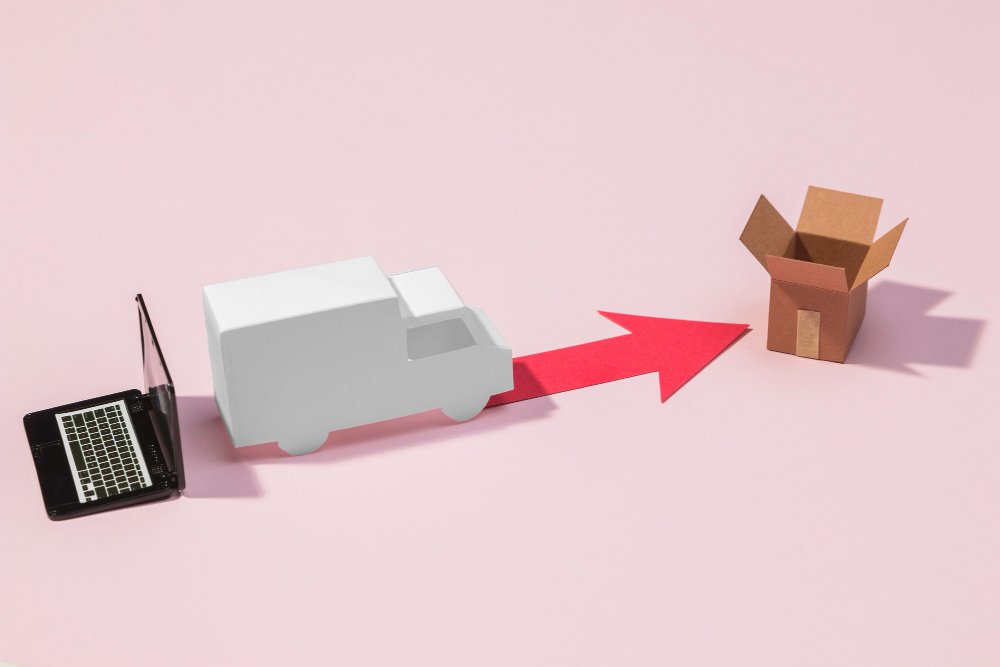Odoo Bank Reconciliation Automation
Bank Reconciliation Automation in Odoo ERP
By Bista Solutions
It should come as no surprise that accuracy and efficiency are essential elements in financial operations. One of the critical areas where companies can significantly improve their operations is bank reconciliation. This procedure has traditionally involved downloading bank statements by hand, uploading them into the ERP system, and then manually comparing the statements to the corresponding journal entries—which can be a time-consuming and error-prone process. However, with the advent of automation tools like Selenium, Bista Solutions offers a revolutionary way to automate bank reconciliation in Odoo ERP, enhancing both its productivity and accuracy.
Automating the Bank Reconciliation Process
Download Bank Statements Automatically
The core of this automation is its ability to retrieve bank statements directly from your bank. Using a Selenium-based process, our team at Bista Solutions enables Odoo ERP to log in to your bank’s portal automatically. Without requiring any human intervention, this automated script manages the log in process, selects the appropriate filters, and downloads the necessary bank statements. This feature ensures that bank statements are always up-to-date and ready for reconciliation, eliminating the manual task of logging in and downloading statements.
Record-Keeping in Odoo
Once the bank statement is downloaded, the next step is to seamlessly integrate this data into Odoo. The automated script assumes control and uses the downloaded bank statement to create records in Odoo. With this seamless and instantaneous integration, all relevant financial data is reliably recorded in Odoo without requiring any manual data entry. This reduces the possibility of human error associated with manual data entry while also expediting the process.
Matching Bank Statements with Journal Entries
The automation goes beyond just downloading and logging information. It also matches the newly created bank statement records with the corresponding journal entries, payments, or batches in Odoo. By utilizing the strength of Odoo’s reconciliation algorithms, this matching process is both automatic and extremely accurate. The system ensures that your financial records are always up to date by identifying and matching the lines from the bank statement with the appropriate journal entries.
Automated Reconciliation
The system then moves on to automate the reconciliation process once the data from the bank statements and journal entries match. In order to make sure that every transaction is appropriately accounted for, this step involves validating and confirming the matched entries. Your finance team can concentrate on more strategic tasks due to the automated reconciliation process, which drastically cuts down on the time and effort needed to accomplish this task.
Scheduled Automation Process
To further enhance efficiency, this implementation allows for scheduling the entire automation process. In fact, users can set up a schedule for the automation script to run at specified intervals via a simple configuration in Odoo. This ensures that bank statements are regularly downloaded and reconciled without any manual intervention, providing continuous and up-to-date financial records.
Impact of Automating Bank Reconciliation
Eliminating Manual Data Entry
One of the most significant benefits of this automation is the elimination of manual data entry. As mentioned earlier, users no longer need to manually download and feed bank statements into Odoo. These tasks are handled by the automation script, which lessens the effort that needs to be executed and the potential for errors, by your finance team.
Reducing Errors
Manual entry of bank statements is not only time-consuming but also prone to errors. Typographical mistakes, missed entries, and other human errors can lead to discrepancies in financial records. By automating this process, these errors are virtually eliminated, ensuring that your financial data is accurate and reliable.
Saving Time
Automating the reconciliation process saves users precious hours that would otherwise be spent on repetitive manual tasks. The time saved can be put to better use by developing strategies, doing financial analyses, and doing other things that help your business grow.
Improving System Performance
Large bank statements can often cause delays and load-time issues, especially when they are processed manually. By automating this process, these heavy statements are handled efficiently by the system. This not only improves the overall process but also ensures that your ERP system remains responsive and effective.
Operational Modifications
Bank Statement Reconciliation
The core process of bank statement reconciliation is fundamentally enhanced through automation. This takes the manual process of downloading, uploading, matching, and reconciling statements and transforms it into a more streamlined, automated workflow that ensures accuracy and efficiency.
Model for Automation of Reconciliation
A new model for reconciliation automation is presented in order to facilitate this automated workflow. This model is designed to handle the complexities of matching and reconciling bank statements with journal entries, leveraging Odoo’s powerful reconciliation algorithms to achieve high accuracy.
Scheduler for Bank Statement Sync Process
The introduction of a scheduler to execute the bank statement sync process ensures that the automation runs at regular intervals. This scheduler offers flexibility and ensures that your financial records are always current since it can be tailored to your company’s unique needs.
Selenium Configuration Model
To handle the automation scripts, a new Selenium configuration model is also introduced. This model allows for easy configuration and management of the scripts that handle the login, download, and integration processes. To make sure the automation keeps meeting their needs, users have the ability to update scripts, change settings, and track their performance.
Bista Solutions | Your Odoo Best Partner
By using Bista Solutions to automate bank reconciliation in Odoo ERP, a procedure that was formerly laborious and prone to errors is now streamlined, effective, and extremely accurate. Through the utilization of Selenium’s automation capabilities, enterprises can get rid of tedious tasks, minimize mistakes, conserve time, and enhance system efficiency. In addition to improving the effectiveness of your financial operations, this automation frees up your finance staff to concentrate on more strategically important tasks that propel company expansion. Embrace the future of financial management with Bista Solutions and unlock the full potential of your Odoo ERP system.
Contact our team of experts here to learn more or book a free consultation.