While looking for the right business intelligence (BI) tool for your organization, one needs to decide whether to go for a Self-service BI or rather a traditional BI solution. One may not get a clear-cut answer. Actually, the type of solution to choose depends on several factors, including your organization’s use cases, budget, level of technical expertise, & others.
To go one step closer to answering the question “Which is best for my business, Self Service BI or Traditional BI?” we’ve mentioned the fundamental characteristics of both options.
Self-Service BI vs. Traditional BI, What’s the Difference?
Self-Service BI Solutions
Self Service BI solutions are user-driven BI Solutions, leverage many of the strengths of the web & mobile technologies. As the name implies, Self Service BI solutions are designed to adapt rapidly & frequently to changing business needs. One of the objectives of Self-Service BI is to give users the data they require to make informed business decisions instantly. Examples of Self-Service Business Intelligence solutions include Power BI and Tableau.
Fundamental characteristics of Self-Service BI:
-
Business users, at different levels, are able to access the real-time data they need & quickly generate results without the need for work on spreadsheets & any technical expertise. Often, no coding skills are required & even the reports can be sliced & diced as required without the use of Excel Pivots or any other methods of aggregation in SQL.
-
Self Service BI’s upfront costs, the total cost of ownership (TCO) are significantly less than Traditional BI’s costs. Even the total cost of change (TCC) is comparatively lower than Traditional BI making it more feasible for organizations to switch to it.
-
When compared to Traditional BI, Self Service BI has a shorter development cycle that uses less IT resources and is quicker to deliver as well as easy to deploy on multiple platforms & devices. For example, reports can be accessed through smartphones & tablets.
-
Because of the rich user interactive feature, user adoption is typically greater with Self Service BI than with Traditional BI as it is easier for any non-technical business user to understand & leverage.
-
In Self Service BI Analytics, Data discovery is quick & easy as it helps businesses to overcome the hurdles of Data Extraction & Data processing tools & pull data from different sources within their organization (including the core data pipeline) to answer ad-hoc one-off questions. Once the Data-model is architected properly it helps information-savvy users to get their answers fast without spending additional time on data processing.
-
Self-Service Business Intelligence Governance provides ways for enforcing quick & affordable data governance. Data governance is the application of enforcement over Business policies, procedures, practices, and tools that are designed to enhance the use of data assets. The purpose of Data governance is to ensure consistency across various areas of the business; therefore, it must be managed centrally & standardized across all business areas. So when both sales and marketing users ask a data discovery tool “What’s my lead to close rate?” each user gets different answers relevant to their department & role.
Traditional BI Solutions
Another side, Traditional BI solutions are powerful, scalable, and backed by well-established software providers – the BI industry leaders, such as SAP Business Objects / Crystal Reports, Oracle BI, and IBM Cognos.
 Low Initial Cost & Low Cost of Ownership
Low Initial Cost & Low Cost of Ownership
Self Service business intelligence tools are comparatively inexpensive to purchase and easy to implement as compared to Traditional BI tools. They also cost much less to maintain, so the total cost of ownership is less with a Self-Service BI tool than with a Traditional one. So it can be a comparatively affordable BI solution.
Encourages Experimentation
Self Service business intelligence tools help in connecting varied data sources rapidly, giving Developers as well as Business Users the flexibility to experiment with different approaches in lesser time.
Web-Based & App-based
Self Service business intelligence tools are web-based & app-based, which are accessible through smartphones & Tablets, making them perfect for an increasingly mobile business environment. Business users on the go & also virtual workers can quickly gather the reports & data they need to make real-time decisions- just like they were accessing the data from their desktop. Some tools like Power BI allow users to annotate a specific visual in a report, highlight it, add comments & share it with other users through smartphones.
Easy to Use
As against, Traditional BI tools, those who use Self Service BI tools don’t need to know how to code. In fact, even business users, with limited technical expertise in SQL / Excel can execute sophisticated queries and reports.
Less dependency on IT
As a self-service business intelligence solution, Self Service BI empowers the end user to seamlessly carry Self Service Data Analytics processes or Self-Service Reporting, without being heavily dependent on IT.
Less load on Enterprise Servers & investing in IT assets
There are instances where the load on enterprise servers has dramatically been reduced with the use of Self-Service BI solutions. For example, an application can use in-memory technology to store Financial Accounting data just once. Every other financial view needed like consolidations, balance sheets, management accounting ratios, etc. can be calculated on the fly, in real-time. It can reduce data storage needs by up to 98% approx. & vastly reduces the complexity, which leads to the low performance of traditional BI
Questions to consider when comparing Self Service BI with Traditional BI Solutions:
-
What are the upfront costs, implementation costs, & even the annual maintenance & support costs?
-
Also, have to estimate how much time/money/resources are needed to train the end users to use the solution.
-
What technical resources & skills are required to access, prepare and make data actionable for the end business user?
-
Does the solution allow a business user to connect to existing data sources? How easy is it to add a new data source? So if they plan to do something like changing the Data source or switching the Server, will that be achieved without much help from IT
-
Can Business Users access real-time data & view reports from their mobile devices?
-
Who watches the data? Is there a security layer to control business users’ access to view data & reports based on their role & department?
The Bottom Line
To summarize Self Service Business Intelligence meets basic business needs
-
First is the Business need. Business Analysts / Users access the data which they need for decision-making, without having to go to technology experts each time they have a new question.
-
Secondly, a technology that fulfills a business need. Tools that allow Business Users to gather information from multiple sources, analyze it, and also share it with other Users, without having to know the technical protocols required to access the data.
Some common complaints about Traditional BI software are:
The good side of Traditional BI tools is
-
They are scalable for storing large volumes of data
-
The response time remains consistent even for large volumes of requests.
-
Organizations can benefit from use cases on historical data & build upon it
-
Can benefit organizations that are seeking highly scalable, centralized, standardized reporting with guided analysis.
On the other side, Self Service BI tools may be much more flexible and easy to use & also easy to adopt. Current business demand is for tools that:
However, they may not be as scalable as traditional BI. In the days when there was no other choice it made sense to invest in these tools, but in today’s world, things have changed.
In the past, there was a call for a tool dedicated to working with structured data pulled from a single source—but today’s business environment is very different, as we keep watching the amount of data growing at an incredible pace.
The days of moving data from external sources to a specific data warehouse or data set are gone. Organizations thus need to have a more strategic approach to how they access information in real-time—and for this reason, flexible, simple-to-use Self-Service Business Intelligence tools are best-fit.
Also, the comparatively low entry cost of Self Service BI tools has allowed even SMBs to exploit their data in a way, which was once only possible for much larger companies investing heavily in buying complete BI solutions. In fact, businesses of all sizes can utilize subscription-based models for real-time access to data to help support every business decision.
Fundamental characteristics of Traditional BI:
-
No doubt, Traditional BI is built to serve even the largest environment. It is scalable to handle a massive amount of data and serve the greatest number of users.
-
Offers a broad range of features that allow organizations to cover a wide spectrum of reporting types and an array of use cases.
-
Requires a high level of technical expertise & users often rely significantly on IT to perform even the most basic tasks like building reports. As a result, user adoption rates may suffer.
-
Typically cost prohibitive for many small to medium-sized organizations, & also for some large organizations. Requires IT support, as they often require SQL query skills or learn a proprietary query language & Advanced Excel skills in order to implement- which drives up cost & requires additional time required to deploy the solution.
How a Self-Service BI Solution Might Benefit Business
Many large organizations opt to go for a combination of Traditional & Self Service BI solutions that meet all the varied use cases that exist within the enterprise – when they have the budget to do so. On the other side, small & mid-sized enterprises have typically fewer BI use cases and more budget restrictions. These companies are more likely to opt for a Self-Service BI Solution which meets their needs of Self-Service Business Intelligence including Self-Service Analytics Tools, Self-Service Reporting, plus offers benefits that Traditional BI typically doesn’t. For example, Power BI may be a feasible option in many such cases.
If you’d like to implement BI software for your company, get in touch. You can reach us using our contact form or email us at sales@bistasolutions.com.
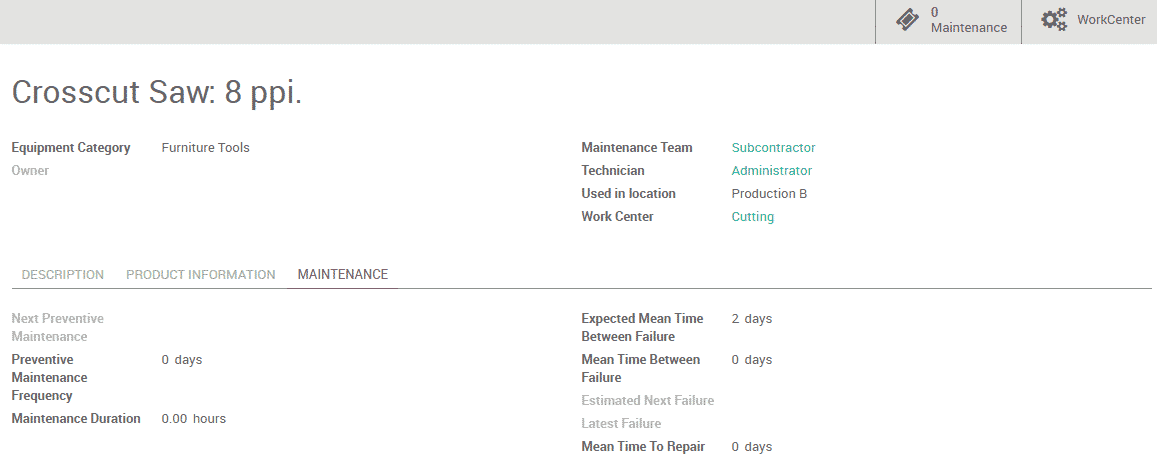

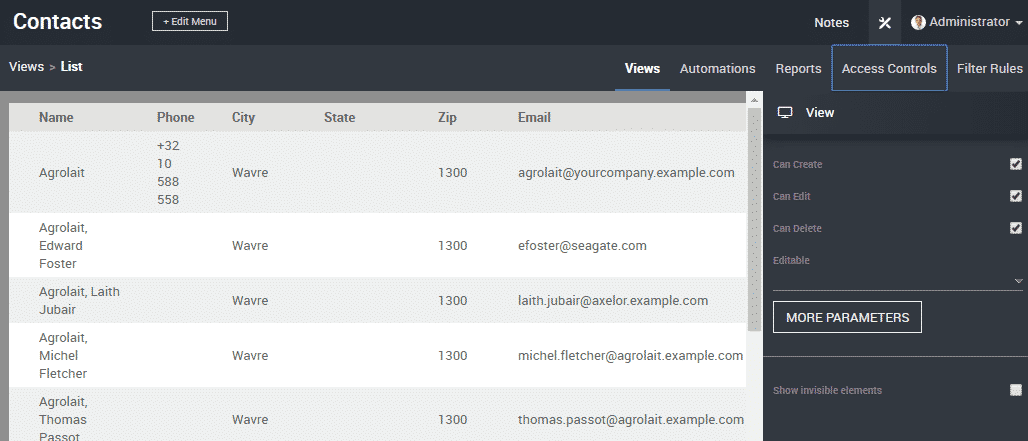
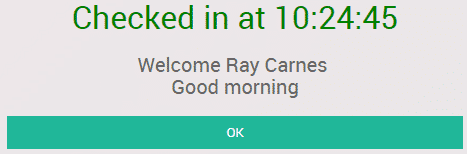
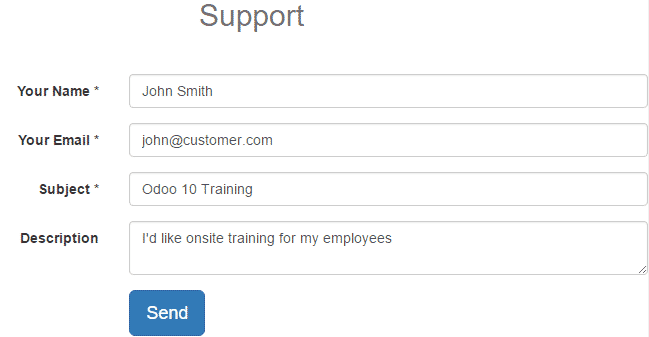

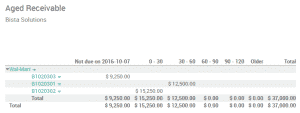


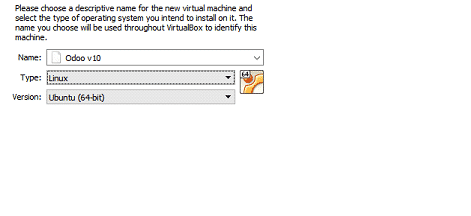
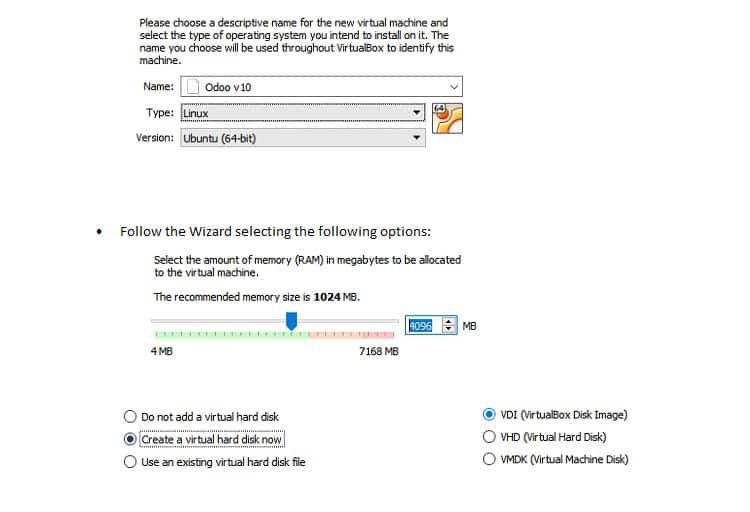
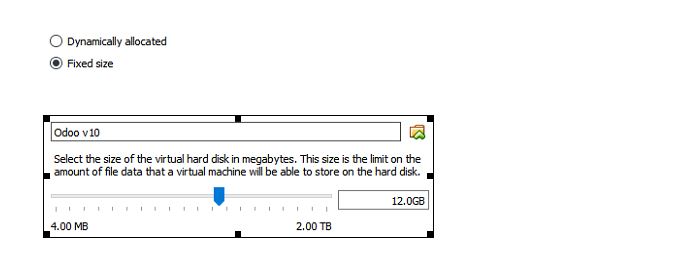
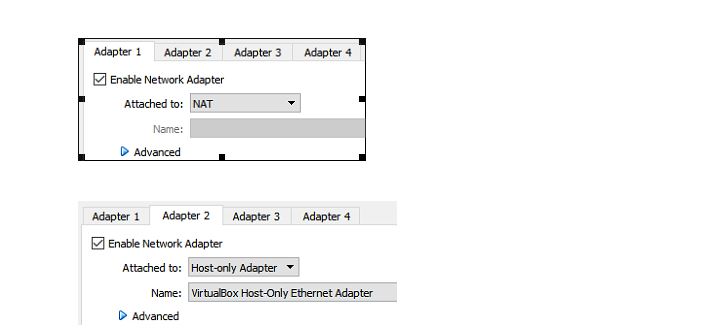
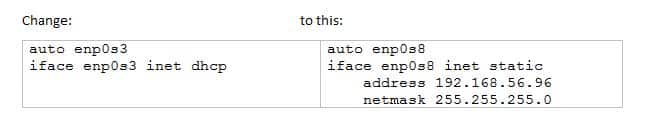
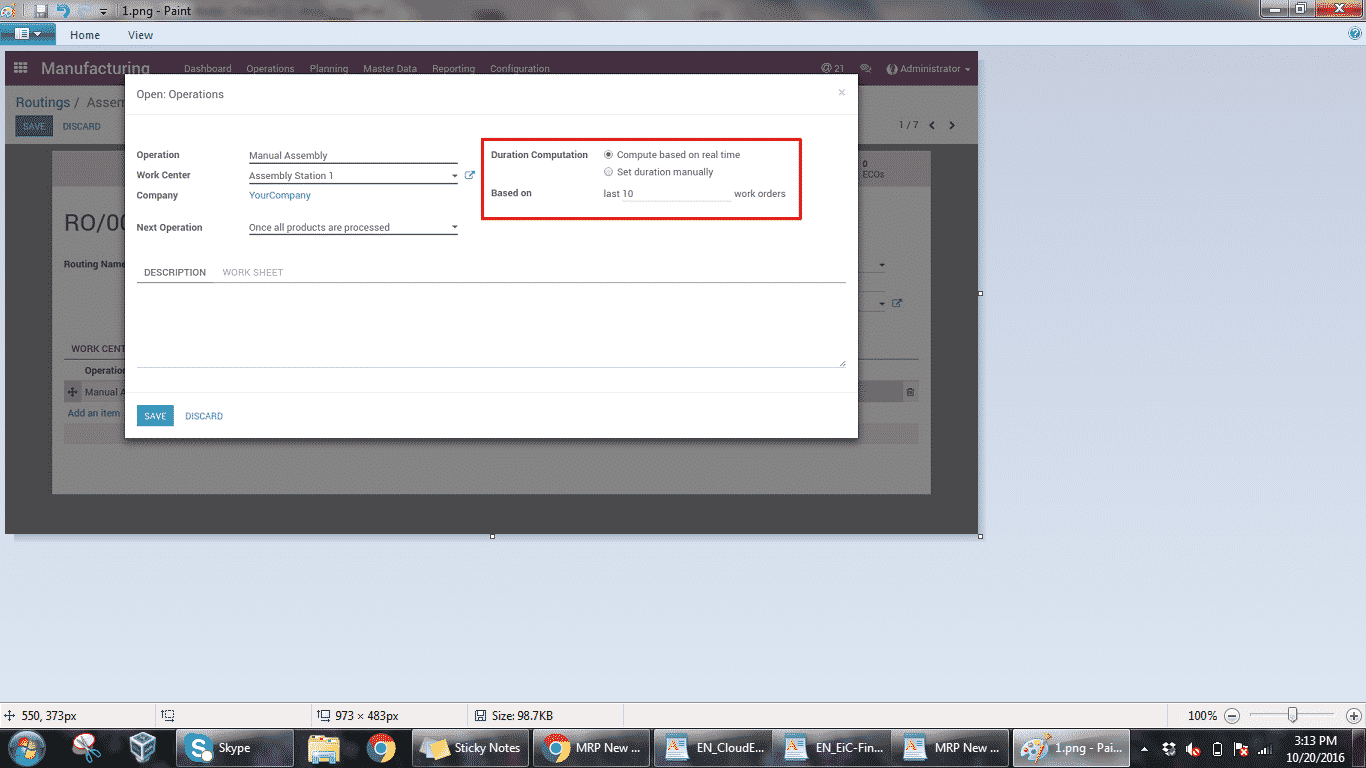
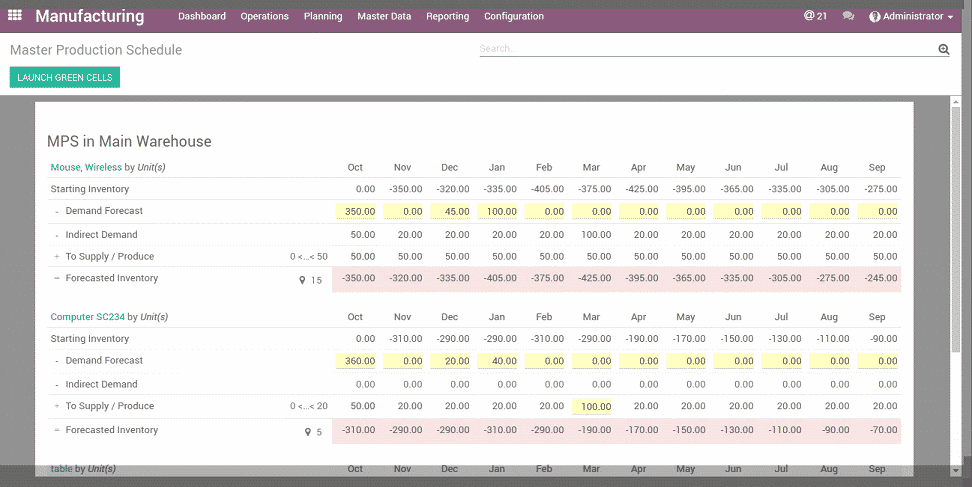
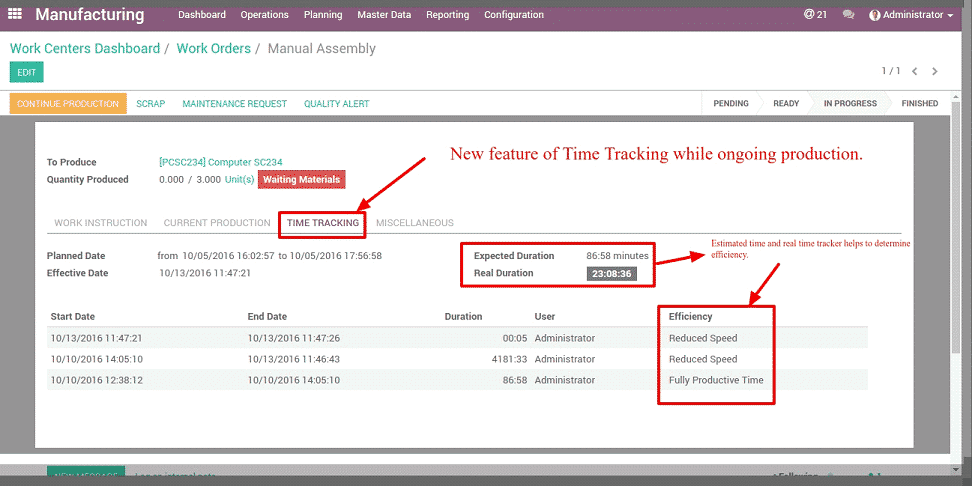
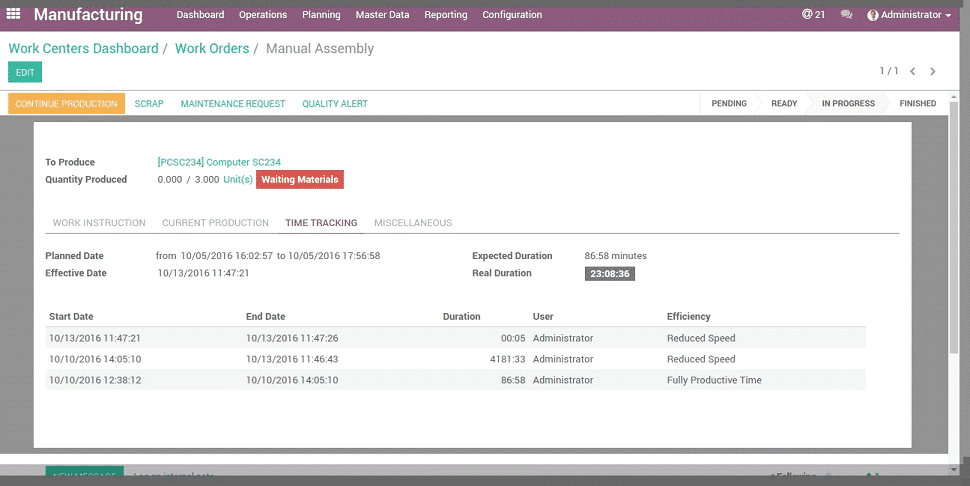
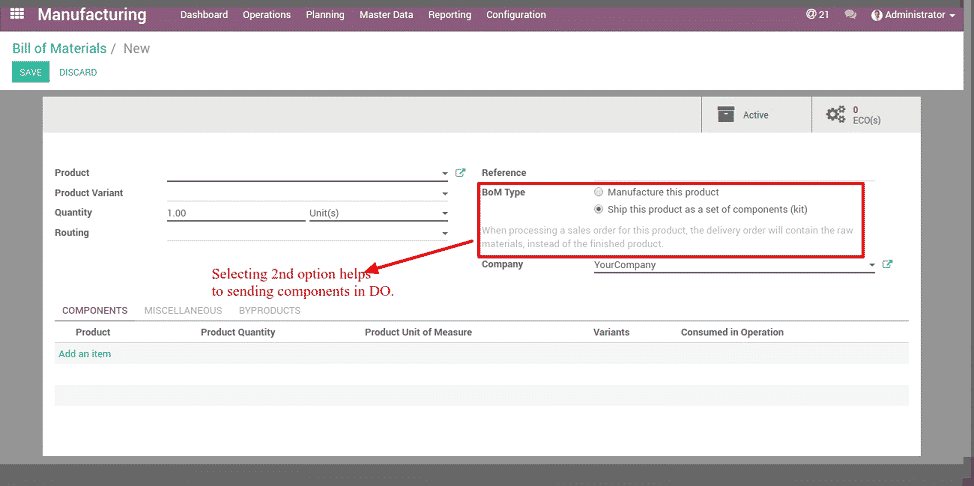
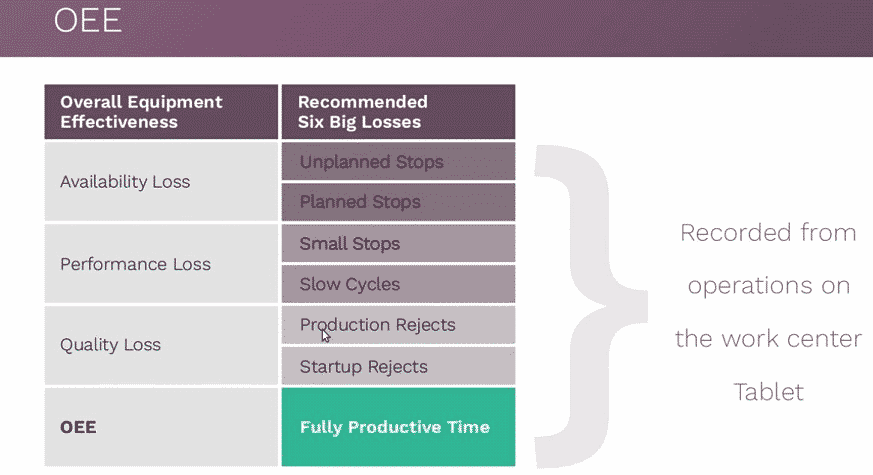
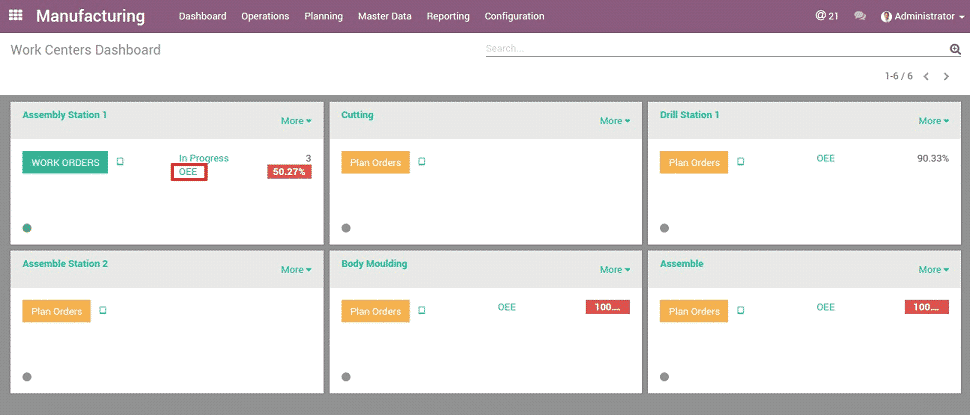
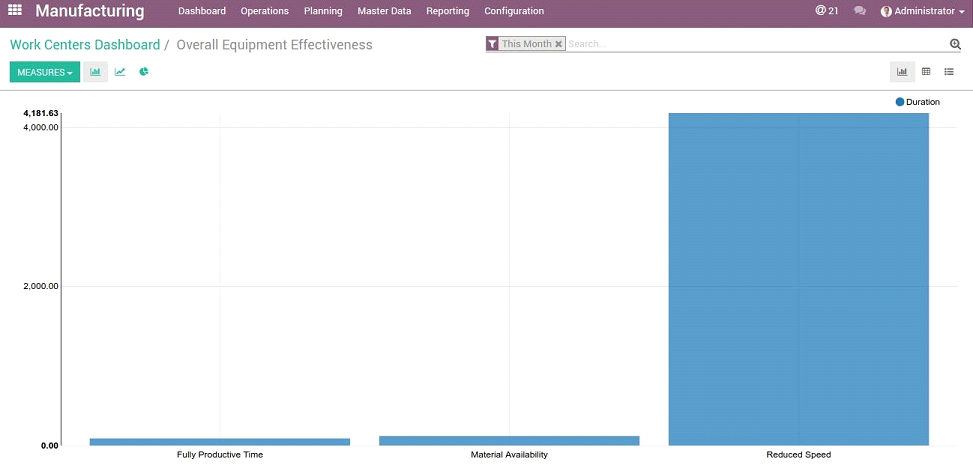
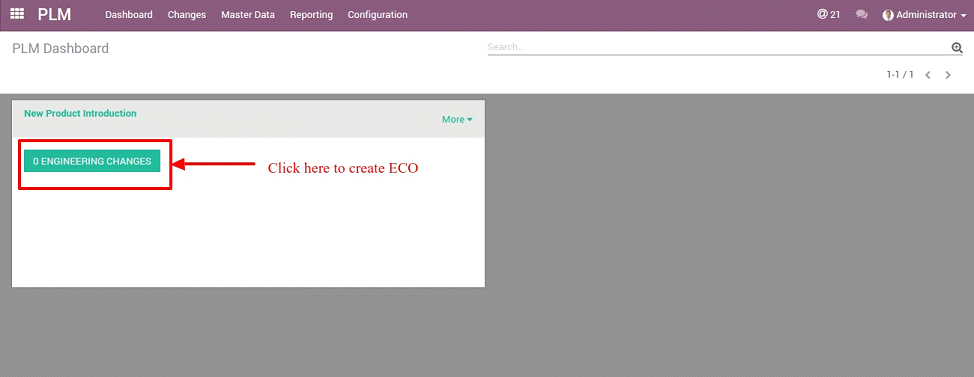
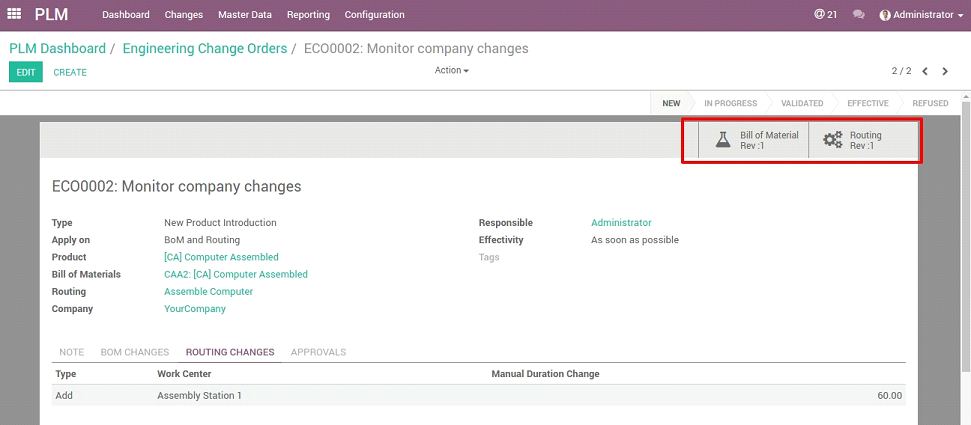
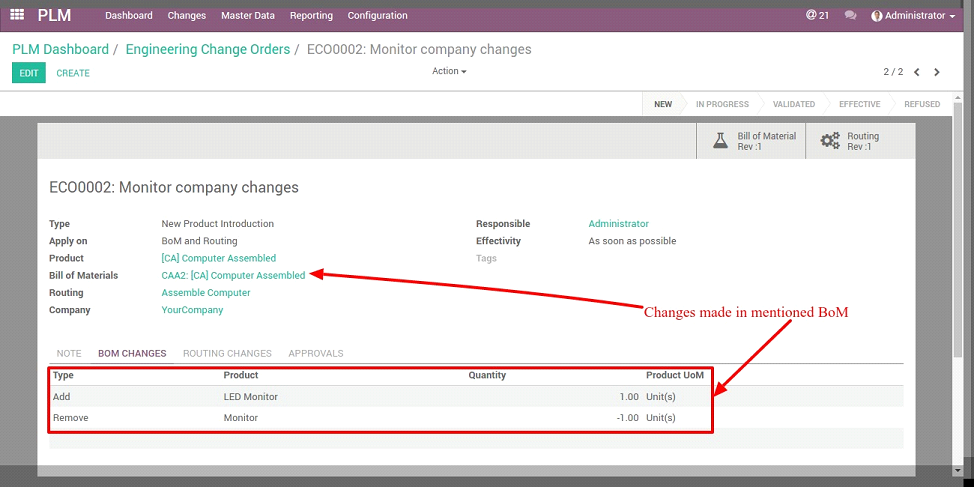
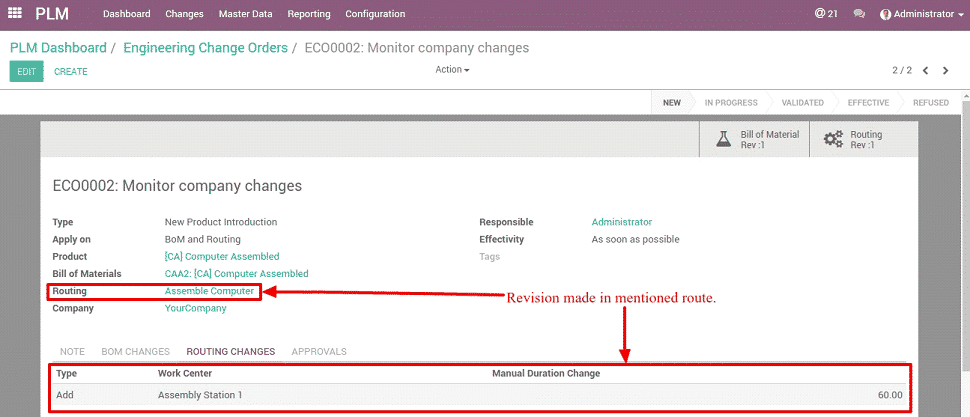





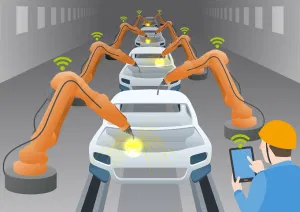

 Low Initial Cost & Low Cost of Ownership
Low Initial Cost & Low Cost of Ownership
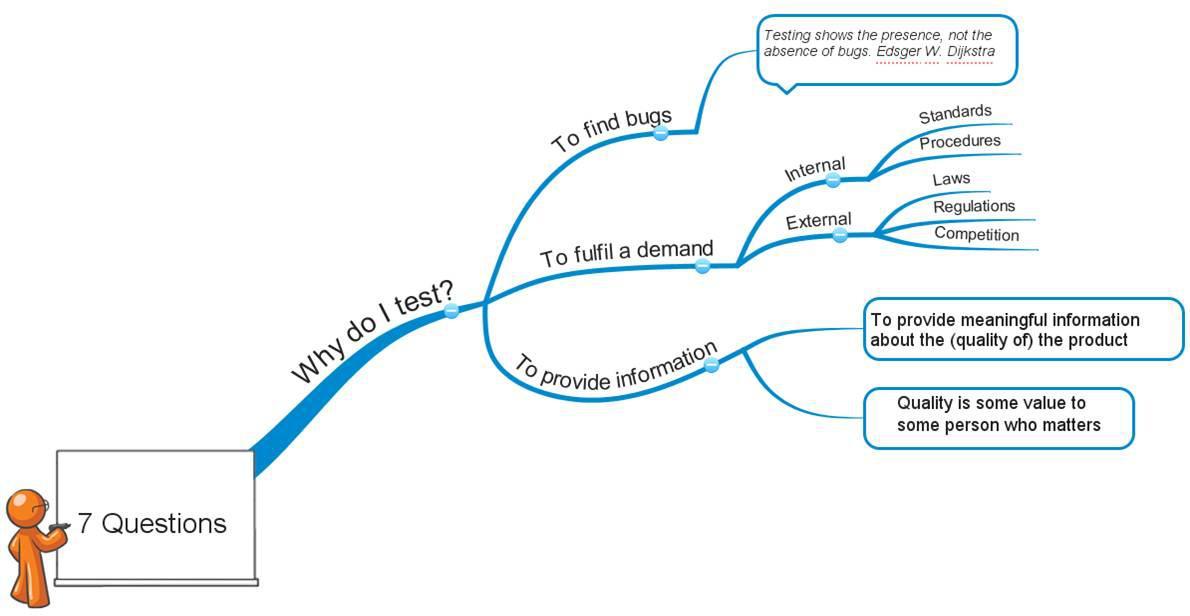 Let’s first understand what is Context-driven testing? Context-driven testing is
Let’s first understand what is Context-driven testing? Context-driven testing is 
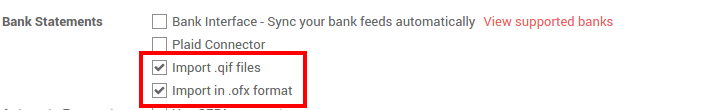 How to import :
How to import :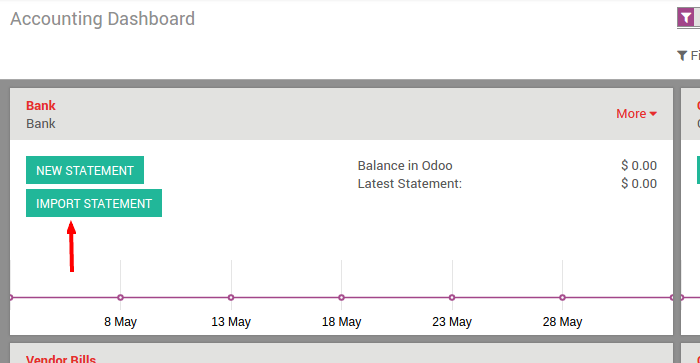 This will display another dialog box that will ask you to upload yours.QIF or.OFX file which you would have pre-downloaded from the bank’s mail. Select this file from your local system and upload it onto the system…
This will display another dialog box that will ask you to upload yours.QIF or.OFX file which you would have pre-downloaded from the bank’s mail. Select this file from your local system and upload it onto the system…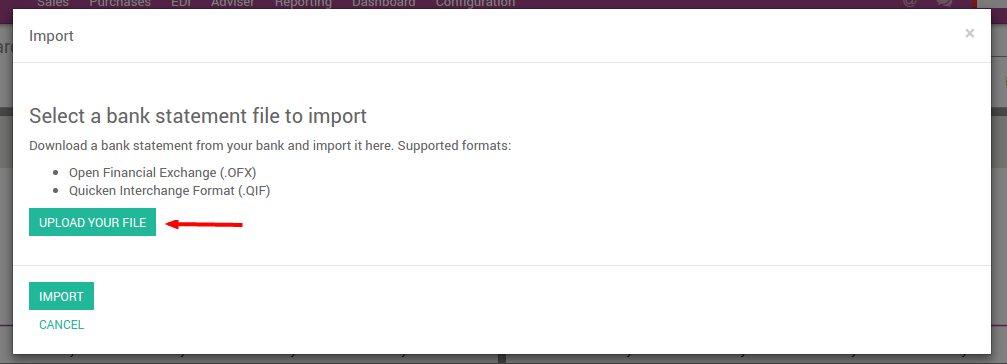 Once the file is uploaded, you need to check your date formats and apply the appropriate format as shown in the image below:
Once the file is uploaded, you need to check your date formats and apply the appropriate format as shown in the image below: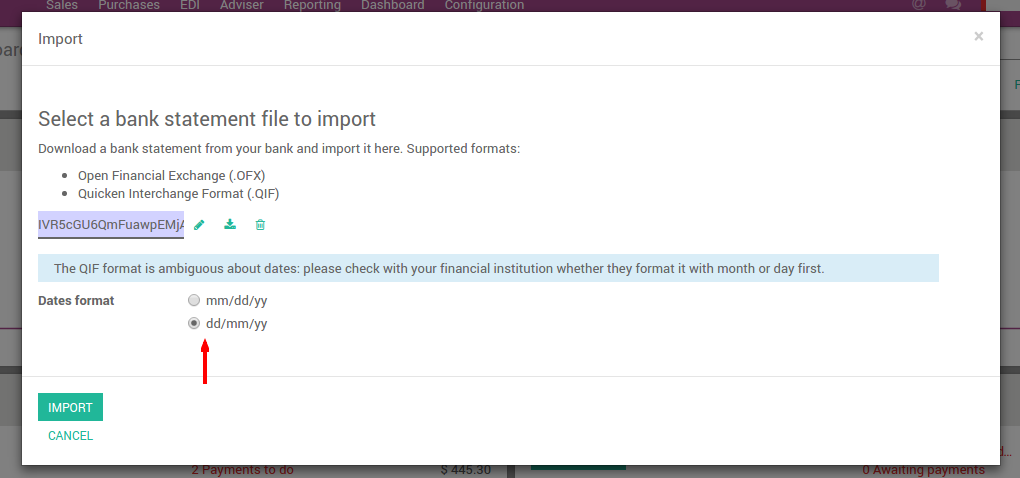 You can now Import all statements with one click.
You can now Import all statements with one click.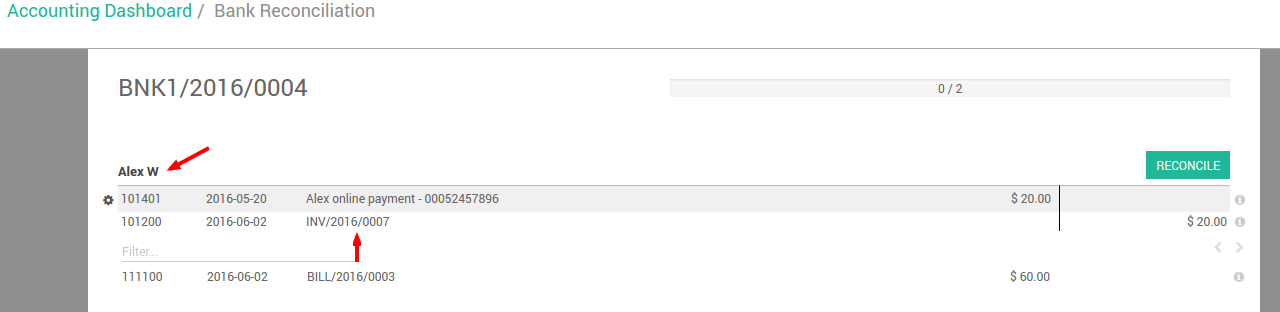 This is how you can easily use the bank statement and reconcile them with your system records and thus know that the amount of Cash reported by your company (company’s books) is consistent with the amount of cash shown in the bank’s records. We hope this quick walk through the process of Bank statement reconciliation in Odoo helps you to automate these processes.
This is how you can easily use the bank statement and reconcile them with your system records and thus know that the amount of Cash reported by your company (company’s books) is consistent with the amount of cash shown in the bank’s records. We hope this quick walk through the process of Bank statement reconciliation in Odoo helps you to automate these processes.