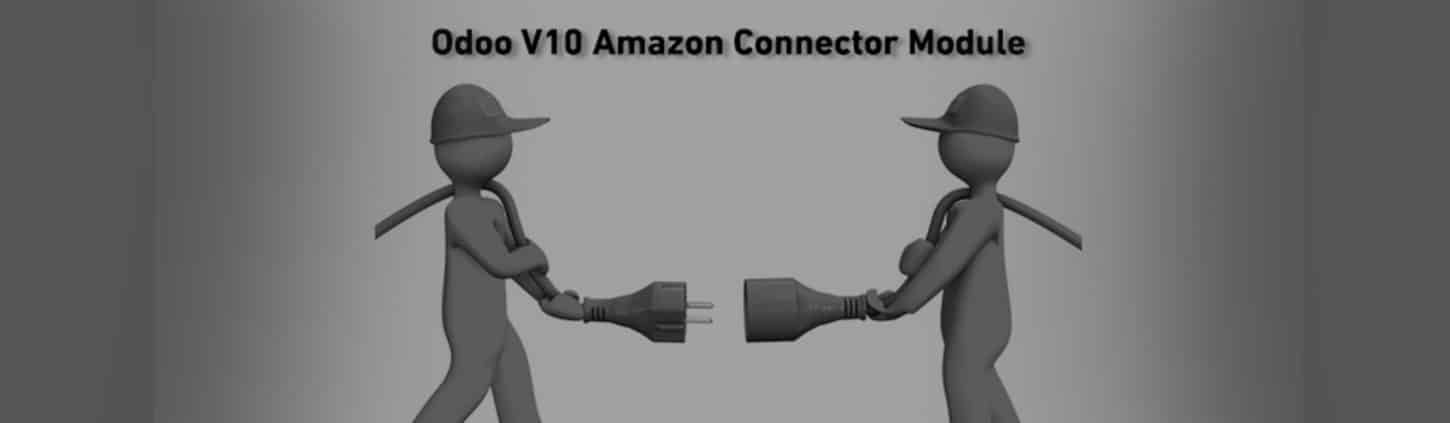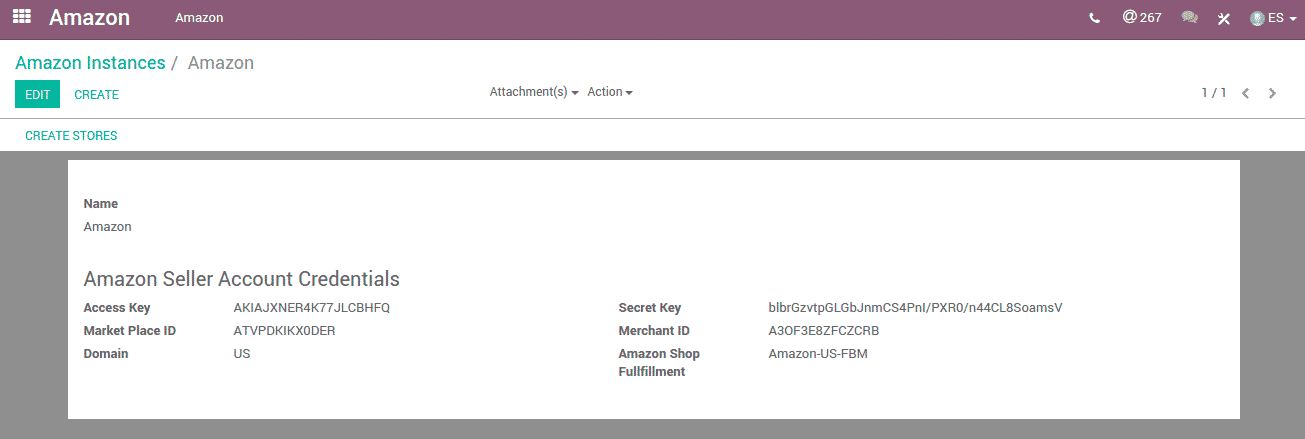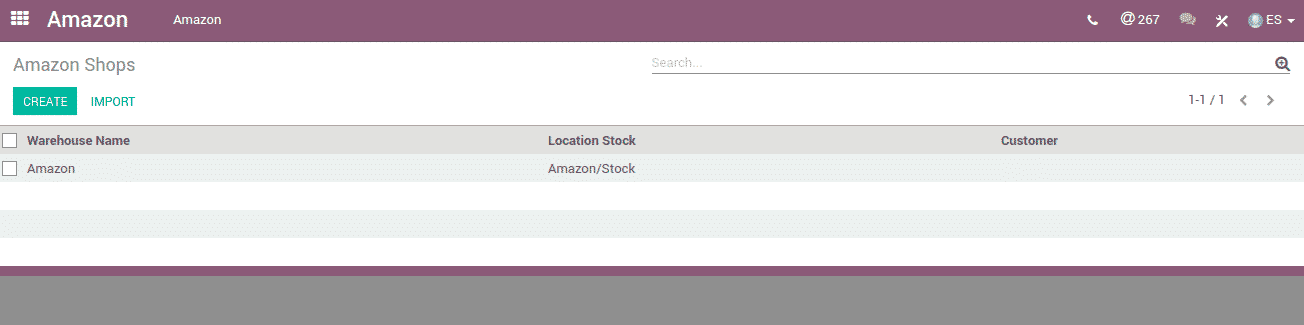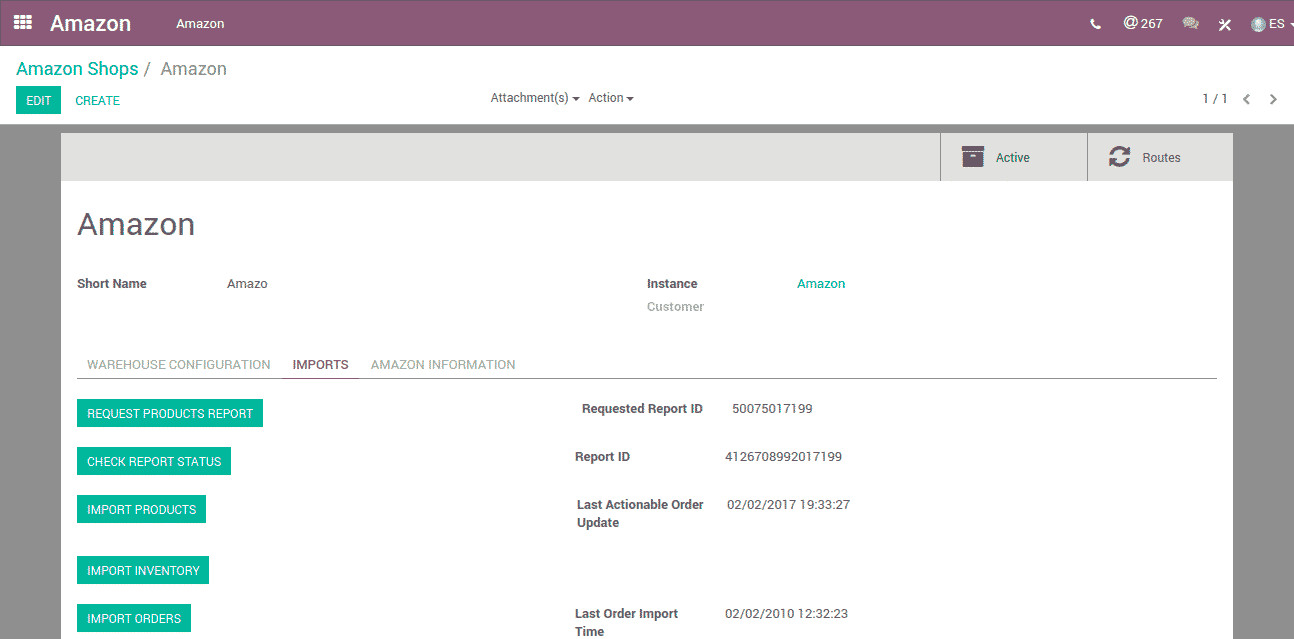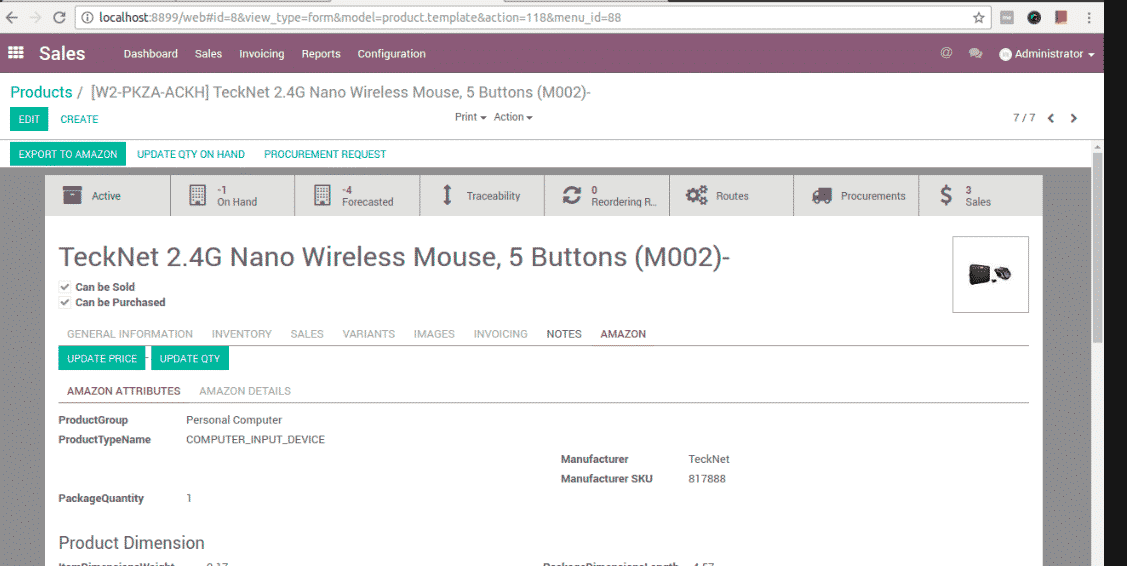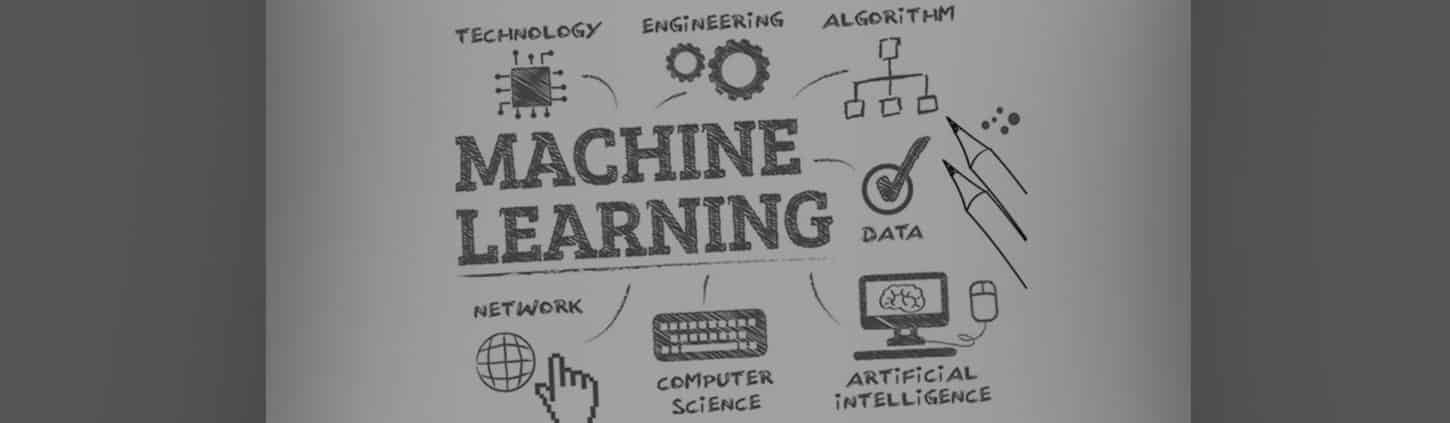Odoo Magento Connector
Odoo Magento Connector Benefits For Your Business
In today’s digital age, e-commerce platforms like Magento are gaining immense popularity as more and more businesses are moving online. However, managing a large volume of data across different platforms can be a tedious task, and errors in data management can lead to disastrous consequences. This is where the Odoo Magento Connector comes in.
Key Functionalities of Odoo Magento Connector :
- Product Synchronization: Odoo Magento connector allows you to synchronize products between Odoo and Magento. You can easily update product details, such as price, description, and stock levels, from Odoo to Magento, and vice versa.
- Sales Order Synchronization: It also enables you to synchronize sales orders between Odoo and Magento. You can easily manage and track sales orders from both platforms.
- Customer Synchronization: It allows you to synchronize customer data between Odoo and Magento. You can easily create and manage customer accounts, as well as track customer orders and purchases.
- Inventory Management: With the Odoo Magento connector, you can manage your inventory across both platforms. You can easily track stock levels, set minimum and maximum stock thresholds, and automate inventory updates.
- Shipping and Tracking: It also allows you to manage to ship and tracking information. You can easily create and manage shipments, track orders, update order status, and much more.
- Multi-channel Selling: It enables you to sell across multiple channels, such as e-commerce websites, brick-and-mortar stores, and marketplaces.
- Improved Efficiency: Odoo Magento Connector can streamline and improve your business processes. You can easily manage your products, orders, and customers from a single platform.
- Real-time Data Sync: The Odoo Magento connector ensures that data is synced in real-time between Odoo and Magento. This means that you always have accurate and up-to-date information on product inventory, sales orders, and customer data.
Overall, the Odoo Magento Connector offers companies a solid connectivity solution that enhances efficiency and streamlines processes. Businesses can reduce errors, save time, and boost customer satisfaction by automating crucial business operations and synchronizing data between Odoo and Magento.
Factors to consider before choosing an Odoo Magento Connector provider:
When it comes to selecting an Odoo Magento Connector provider, there are several factors that you should consider. Here are some of the most important ones:
- Experience: Look for a provider with a proven track record of successfully implementing Odoo Magento Connector for other clients. Check their portfolio and references to see if they have experience in your industry and can meet your specific needs.
- Customization: Ensure that the provider can customize the connector to fit your business requirements. Every business is unique, so the connector should be tailored to your needs.
- Integration: Check if the Odoo partner has experience with the Odoo connector. Check how many implementation partner has. If they have connector it is good to go with them.
-
Support:
Consider the level of support offered by the provider. Do they offer 24×7 support, and how quickly do they respond to queries? What kind of training and documentation do they provide?
- Pricing: Get a clear understanding of the pricing structure. And are there any hidden costs? Will there be extra charges for customization, integration, and ongoing support?
- Security: Make sure that the provider follows best practices for data security and privacy. Check if they comply with relevant regulations, such as GDPR, and if they use encryption and other security measures to protect your data.
- Scalability: Consider if the provider can handle your current needs and future growth. Will the connector be able to handle increasing volumes of data and traffic as your business expands?
Benefits of working with Odoo Gold Partner
As a Gold Partner, Bista Solutions has met the all standards set by Odoo for quality and customer satisfaction, making sure that you receive a high quality solution. There are several reasons why you should choose us as your Odoo Magento Connector provider for your business:
-
- Most Awarded “Best Odoo Gold Partners” (2022, 2021, 2018, 2016 & 2014)
- 200+ Successful custom App development
- 250+ expert Odoo Developers
- 350+ Odoo Implementations
- Most Trusted Odoo Gold partners
- Expert Consultant Team
- Global presence in 10+ countries
- 24/7 Support Available
Whether you’re running an e-commerce store, a manufacturing business, or a retail and wholesale operation, the Odoo Magento Connector can help you streamline your data management, reduce errors, and boost your sales. So why wait? Take the first step towards optimizing your business operations today by trying out the Odoo Magento Connector Connect With Us Today!!



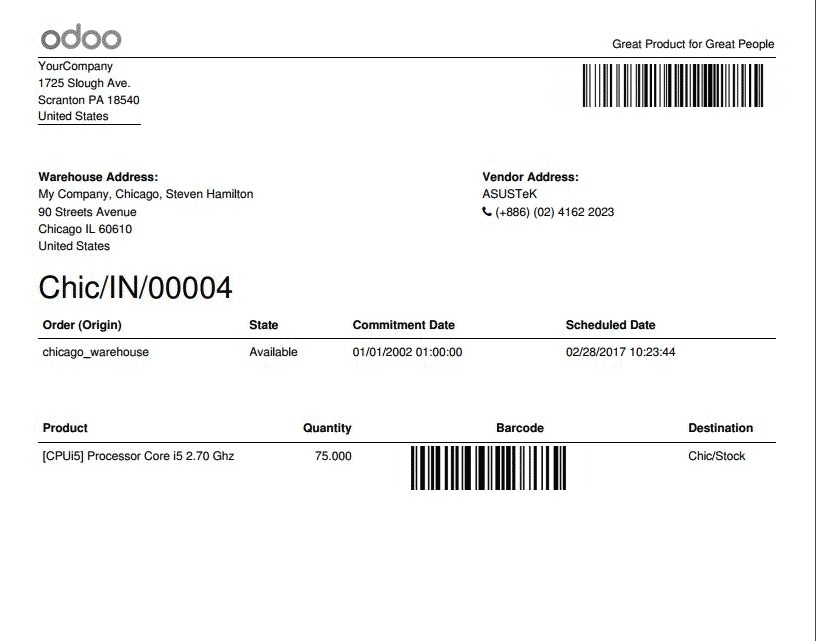
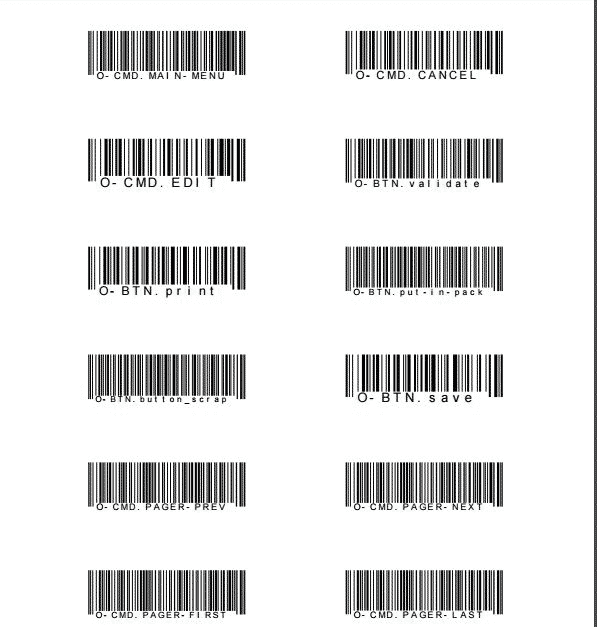
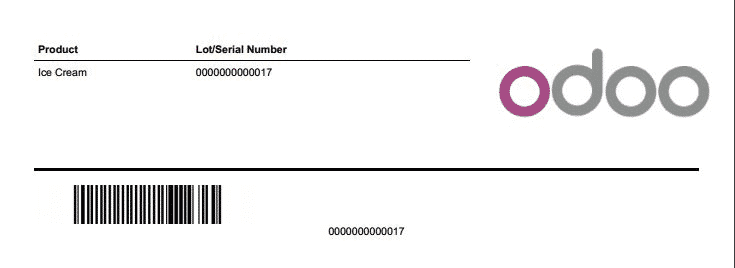
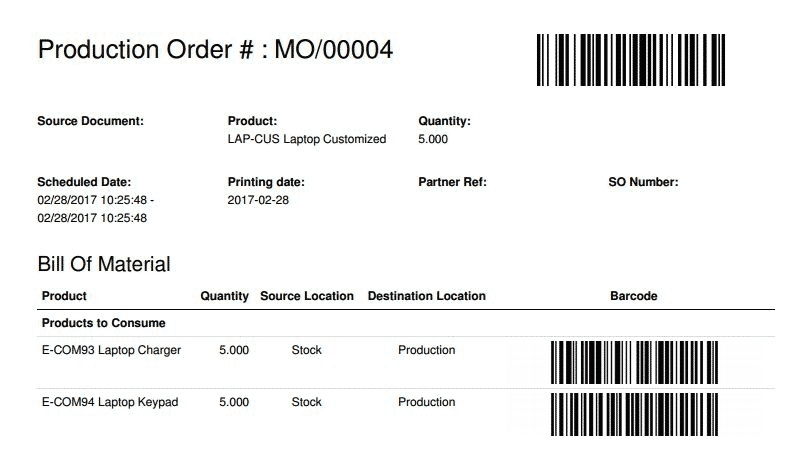
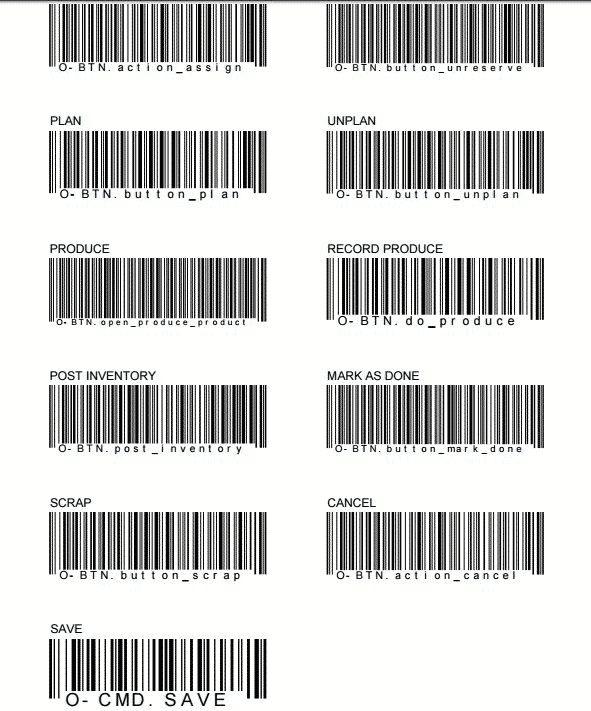

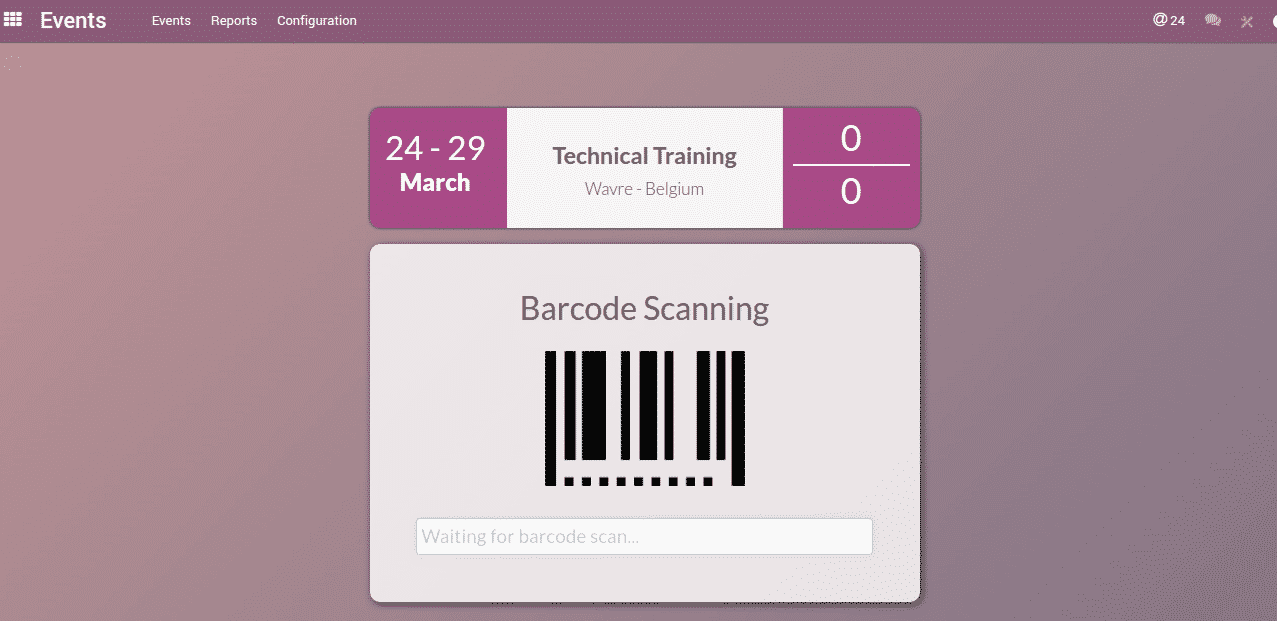

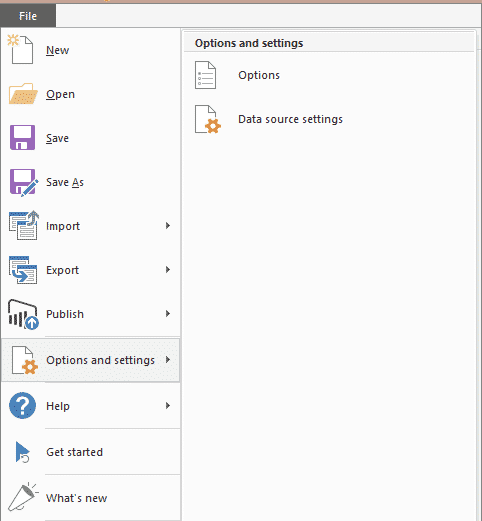
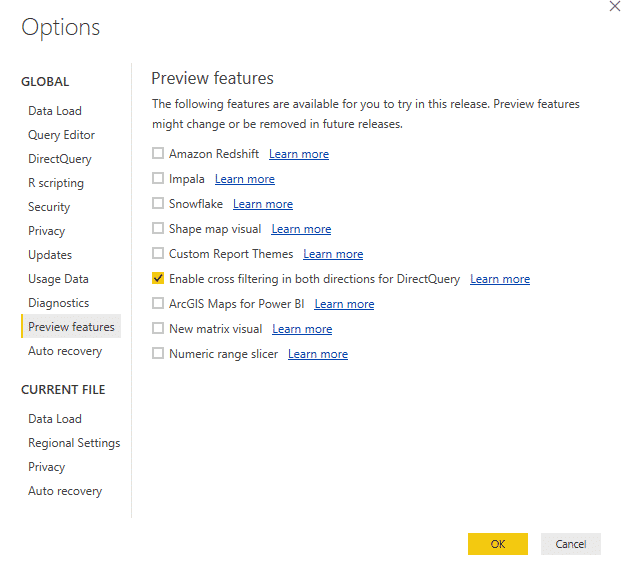
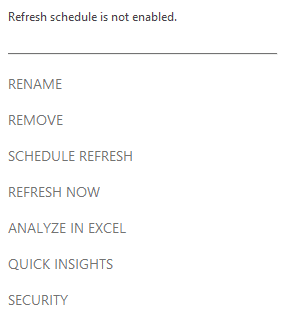


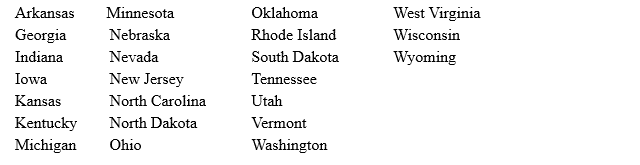
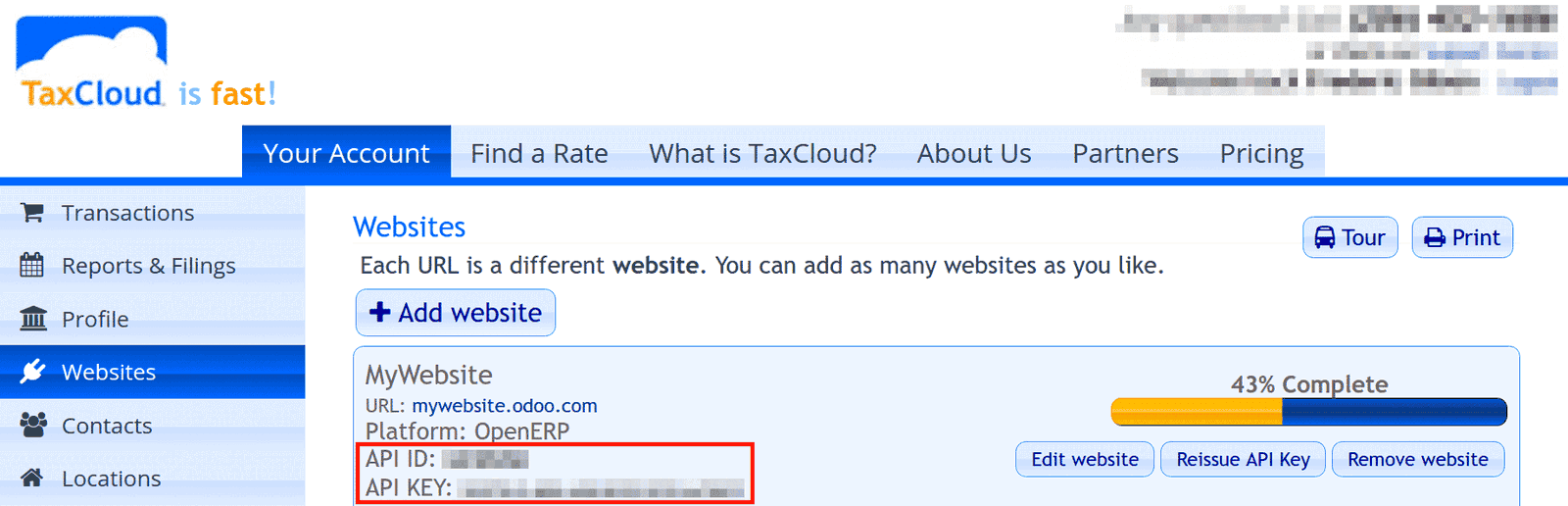
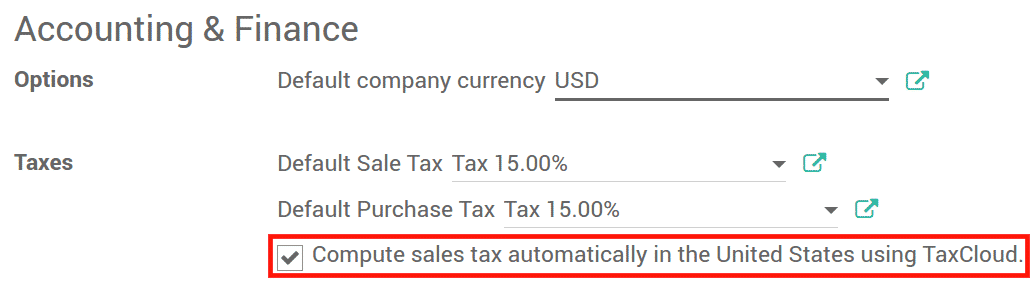
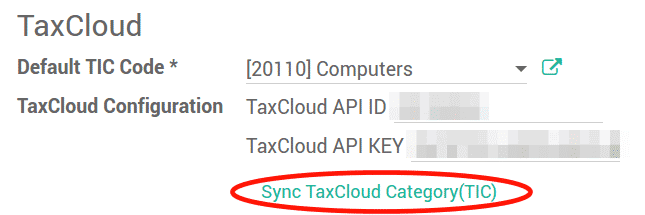
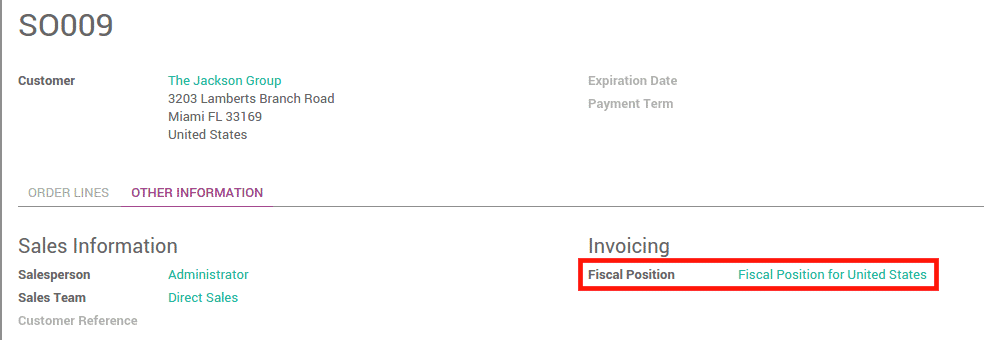
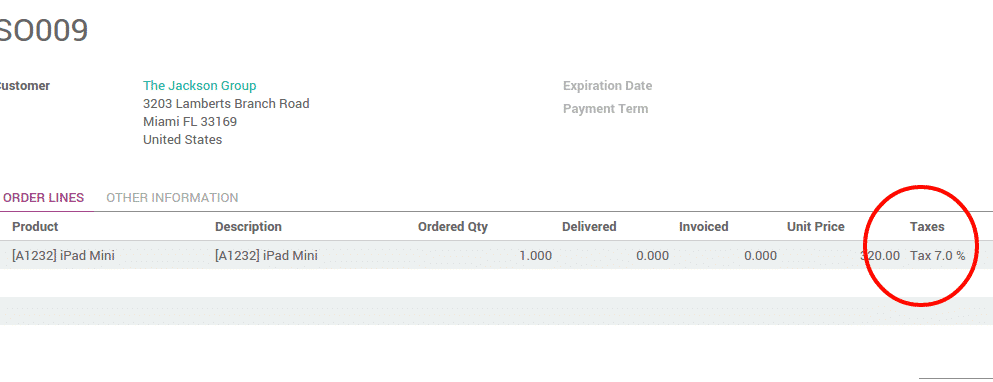
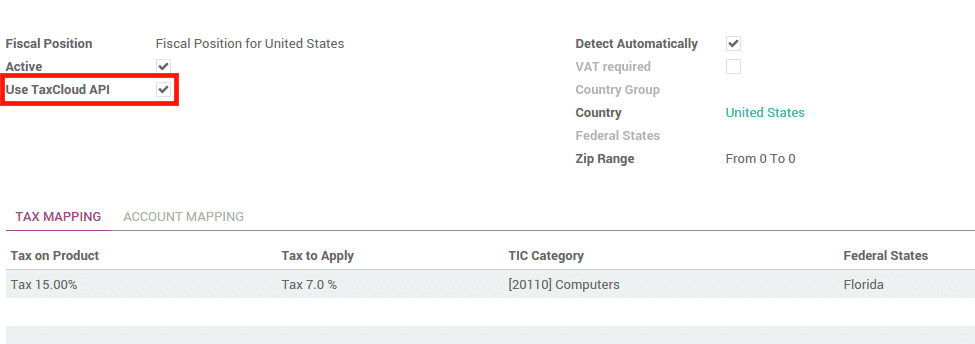
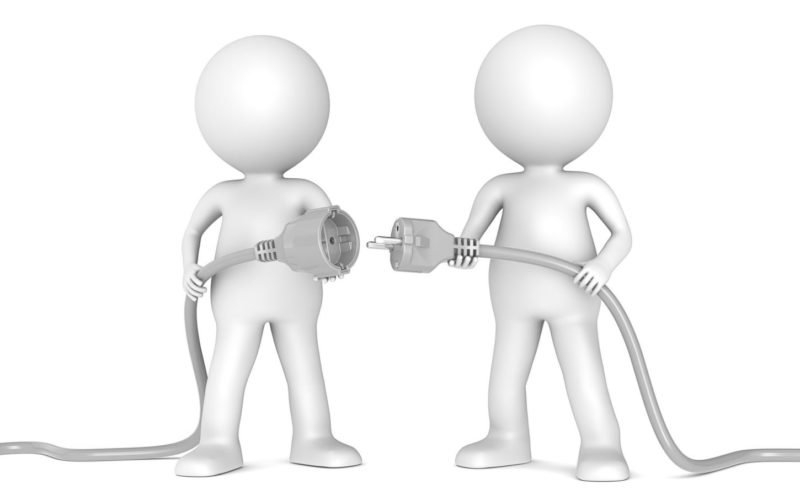
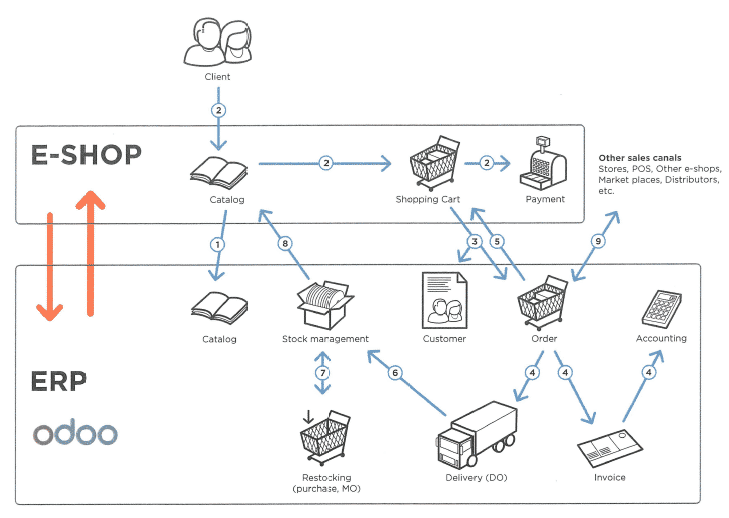 With the
With the