How Magento 2 benefits your e-commerce business in 2017?
Introduction Magento 2
Magento 2 is a technically unique platform and is actually the most powerful e-commerce solution with one of the biggest ecosystems in the business. Thanks to its scalability and long lasting
reliability, it is among the most effective growing systems, empowering more than thousands of online stores, including some of the leading businesses and brands.
As a leading ERP and E-commerce solutions development company, our certified Magento developers have made a research and found some crucial facts about Magento 2.0.
These facts highlight the advantages of this newly developed version of Magento which certainly help you find the right answer.
- Lucrative for Online Shop Owners
Magento 2 platform comprises a collection of modules that provides shop owners with more flexibility. It permits programmers to easily develop features such as checkout, sales, CMS, CRM and even more with a right merger of codes that helps shop owners to replace, activate or deactivate any component while keeping the code base arranged.With Magento 2.0, developers can adjust to it easily by providing better features to the customers. Due to the major architecture changes, it is now more modular, cloud friendly and provides greater development flexibility. The new structure is designed so that it supports faster 3rd party API implementations which is one of the real key aspects for numerous specific client customizations.
- Catch the attention of online customers with “Luma”
The website’s UI/UX plays a key role in getting more customers to your internet site. Magento 2 arises with a new theme called Luma that appears much better than previous version’s theme. It has brought new components which were missing in the earlier version. It comprises reactive|receptive images, tiles structure, typography and superb performance.
- Improved performance
Magento 2 runs 20% faster than Magento 1. x which means better site speed. The system comes with default full page cache that makes your website’s pages render faster. New performance toolset, indexers, and full web page cache certainly make this platform more scalable.
- Modified Directory Structure
Magento 2 accompanies a changed catalog structure that supports fast store administration. In the previous version, shop owners needed to place Magento application data files outside of the web-service document base that resulted into the bifurcation of files in js, errors, images, media. With the changed directory structure now shop owners can place data in the directory pub, hence apply it anytime for promotion.
- Security and SEO
Hashing algorithm for the password has been strengthened. As a result, Magento 2 makes your password much more robust to cope with attacks. Catalog pages feature rich snippets that allow you better optimize your page for search engines.
- Easy Checkout
Magento 2 features an up-to-date checkout procedure that makes it easy and quick for end-clients to visit through cart and place orders. Furthermore, it can be customized easily with fewer information and steps. Easy and fast checkout process helps in increasing conversions.
- Improved Admin Interface
With the new admin interface, store owners can now manage their online store in less time. This admin interface is highly user-friendly, hence anyone can learn it easily. Furthermore, it can be customized by admin to access vital business data quickly. Each user can have separately personalized admin panel which helps each user to improve productivity by managing customer data, orders, and products easily. With 4 times faster capabilities of product import, product creation in admin panel is far easier than before.
Extraordinary features and support make this platform your best option in the business for improved income and higher return of investments. With many attractive features and a good future, it’s about time that you should enhance your e-commerce platform and make it safer and performance based on Magento 2.
For more insights on the Magento 2 get in touch with us through sales@bistasolutions.com and tell us how to do you like this blog through feedback@bistasolutions.com .



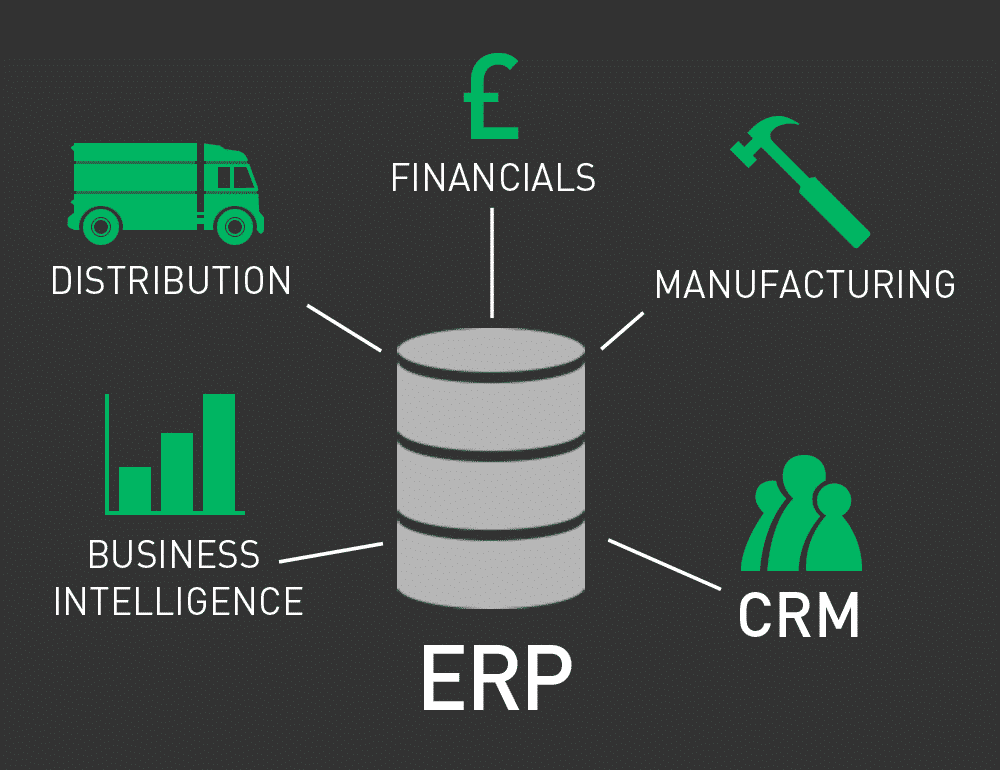


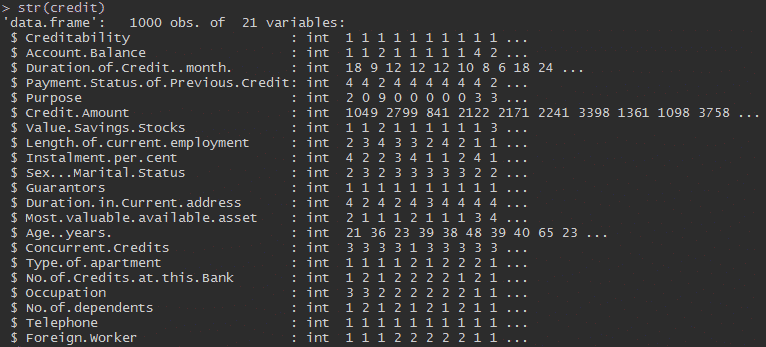
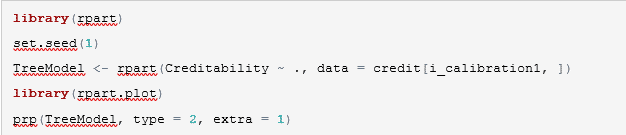
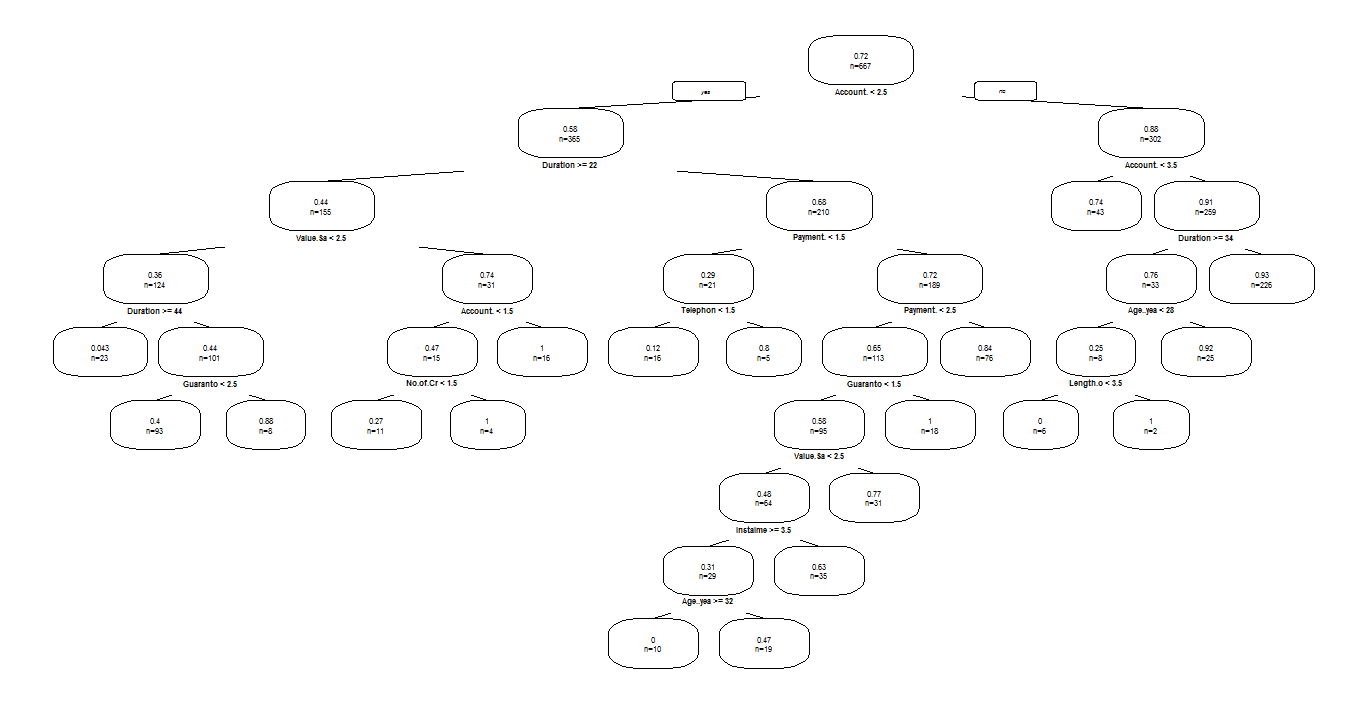


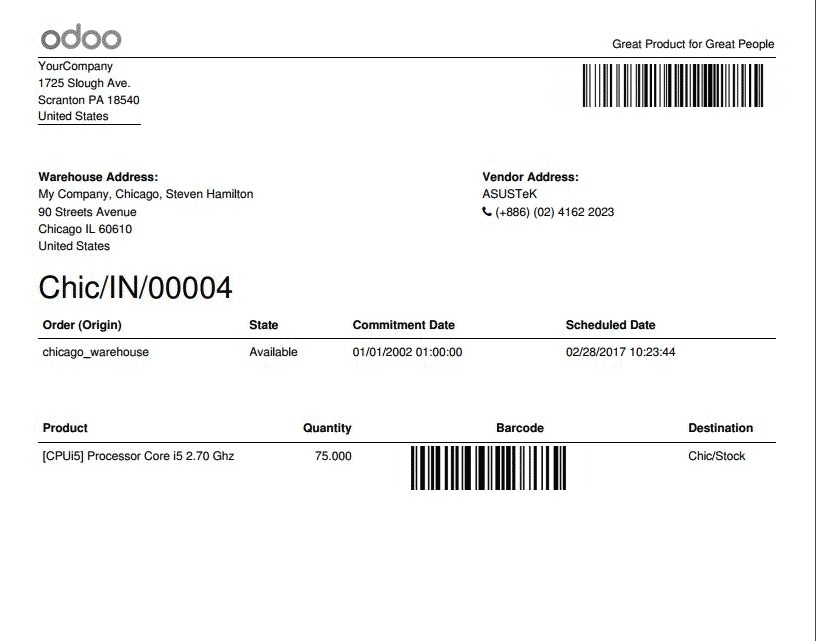
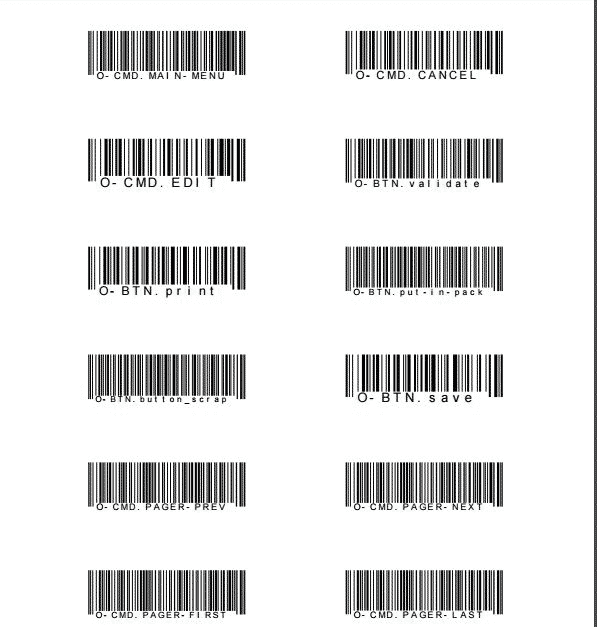
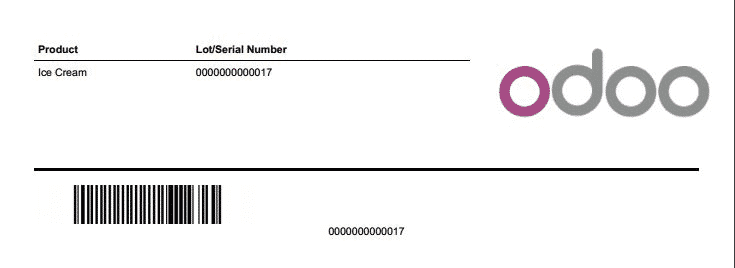
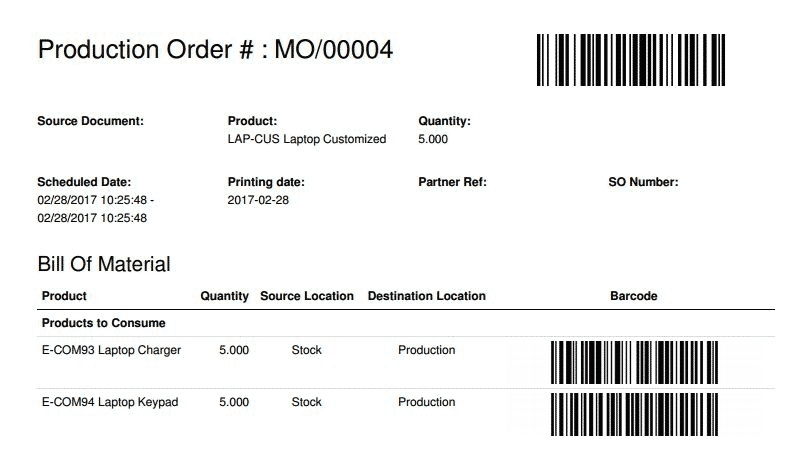
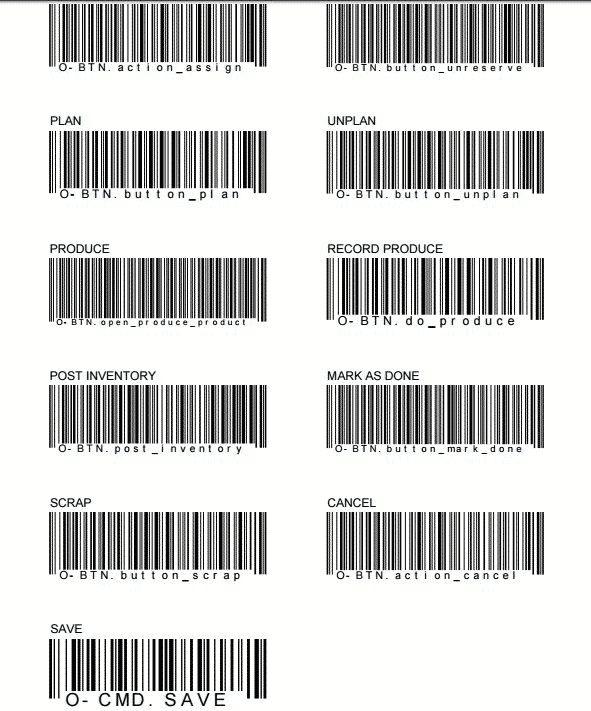

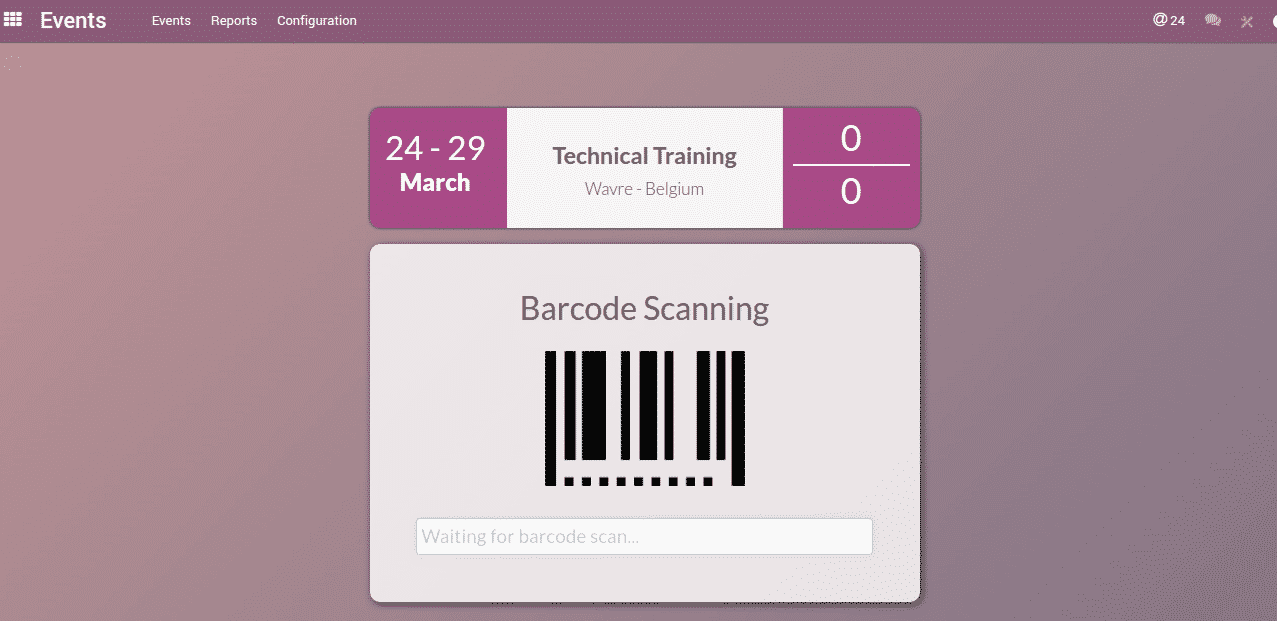

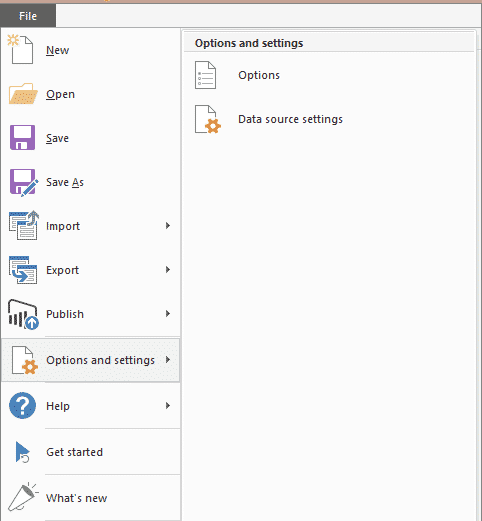
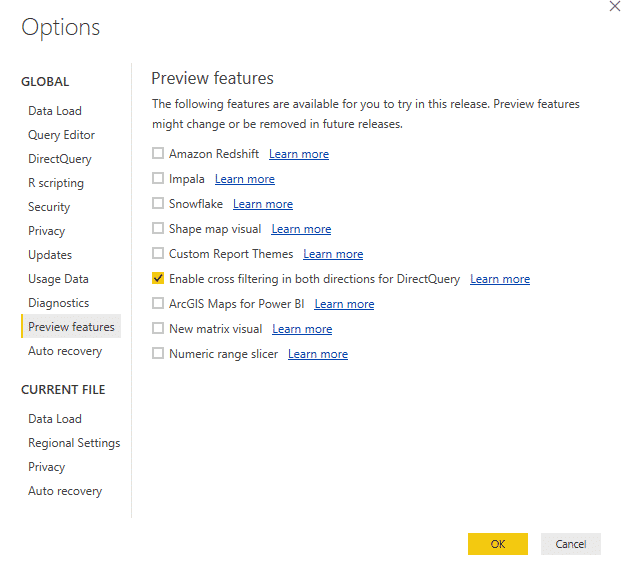
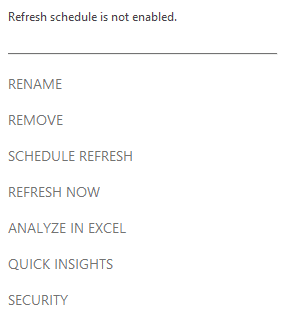


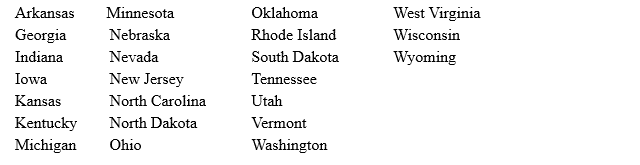
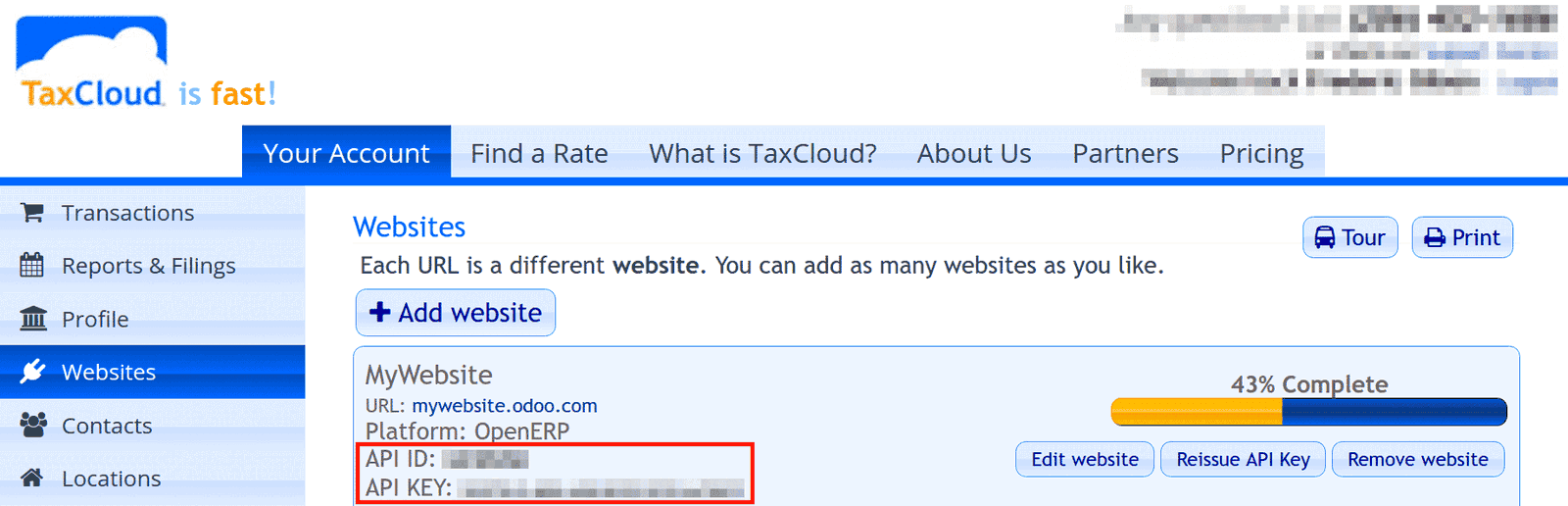
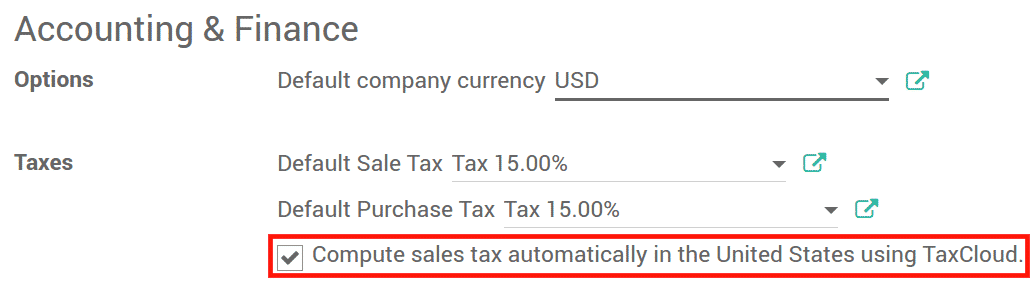
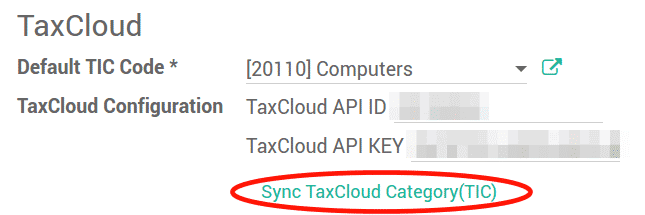
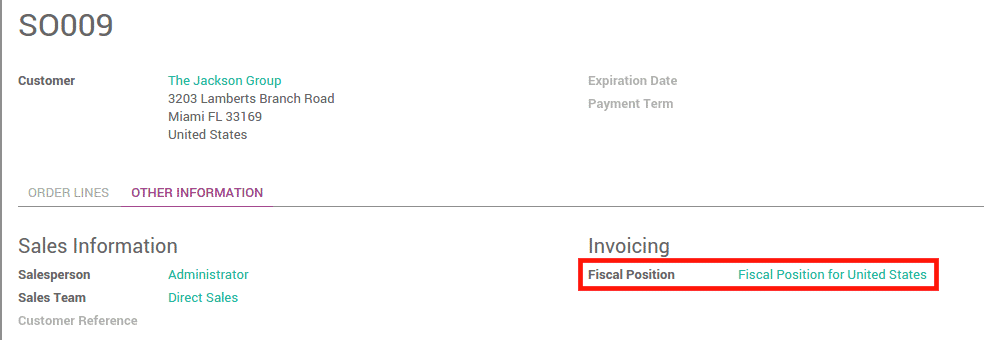
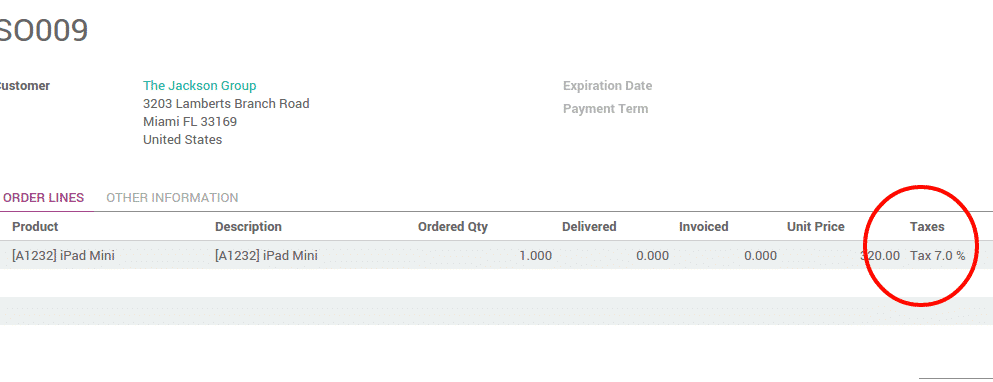
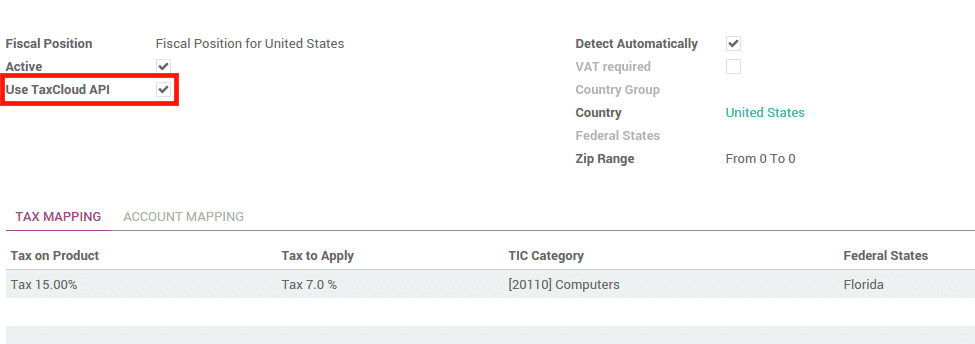
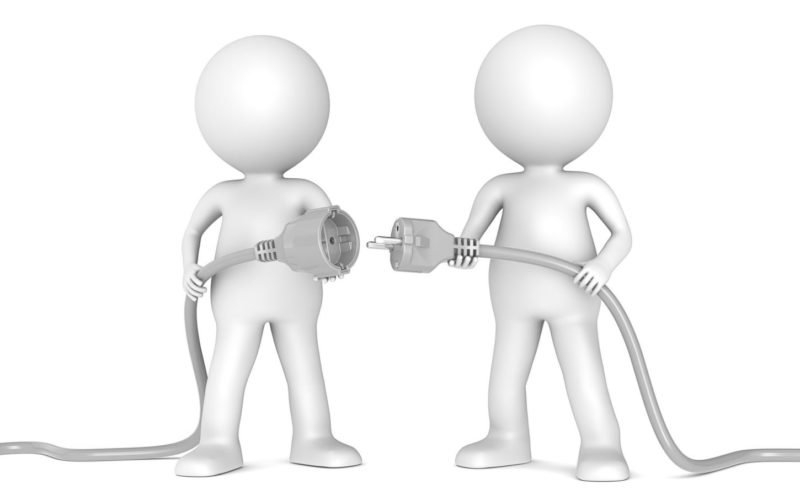
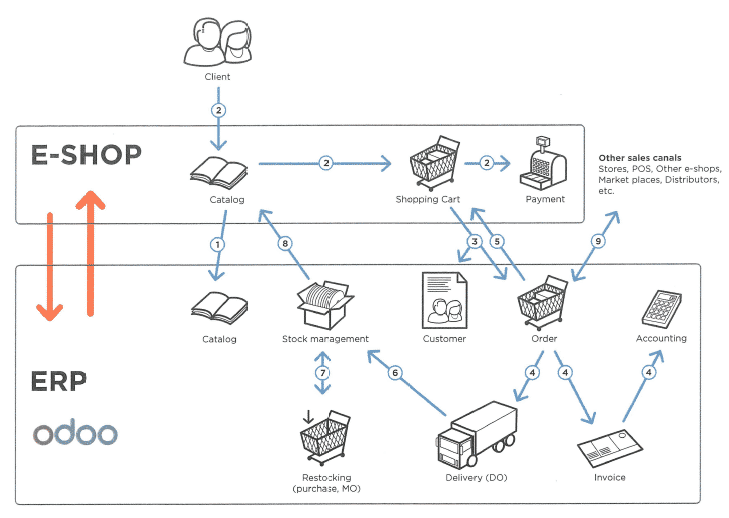 With the
With the