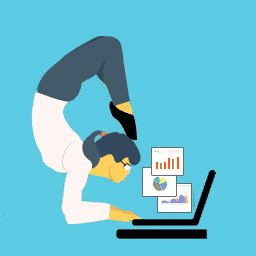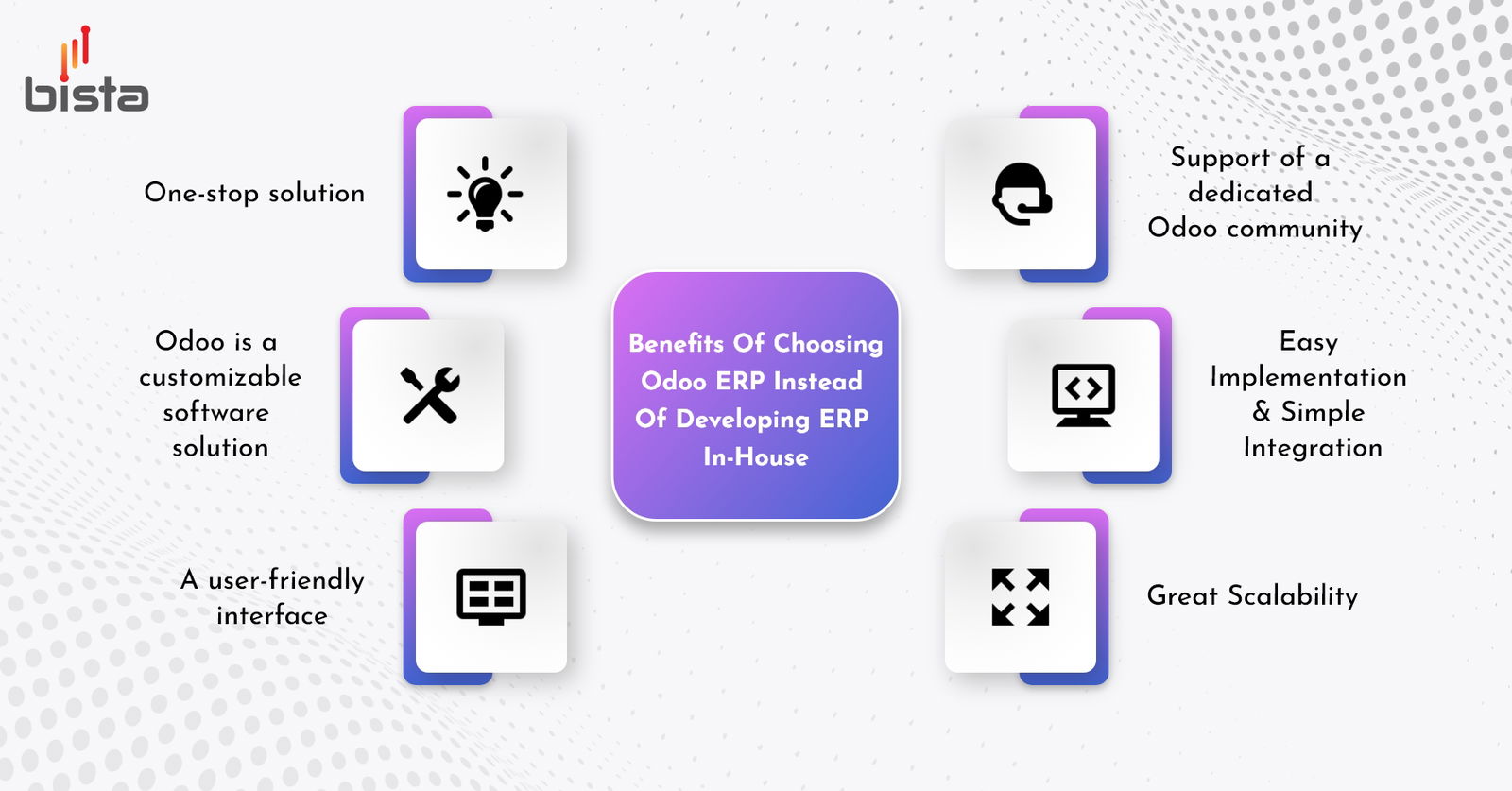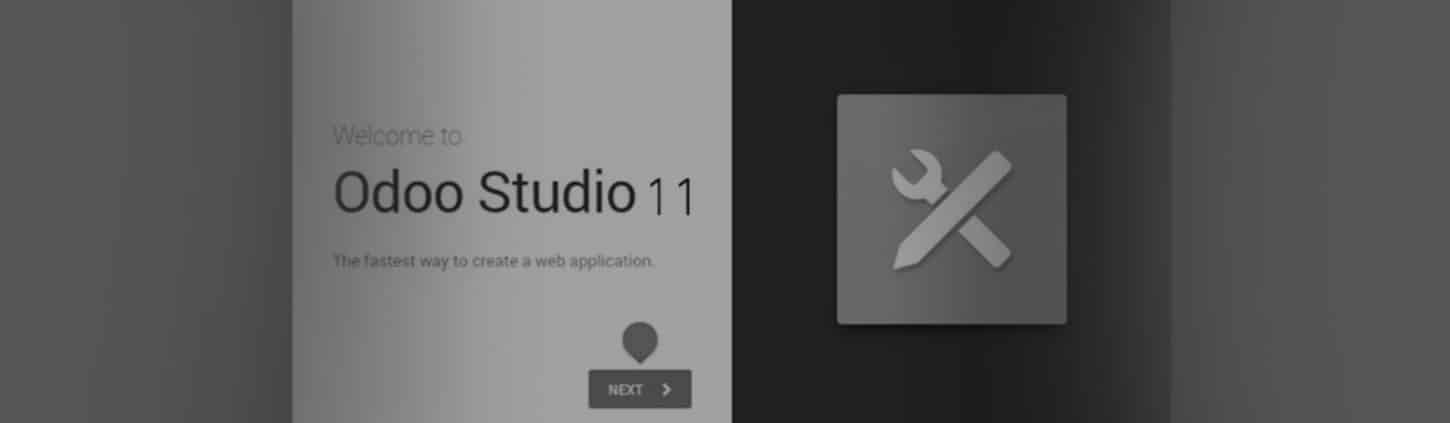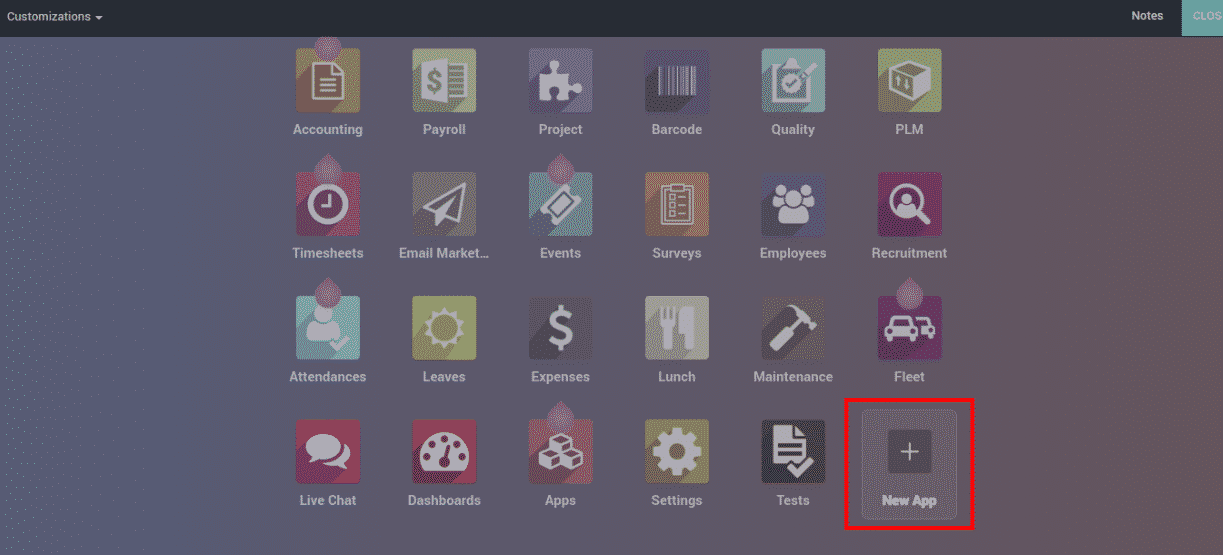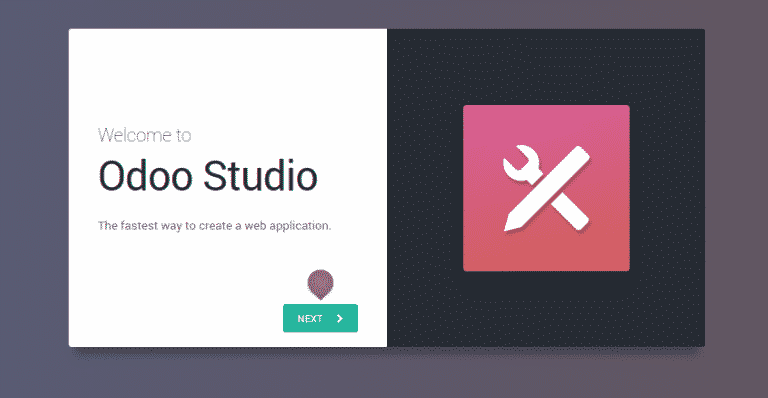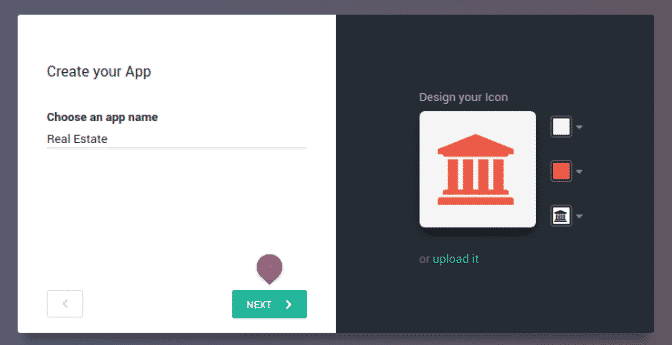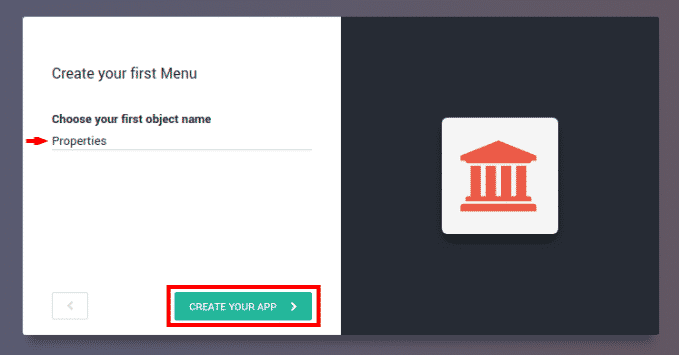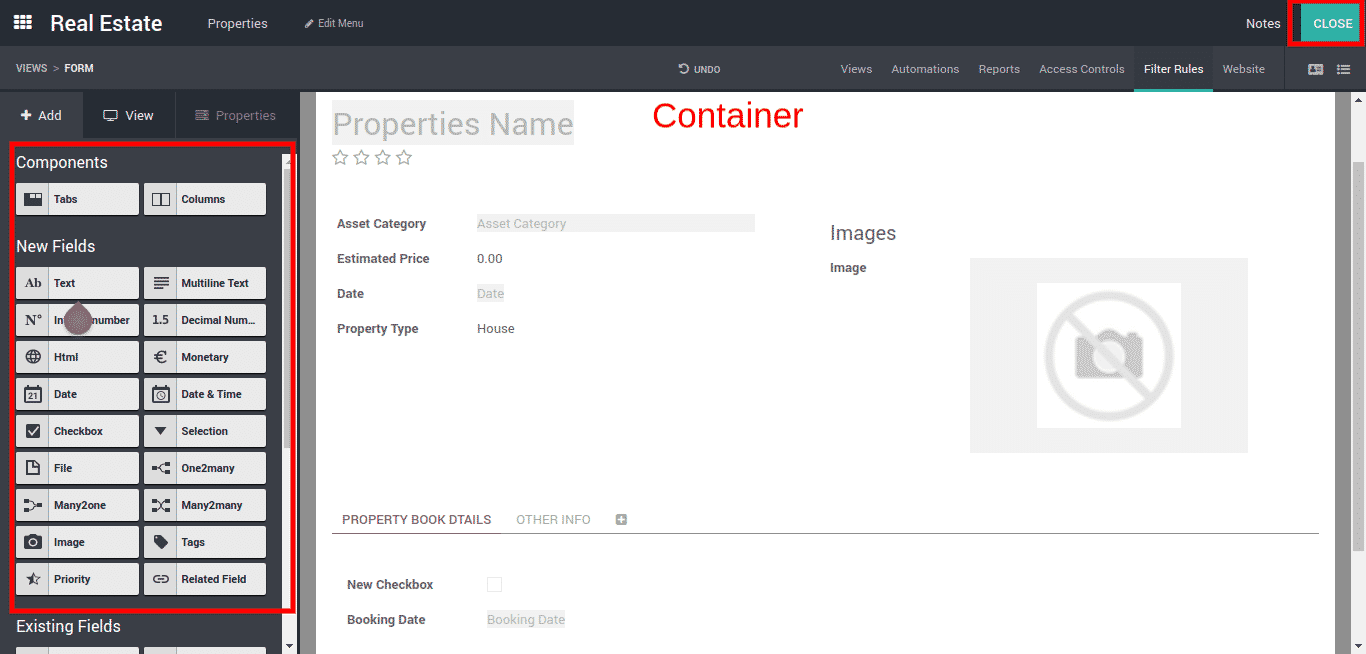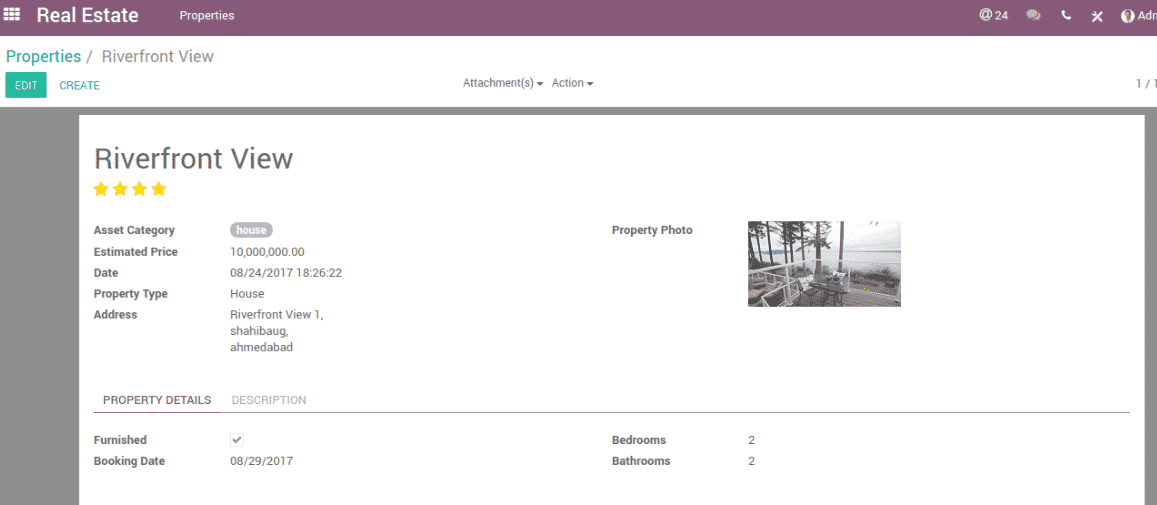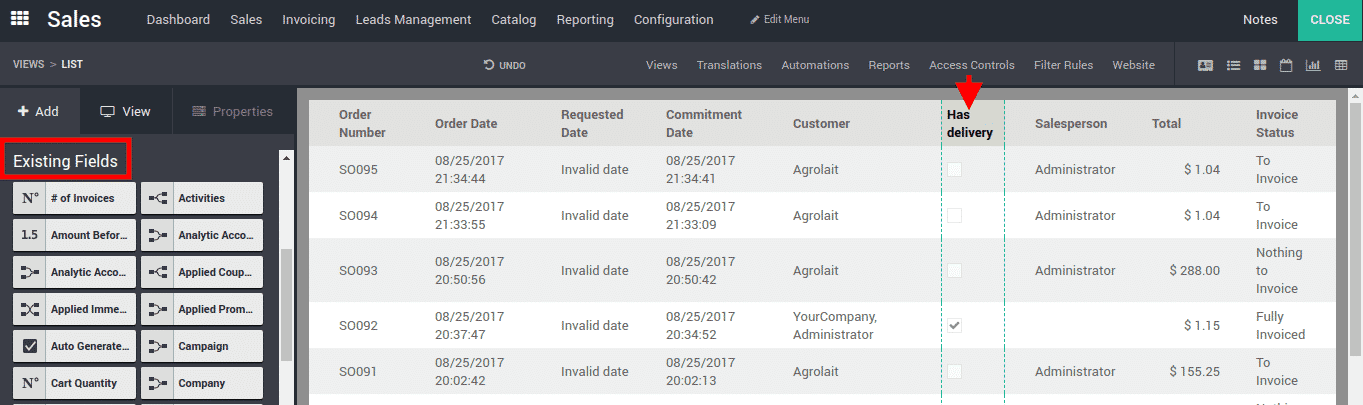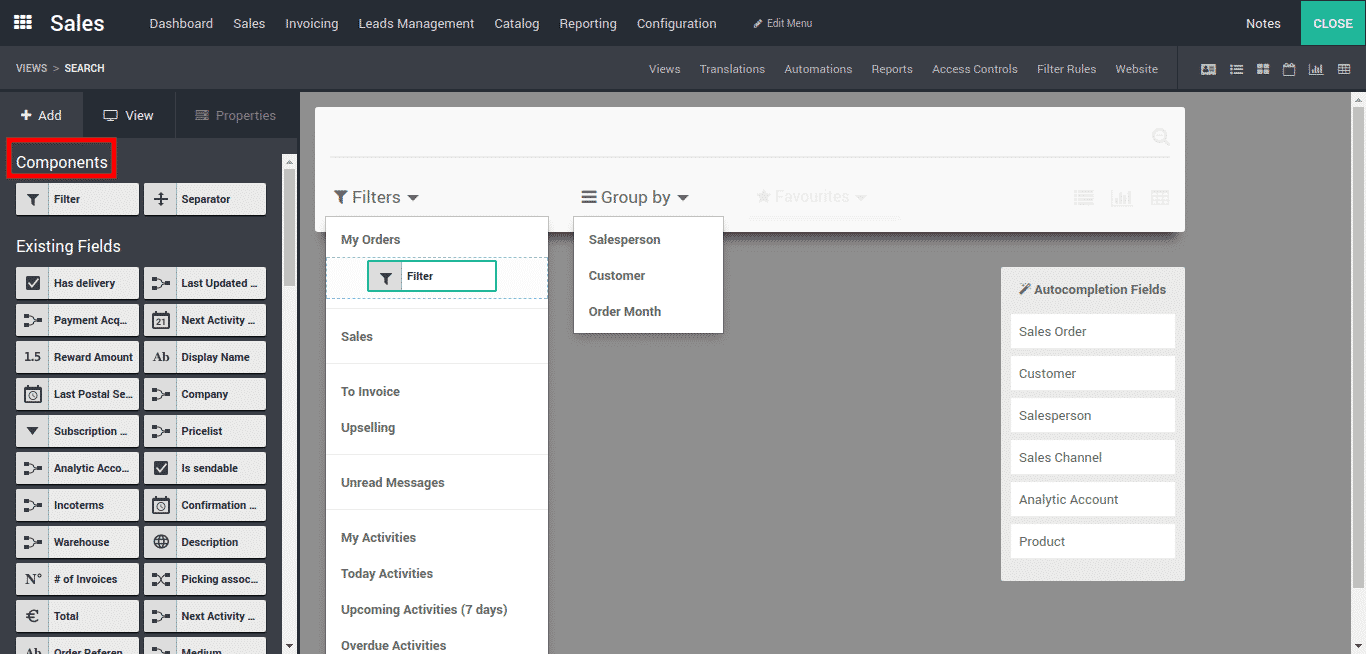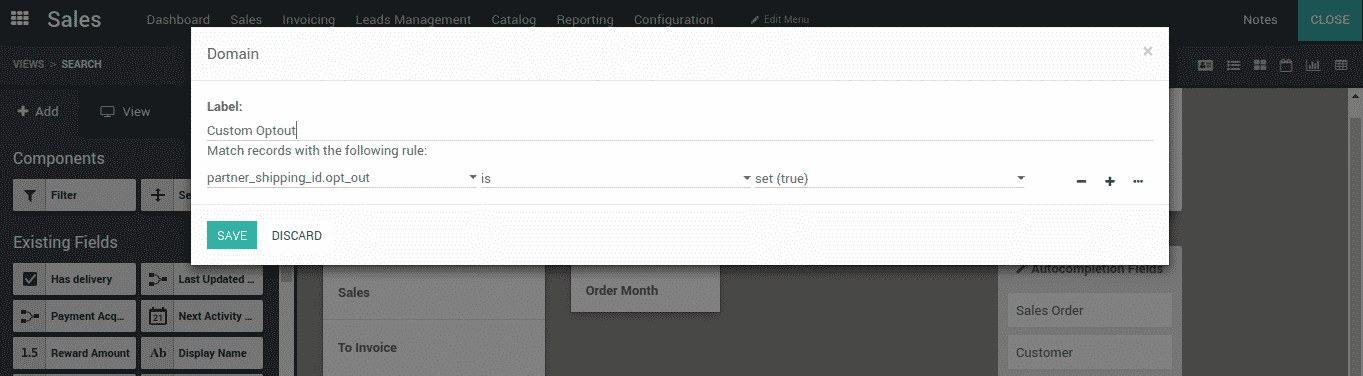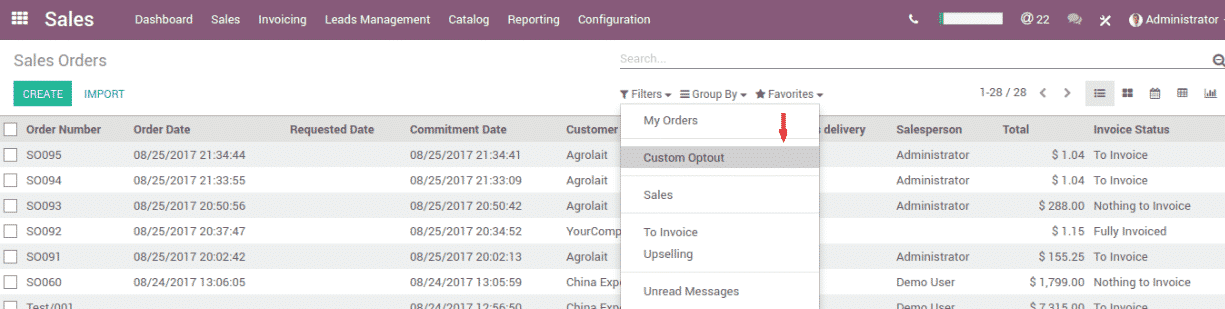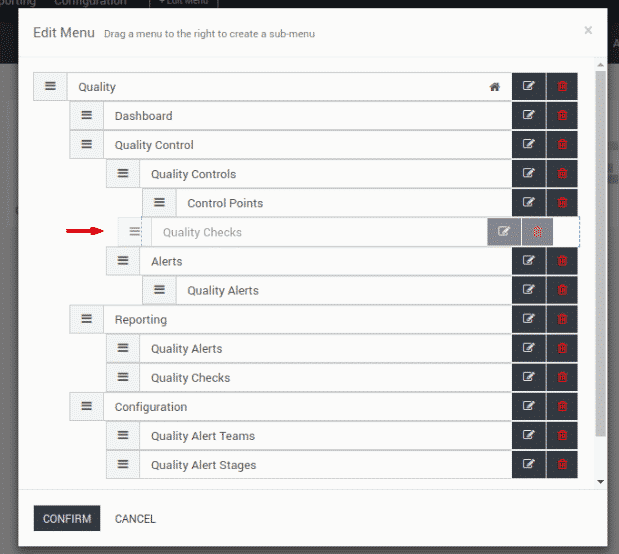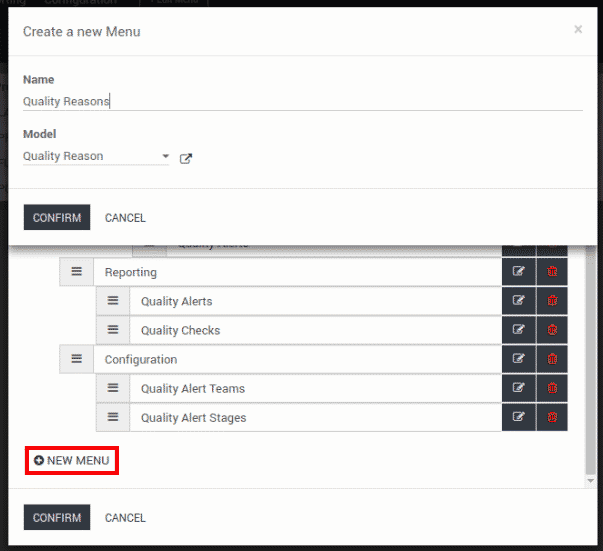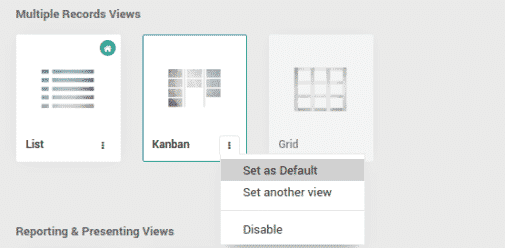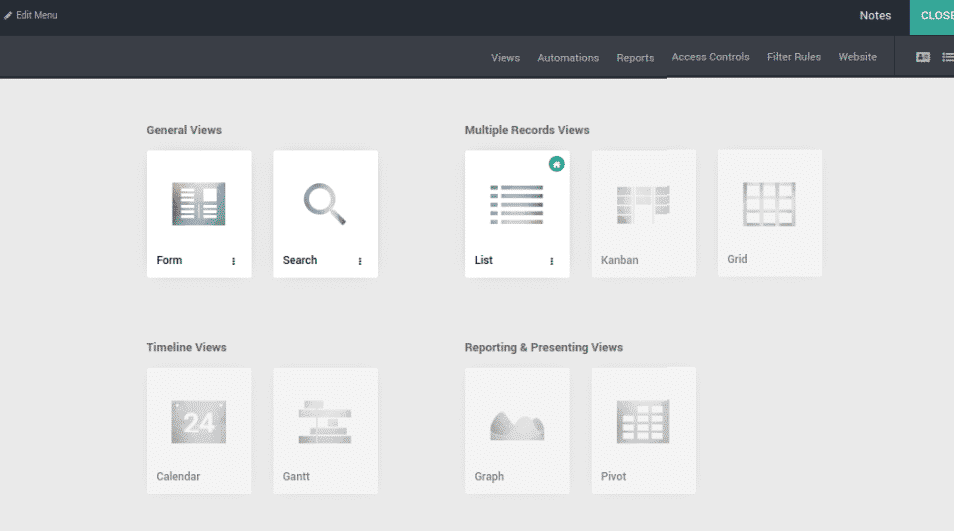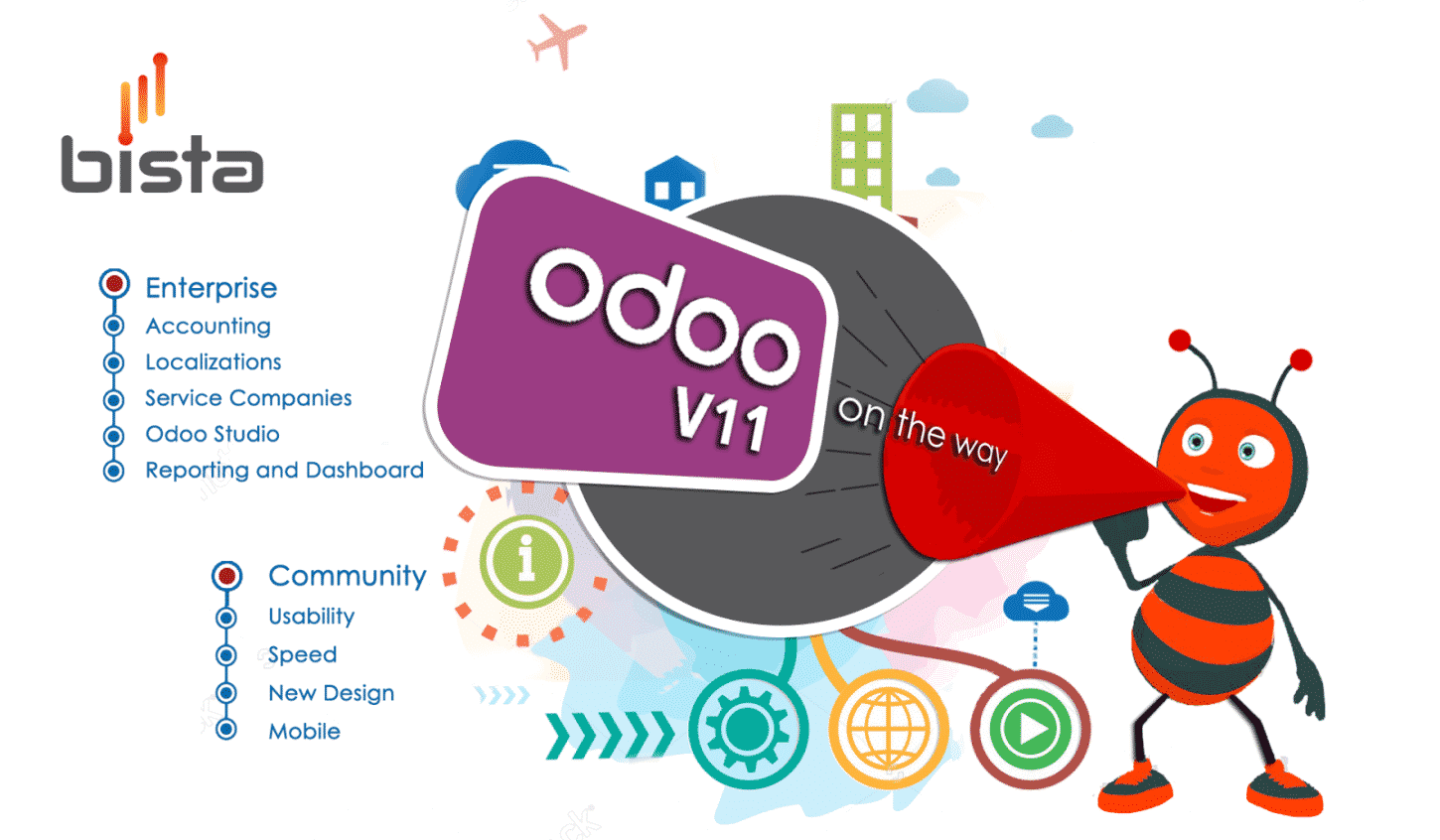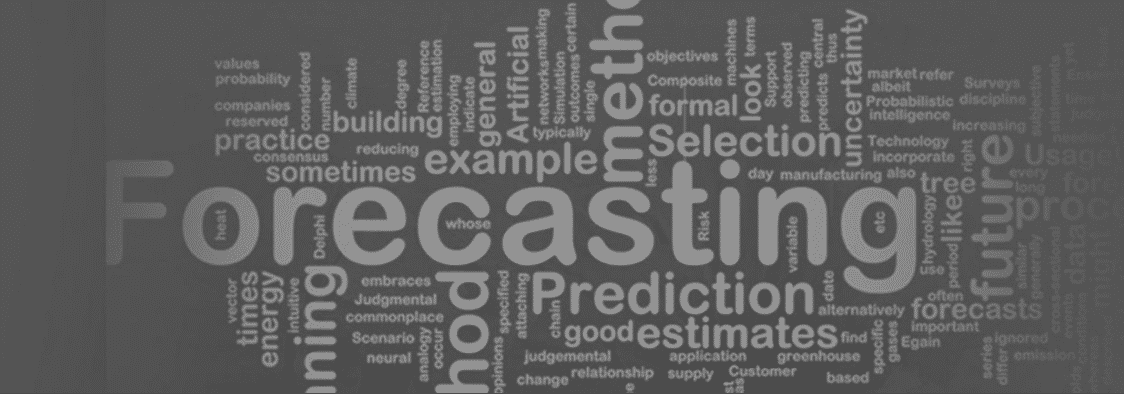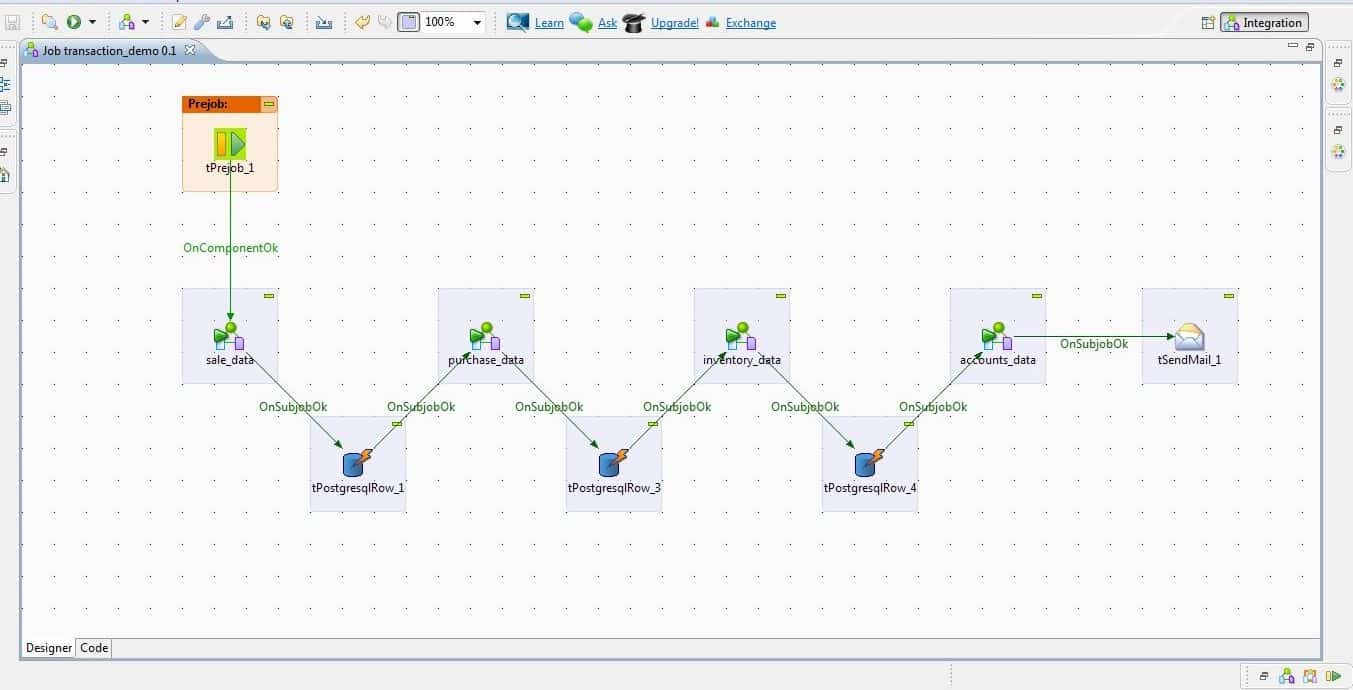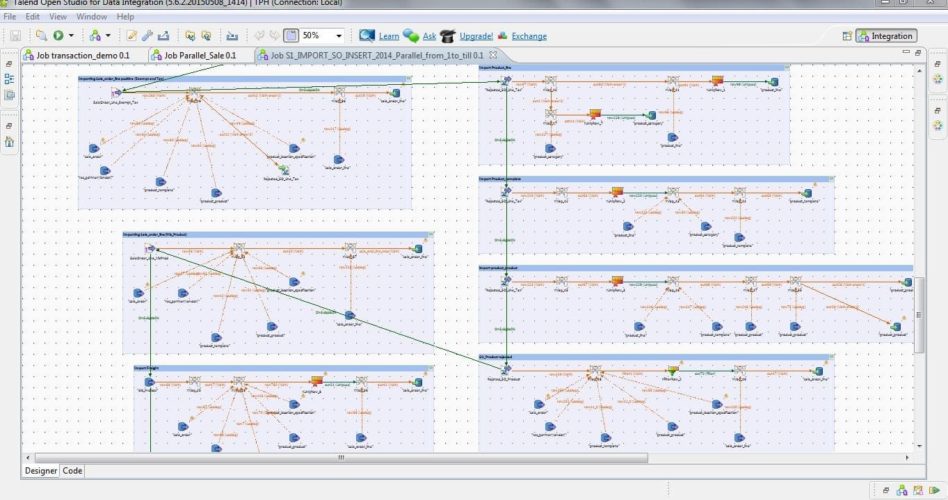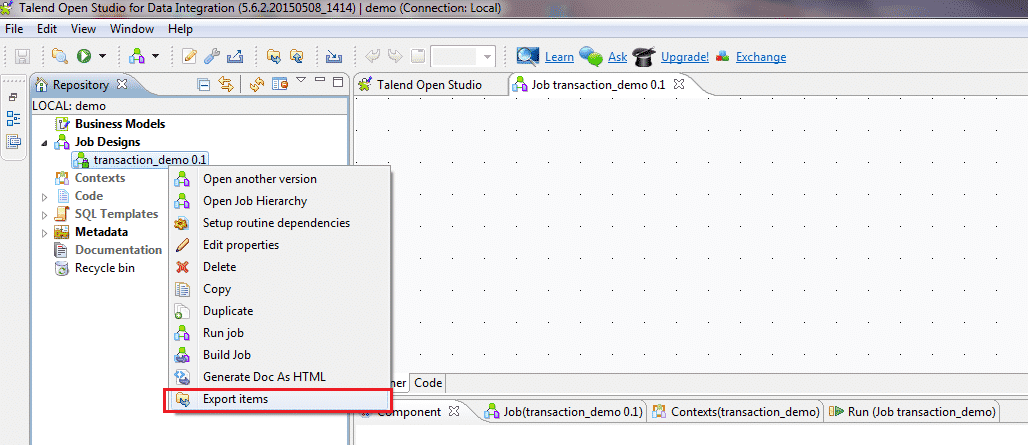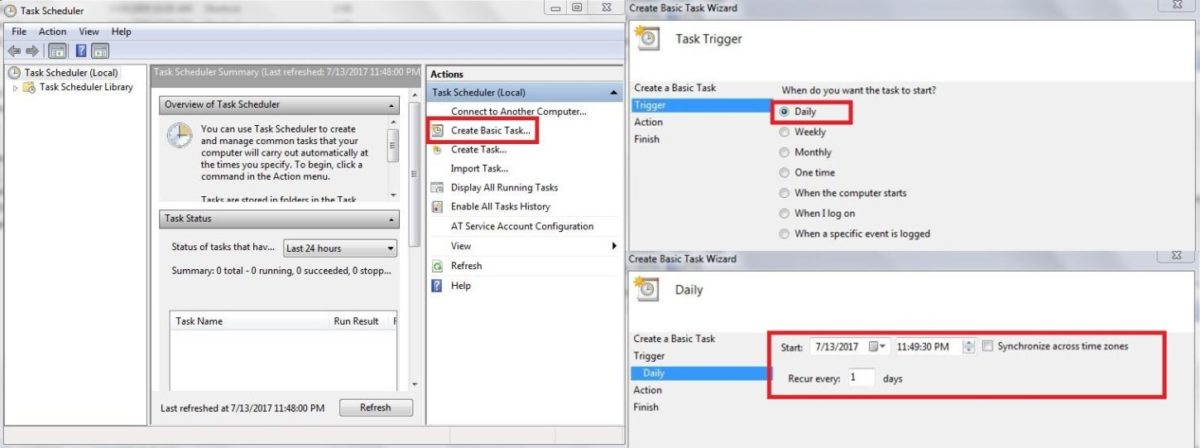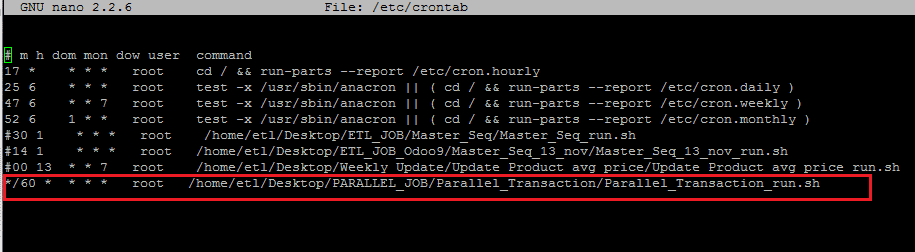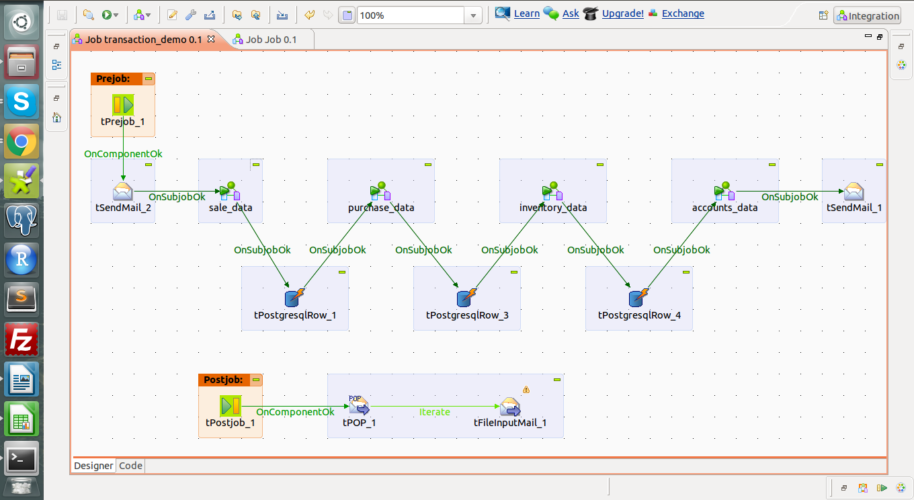Why do Manufacturers need ERP?
Staying competitive in today’s challenging business world needs more than just determination and hard effort. It requires efficiency, accuracy, and the capacity to make data-driven decisions rapidly. This is where Enterprise Resource Planning (ERP) systems come into play.
Implementing an ERP solution can improve your organization’s efficiency, decision-making capabilities, and profitability. As technology advances and company environments become increasingly complex, ERP solutions provide an integrated system for managing essential processes and data. This blog will explore the top 10 reasons why your organization should consider adopting an ERP solution to stay competitive in today’s fast-paced business environment.

Problems Faced Due To Lack Of Automation ERP In Manufacturing
Manufacturers are currently facing substantial challenges due to a lack of automation ERP in their operations. Without an ERP solution, your company is likely to suffer from inefficient operations, costly and ineffective technologies, and failed customer opportunities.
- Processes Are Not Centralized
Organizations frequently use one software package for tracking and documenting information, while accounting teams use a different software solution, and human resources use another.
- Decision-Making Is Faulty
Your ERP solution offers decision-makers the most accurate information in real-time. Too many firms suffer from data silos, which isolate information from other sections of the business.
- Accounting Is Difficult and Takes Longer
Reconciling financial accounts across numerous spreadsheets and platforms makes it far more difficult to obtain a complete financial picture.
- Inventory Management Is Inaccurate
Inventory information combines seamlessly with customer relations, sales, and production data, improving communication and outcomes.
- Compliance Remains an Issue
Many businesses nowadays are required to comply with improved data security and privacy regulations. ERP software enables the correct tracking and reporting of information required to be compliant with federal, state, local, and international regulations.
10 Key Reasons to Adopt an ERP System for Your Business
Streamlined Production Planning and Scheduling
Many businesses nowadays are required to comply with improved data security and privacy regulations. ERP software enables the correct tracking and reporting of information required to be compliant with federal, state, local, and international regulations.
Improved Inventory Management
An ERP solution allows manufacturers to monitor inventory levels in real time, ensuring they always have the appropriate number of raw materials, components, and completed goods. This decreases stockouts, overstock, and carrying expenses, optimizing cash flow.
Enhanced Quality Control
ERP systems frequently contain quality management modules to help track product quality throughout the manufacturing process. This results in fewer defects, and lower return rates, and assures that products fulfill quality standards, which are critical for customer satisfaction and company reputation.
Increased Operational Efficiency
ERP automates repetitive processes and consolidates various departments (such as production, procurement, finance, and sales) into a single system, eliminating manual labor and errors. This integration results in faster decision-making and smoother operations throughout the firm.
Accurate Demand Forecasting
Manufacturers may use ERP’s powerful analytics and reporting tools to evaluate previous data and accurately estimate future demand. Better demand forecasting optimizes production schedules and inventory levels, allowing firms to adapt proactively to market variations.
Enhanced Supplier and Procurement Management
ERP solutions provide vendor management tools to help you optimize procurement and manage supplier relationships more effectively. Manufacturers can monitor supplier performance, negotiate better terms, and shorten lead times, decreasing costs and increasing material availability.
Real-Time Data Access and Analytics
ERP systems offer real-time visibility into all aspects of the business, including inventory levels, manufacturing progress, and financial performance. With fast access to reliable data, decision-makers can address concerns and make informed decisions.
Improved Compliance and Traceability
Many industries have high quality, safety, and environmental standards. An ERP system assists producers in maintaining compliance by providing traceability throughout the supply chain, from raw materials to finished goods, as well as maintaining records to meet regulatory standards.
Enhanced Customer Satisfaction
ERP systems increase order accuracy, ensure on-time delivery, and shorten lead times, resulting in a better customer experience. Manufacturers may strengthen client connections and loyalty by consistently meeting their expectations.
Scalability and Adaptability for Growth
ERP systems are scalable, which means they can expand with the firm. As manufacturers grow their operations or introduce new products, the ERP system may adapt without requiring major overhauls, resulting in long-term value.
Signs Your Manufacturing Company Is Ready for an ERP
Rapid Business Growth
The size of your organization has a big impact on the sort of ERP you use. If you detect a rapid increase in revenue, staff, and procedures, you should consider deploying an ERP. The solution automates the most time-consuming tasks and streamlines other operations in your manufacturing organization.
Complex and Comprehensive Business Activities
If your company’s business procedures are sophisticated and extensive, it may be time to use an ERP. The program makes it easier to monitor and control your functions, make educated decisions, and increase job efficiency.
Increased Issues within Your Business
An established manufacturing company without an adequate ERP system is more likely to face internal challenges. Focus on choosing ERP software that can help your firm solve difficulties and increase efficiency and productivity.
Now, Let’s Take A Look At The Benefits Odoo ERP Can Offer To Your Manufacturing Business
Easy to Use: The Odoo interface is simple and easy to understand. All of the programs your company uses are located right on the toolbar, making it simple to switch between them.
Can be Quickly Set Up: Odoo can be up and running within a few months. You can configure many different Odoo features with just a few clicks.
Safe and Secure: Odoo takes security seriously. Odoo is designed to stop most common security problems, like attacks from outside.
Easy to Customize: Odoo can be perfectly tailored to your business. This means you can configure Odoo to work exactly how you want it to, based on your business processes and the way you work.
Offers Reporting and Data-analysis Tools: Odoo provides powerful tools for reporting and data analysis, allowing businesses to gain real-time insights into their performance.
Flexible Design For Every Business Size: Odoo’s adaptable design and ability to expand make it a good fit for businesses of all sizes. This means that the software can expand along with the company.
Apps For iOS And Android devices: Odoo offers apps for iOS and Android devices, allowing users to access important business information and tools from anywhere.
Used Globally: Odoo is widely used around the world and includes country-specific features such as tax rules, languages, money, and accounting rules.
Conclusion
Choosing Odoo for Manufacturing ERP can be a smart move that pays off in the long run for businesses of all sizes. Every manufacturing company should consider implementing an ERP system to help improve operations. There are hundreds of reasons you should consider ERP integration, and we have shared some of them to help you decide on the ideal ERP software. Bista Solutions has a team of experts who understand business, technology, and organizational transformation. We would love to talk with you and your team about your business objectives, pain points, and strategic aspirations. Ready to learn more? Contact us today!