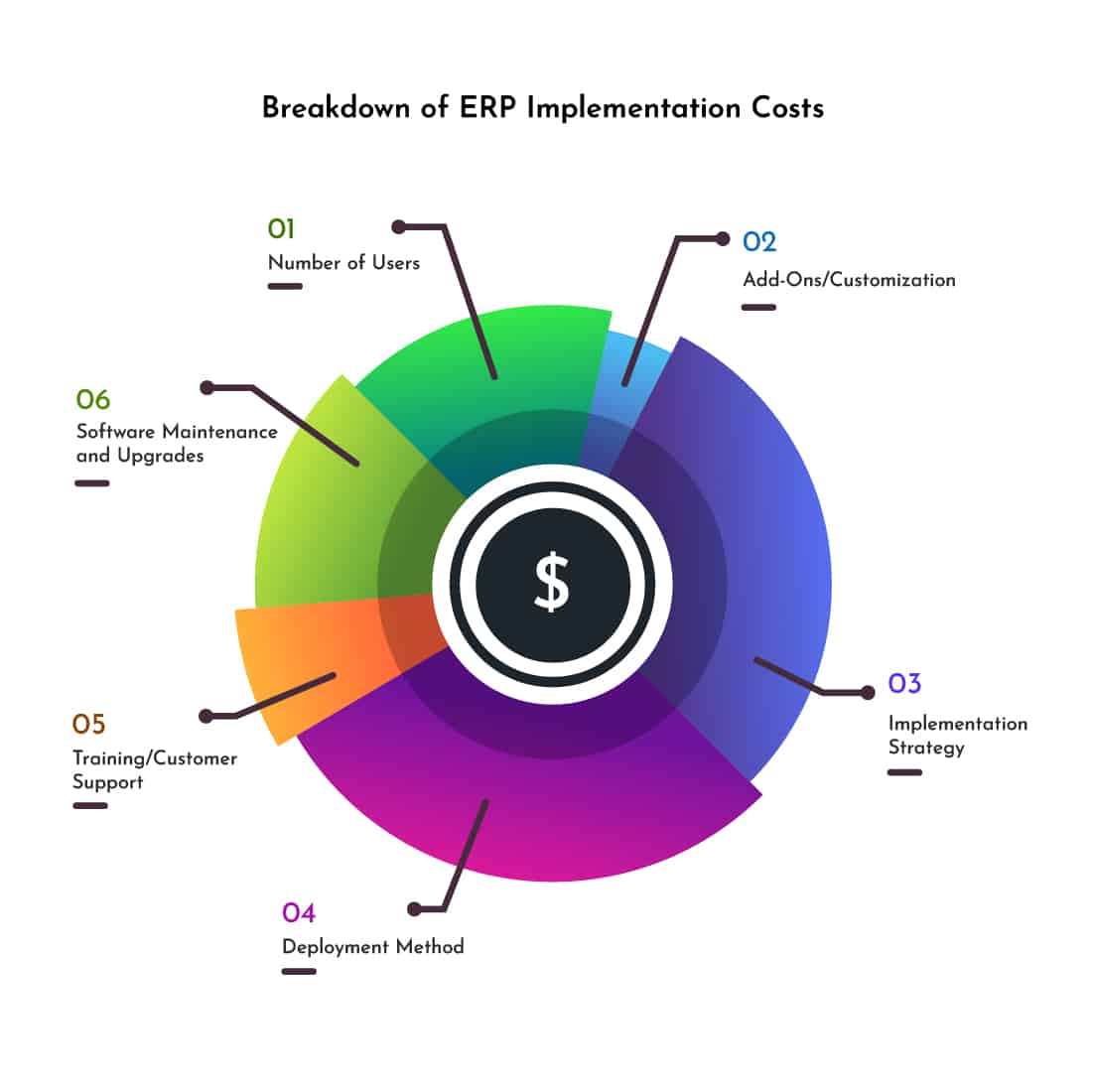Top 7 Furniture Manufacturing ERP Benefits
As a furniture manufacturer, your goal is to reliably produce furniture of high quality at a reasonable cost. In an international world, you’re increasingly being driven to lower those costs, sometimes more than can be reasonably expected. Given this situation, you need every competitive advantage you can muster. By providing you with visibility into your manufacturing process, helping you manage your suppliers, speeding your production cycle, and more, an ERP system can put your company significantly ahead in the long run. Here are the top 7 Furniture Manufacturing ERP benefits for furniture manufacturers:
- Increased Visibility for Your Business
In order to improve business processes or fix problems, visibility is always a key component. You need visibility into your company, the different production processes, your inventory, supply chain, and more (each of which we’ll go into more detail below). An ERP system gives access to data from all these parts of the business. With dashboards and reports for relevant summaries, upper management and decision makers can see what is going on and make more informed decisions.
- Improved Production Processes
The most important part of your furniture manufacturing business is, well, the manufacturing. An ERP system will give you full insight into your production processes, from the BOM (bill of materials) to routing procedures, work centers, and more. You can automate production from the creation of work orders, speeding up the production cycle and making it more reliable. You will also be able to manage your inventory and your supply chain, which we discuss more below.
An ERP system can also track every step of the manufacturing process with direct integration of a barcoding system. Barcoding can be used to receive components through the various stages of production, giving you real-time insight into quantities on hand at each workstation.
- Inventory Management
Inventory management is another key part of your business. As a furniture fabricator (especially if you mass produce), you deal with a significant amount of inventory, and need to have enough on hand to deliver when items are purchased. Information on your stock, such as their quantity, characteristics, locations, and more should be easily accessible at any time. With this information, you can make proper decisions about how much inventory you need to order and also properly manage your suppliers. And if you sell via an eCommerce portal, then linking the two can provide incredible precision on calculating turnaround time.
- Supply Chain Management
Many furniture companies source materials from a variety of countries or locations, in search of the best prices. With this increased complexity, you’ll want a system to help manage your suppliers, as well as integrate with your inventory to make considerations for timeliness. An ERP system with supply chain management will help you do this. It can manage multiple warehouses in multiple locations, and even multiple subsidiaries, all from a single dashboard. That eliminates the need to cross check locations on multiple Excel spreadsheets.
- Quality Control
Though we’ve spent a lot of time discussing cost, the other important side of the equation is quality. Your furniture manufacturing ERP software should help you run quality checks to ensure you have top notch products for your customers. You can set these up so that checks are required at particular points in the production process or before being shipped. Beyond ensuring good quality, the timing of these checks will also help you identify where problems occur, helping you fix issues in the long run.
- Software Integration (CAD, Nesting software, etc.)
If you partner with the right company and implement the right solution, integration with other software will also be possible. This will help you get the most out of your ERP system and make your business maximally efficient. In general, software integration with ERP both reduces labor (so employees don’t have to enter the same information twice on two different applications) and reduces errors (since inputting this information once rather than multiple times decreases the likelihood a mistake will be made).
With respect to furniture manufacturing, many companies use tools such as CAD software and nesting software for design and production. Integration of these tools can make your production process more seamless. For example, with CAD software integration, your BOM can automatically be transferred to purchasing (this can reduce errors from ordering the wrong materials or the wrong quantity of materials). Companies may also seek nesting software integration so they can take parameters from that software, combine it with other parameters from their ERP, and generate their cost of production and/or a quote.
- One Centralized Platform
This benefit, while a general benefit of ERP for any company, is a large boon for furniture manufacturers as well. An ERP system will connect your entire company and improve your communication and production processes. It’ll save time and energy from having to manage and switch between multiple applications. Finally, it’ll also allow data to be transferred more easily from department to department.
- BONUS: eCommerce Integration
As younger generations reach the stage of house-buying, furniture manufacturers have more reason to try to market to them. And since many prefer online shopping, an eCommerce store can provide huge value for your business.
Integrating your eCommerce store with your ERP system allows you to automatically transfer inventory and sales information, and provides other Furniture manufacturing ERP benefits as well. Bista Solutions offers many eCommerce connectors to help you do this.
As you can see, there are a lot of Furniture Manufacturing ERP benefits for the furniture industry. It grants you visibility into your company and also helps you manage your production, inventory, and supply chain processes. Many solutions also allow integration with other software you may be using, so you can be fully connected. Bista Solutions is a business solutions provider with over a decade of ERP implementation experience. We also have experience specifically working with furniture manufacturers. If you’d like a free consultation, give us a call at +1 (858) 401-2332 or use our contact form.




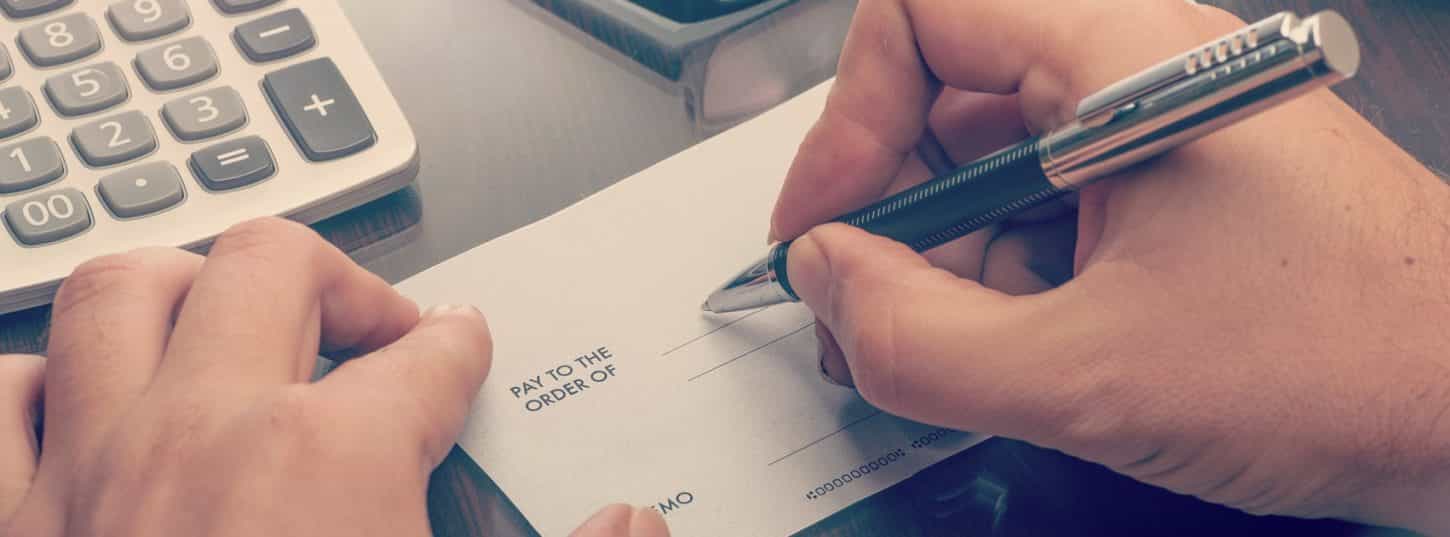

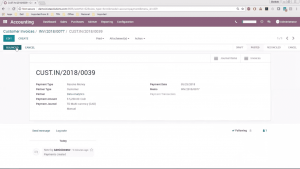
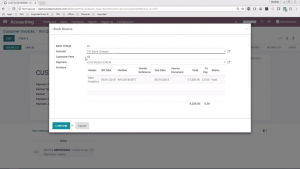



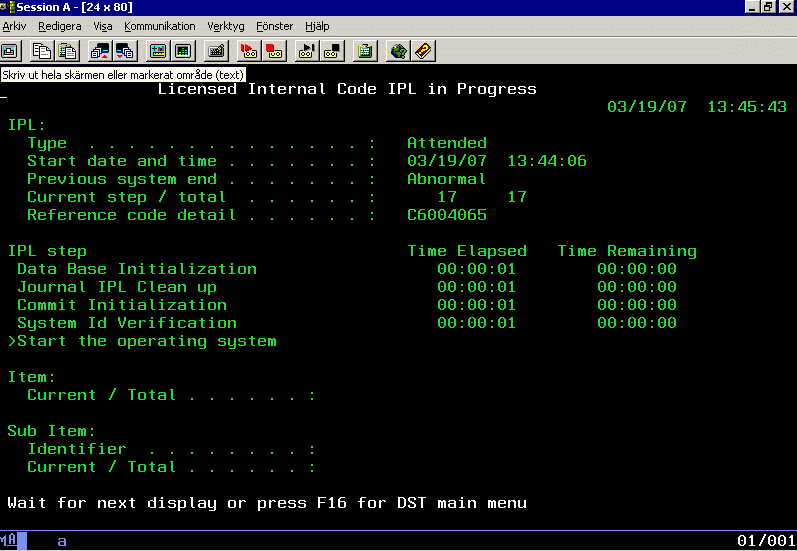




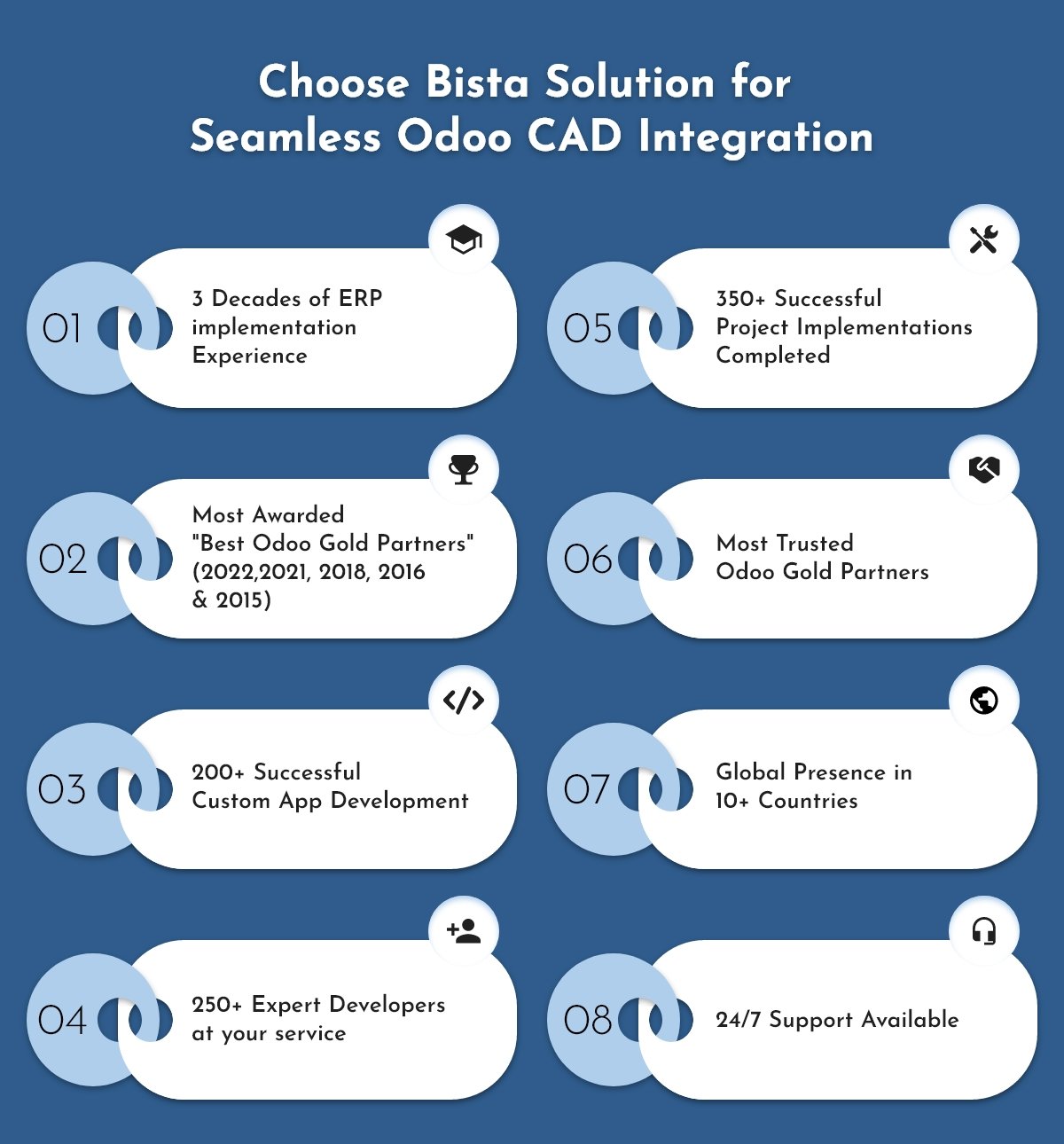 Get a Tailored
Get a Tailored