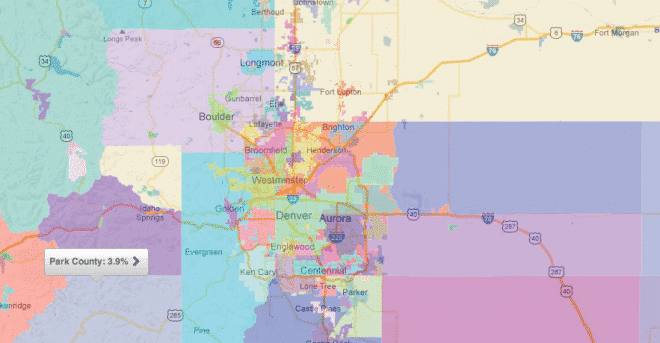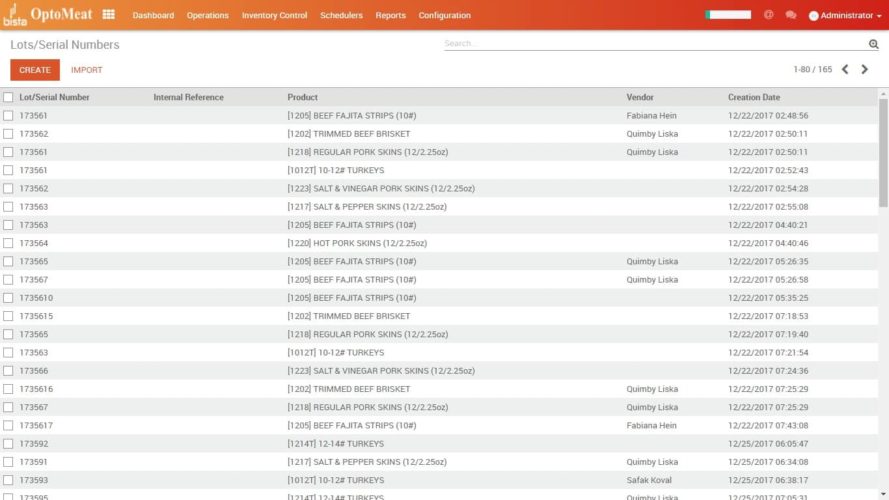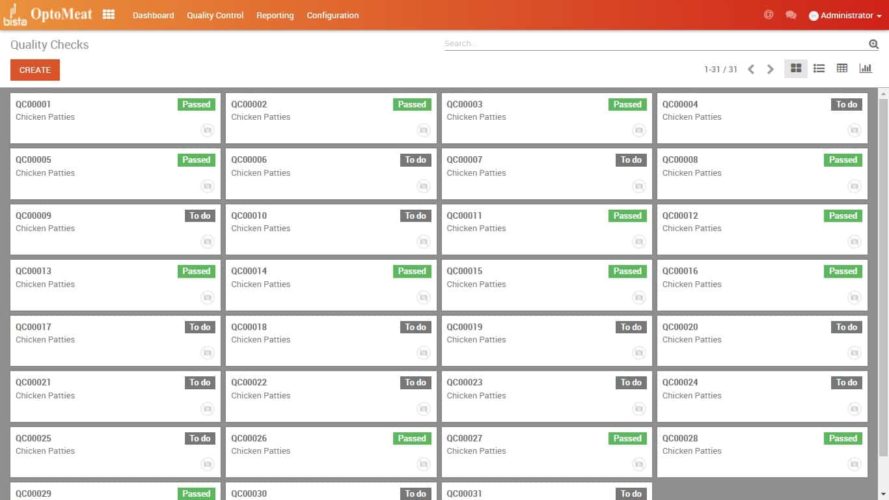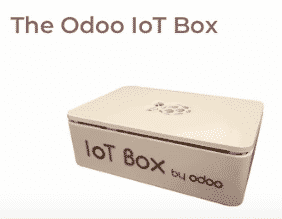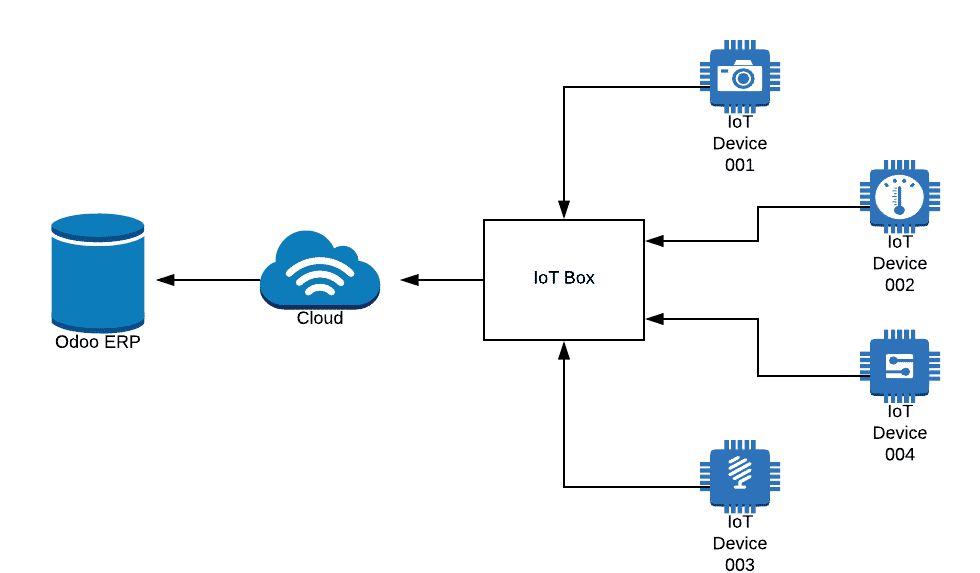Odoo CRM Features
Customer relationship management (CRM) is a critical aspect of any business. It helps organizations to manage interactions with customers and prospects, track sales leads, and improve customer satisfaction. Odoo CRM is a comprehensive and powerful customer relationship management tool designed for businesses of all sizes. The open-source software offers a range of features to streamline the CRM process and help organizations manage interactions with customers and prospects more effectively.
Let’s explore the key features of Odoo CRM that make it a powerful tool for managing customer relationships.
Odoo CRM – Helps You Sell Faster
An intuitive user interface, mobile accessibility, and reduced data entry are just a few of the ways Odoo CRM helps you sell faster.
Intuitive Sales Interface: A user-friendly interface specifically designed for sales with a dashboard for enhanced sales activity oversight. Practical guidelines and top methods for configuring and implementing your CRM.
Mobility: Sell on the go with Odoo’s mobile-friendly interface.
Large Display Optimization: An optimized view for larger screens featuring a form on the left and a scrolling chatter on the right.
Data Entry Reduction: Automatically generate leads from emails and VoIP calls. Effortlessly send quotes with just a few clicks and manage your pipeline through drag and drop.
Odoo CRM – Complete Lead Solution
Nurturing Leads: Automate your email outreach by creating campaigns that align with the lead’s activities and segment.
Lead Scoring: Evaluate your leads based on both explicit and implicit factors such as pages viewed, location, and time. Determine the necessary actions to take based on lead score and team assignment rules, and identify which leads are ready to be converted into opportunities.
Import Prospects: Import leads effortlessly using Odoo’s file-matching tool.
Online Lead Generation: Harness the power of more than 30 marketing apps to drive lead acquisition from your website, including a search engine optimization tool and form builder.
Geolocation: Automatically detect the country, state, and city of leads using their IP address.
Live Chat: Engage with visitors in real time by activating Odoo’s Live Chat feature on your website. Set rules for specific countries or pages.
Duplicate Prevention: Get a suggestion for merging leads during the conversion process and create contacts automatically from leads.
Assignment Guidelines: Define custom rules for assigning leads to the appropriate sales team or salesperson based on quotas and segments.
Calls to Action: Enhance lead acquisition by utilizing Odoo’s five calls to action and A/B testing tool.
URL Tracking: Track the origin of leads in your marketing campaigns using UTM trackers.
Odoo CRM – Convert Opportunities
Activity and Call Management: Arrange a series of activities for each opportunity and schedule them. Instantly log every activity in the opportunity’s chatter with predefined actions, and track, and analyze your team’s activities.
Pipeline Overview: Get a comprehensive view of the opportunity pipeline and work more efficiently with a drag-and-drop interface. Set up specific stages for each sales team and create sub-stages for better process organization. Automatically archive lost opportunities and manually archive other opportunities. The lost field, rather than being a stage, provides more powerful analysis of the pipeline, such as lost ratio per stage.
Custom Stage Descriptions: Customize your pipeline by adding descriptions to each stage.
Meeting Scheduling: Schedule meetings from customer opportunities, with synchronization to mobile phones and Google Calendar.
Next Action Planning: Plan your next actions and schedule your daily tasks based on the most critical opportunities and tasks.
Complete Information: Get all relevant information right within the opportunity, including website pages visited, emails, meetings, next actions, and prior orders.
Call Logging: Easily log calls or trigger VoIP calls and Odoo can suggest automatically rescheduling the next action after the call.
Lost Analysis: Analyze lost opportunities to improve sales performance by examining lost reasons.
Revised Configuration: Option to activate leads if required.
Odoo CRM – Customer Management
Centralized Contact Management: Access a comprehensive, shared address book for all sales team members.
Customizable Customer Settings: Easily customize customer preferences such as language, delivery methods, financial information, and more.
Multiple Addresses: Store multiple addresses and contacts for a single company.
Detailed Customer History: Retrieve a complete history of all activities related to a customer, including opportunities, orders, invoices, outstanding balances, and more.
Odoo CRM – Height of Communication
Email Templates: Create a library of email templates for frequent communications with clients or prospects.
Email Integration: Automatically link all email correspondence to the relevant opportunity, and create new leads from incoming emails.
VoIP Calls: Set up call queues for clients or prospects, and initiate calls directly from your browser, either automatically or manually. Automatically log calls, open client records, schedule follow-up actions, etc. If calls are unsuccessful, reschedule or send an email. Incoming calls trigger an automatic pop-up. Compatible with Asterisk v13.2 VOIP server.
Customized Notifications: Easily keep track of important opportunities and receive notifications based on key activities.
Odoo CRM – Reporting Done Right
Dashboards: Choose from ready-made dashboards or construct your own with the advanced reporting tool. Share filters with your team.
Opportunity Analysis: Study your sales pipeline using advanced filters, grouping, and drill-down capabilities.
Cohort Analysis: Monitor the progress of your KPIs over time and identify trends.
Lead Analysis: Obtain statistics on the sources of your leads to determine the return on investment of your marketing efforts.
Sales Team Dashboard: Quickly view your sales team’s KPIs in one place.
Odoo CRM – Integrations & Benefits
CRM features integrate with other Odoo apps such as Marketing, Accounting, and Inventory, to provide a comprehensive solution for businesses. If we were to truly simplify the benefits of Odoo CRM, they would be split into the following five key points:
Lead management is the first step in the sales process. Odoo CRM allows you to capture leads from various sources, such as web forms, email, and phone calls. It also provides a centralized database where you can store and manage leads effectively. With Odoo CRM, you can track the progress of each lead, assign it to a salesperson, and schedule follow-up activities.
Contact management is essential for maintaining an up-to-date database of your customers and prospects. Odoo CRM allows you to store detailed information about each contact, including personal and company information, communication history, and deals won. The software also integrates with your email, so you can view all email exchanges with a contact from one centralized location.
Odoo CRM provides a comprehensive sales management system that allows you to track opportunities, manage quotes, and close deals. The software enables you to define a sales pipeline and set target deals for your team. It also provides real-time sales analytics and reporting, allowing you to monitor the progress of your sales activities and adjust your strategy as needed.
Marketing automation is a critical component of any successful CRM strategy. Odoo CRM provides powerful marketing automation tools that allow you to plan, execute, and track your marketing campaigns. You can create and send emails, track open and click rates, and monitor the effectiveness of your campaigns.
Odoo CRM includes a customer service and support module that helps you manage customer inquiries and issues. You can track customer requests, prioritize them based on urgency, and assign them to the appropriate team member. The software also integrates with your email and live chat systems, allowing you to respond to customer inquiries in real time.
Odoo CRM – In a Nutshell
Odoo’s CRM app offers a comprehensive suite of tools for sales management, including lead and opportunity tracking, pipeline management, activity scheduling, call logging, and more. With advanced reporting capabilities, customizable dashboards, and email integration, the CRM app streamlines and simplifies the sales process.
Additionally, the app allows for multi-address support and a centralized address book, providing a complete picture of customer interactions and history. With features such as email templates, custom alerts, and VoIP integration, Odoo’s CRM app provides a comprehensive and integrated solution for effective sales management.
Simply put, Odoo CRM provides everything you need to manage customer relationships effectively. Combine this app with an Odoo Gold Partner, and you’ll open yourself up to features and integrations that will streamline your business and your customer relationship management. Contact Bista Solutions to give Odoo CRM a try, and take your CRM to the next level.