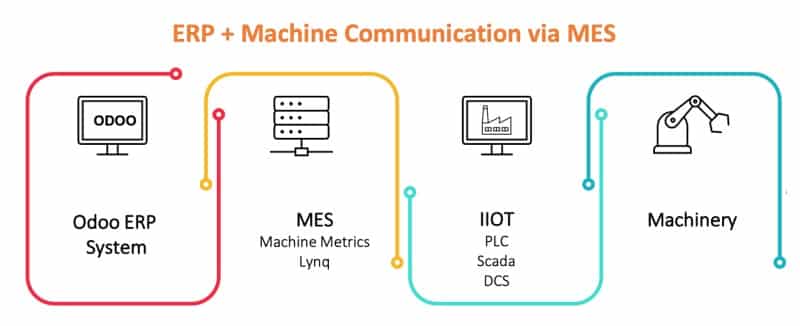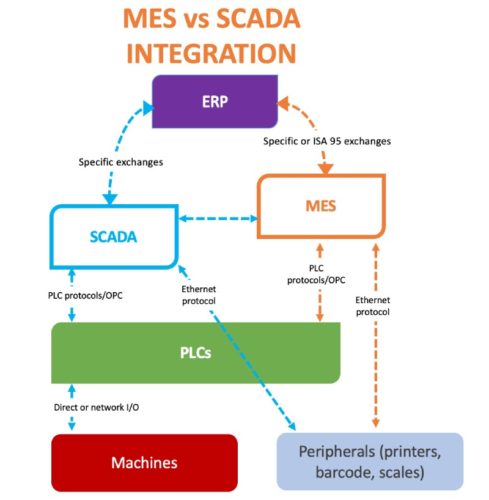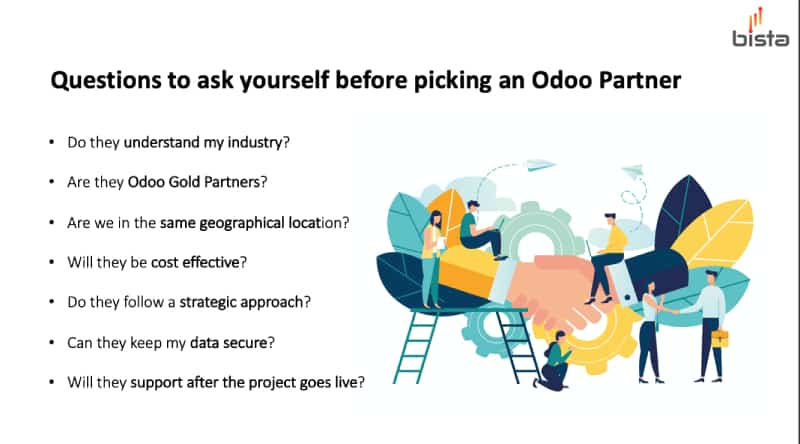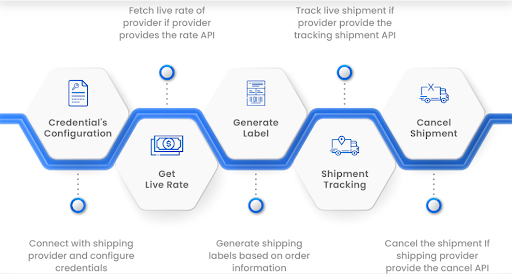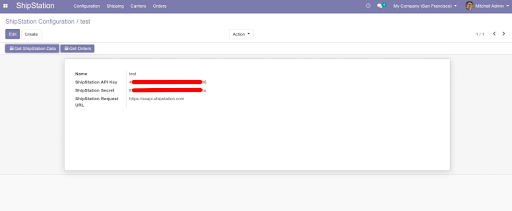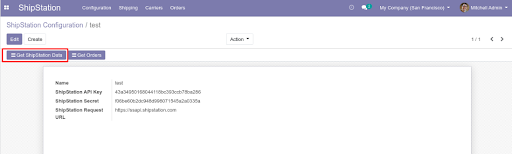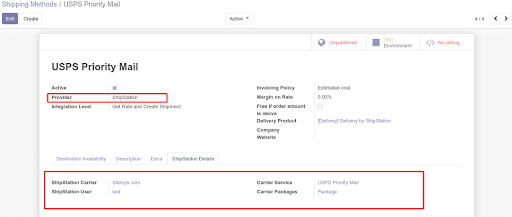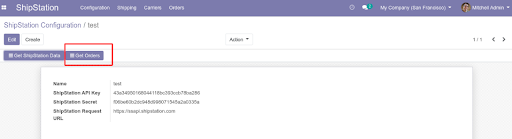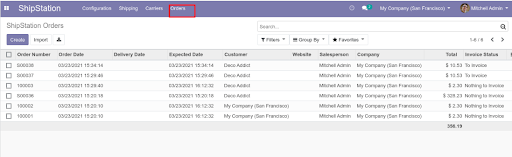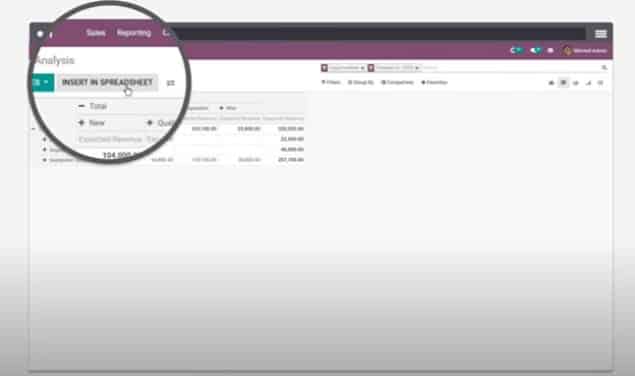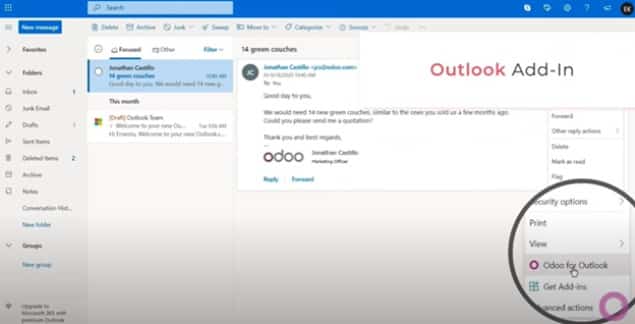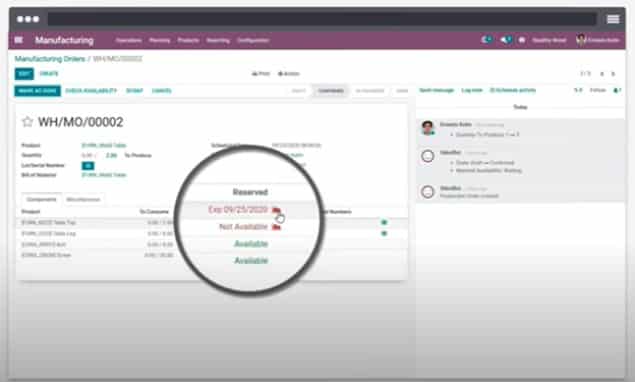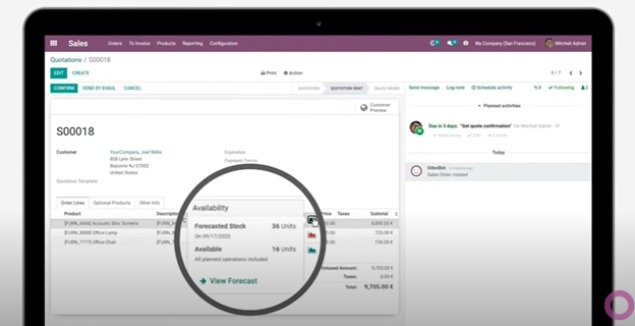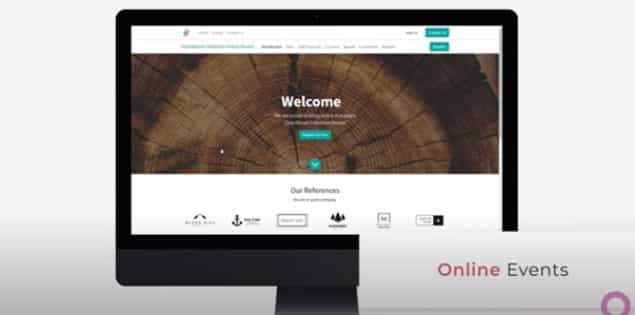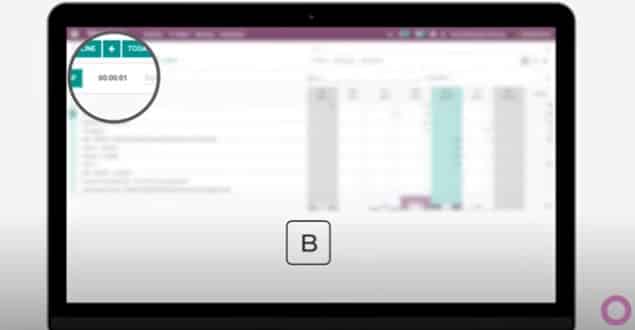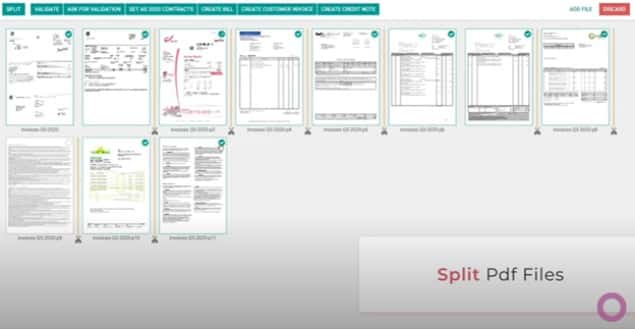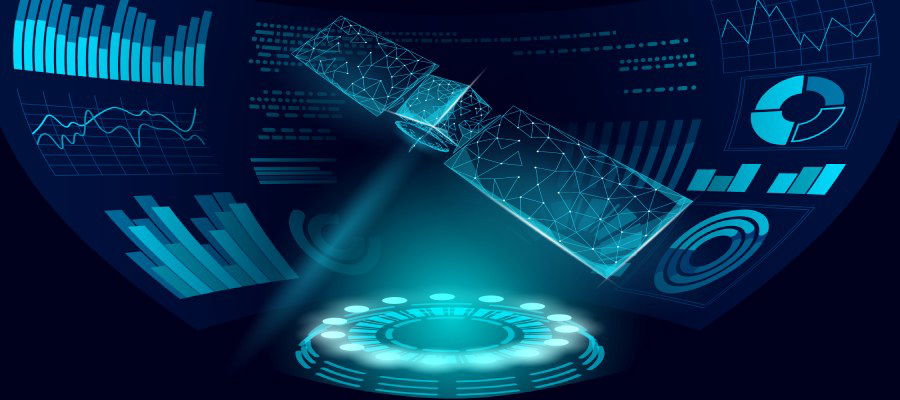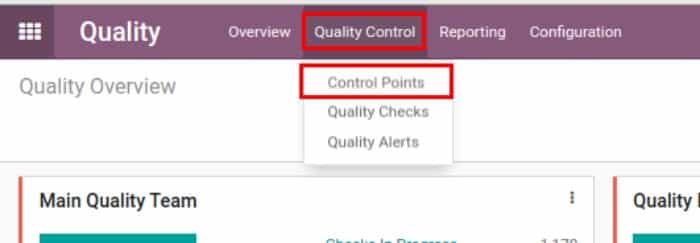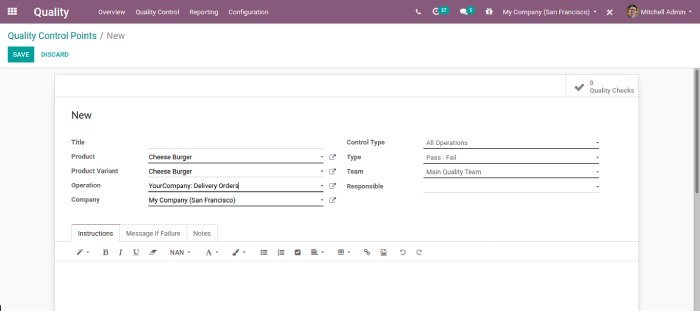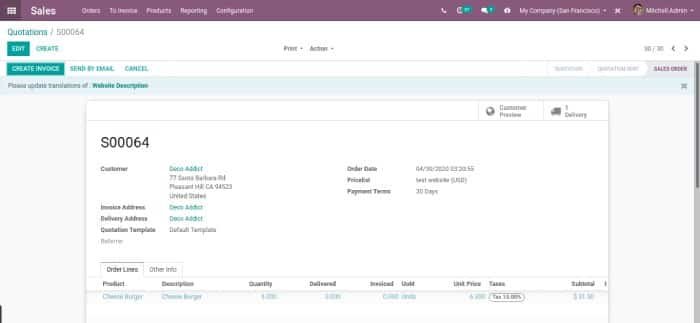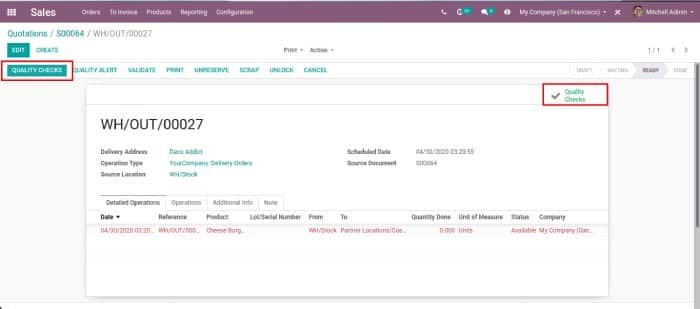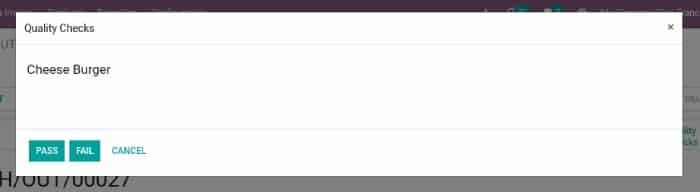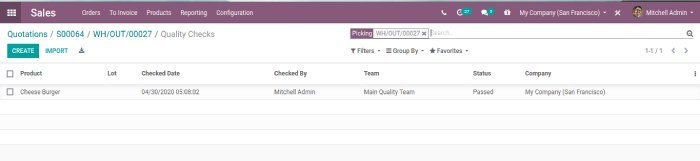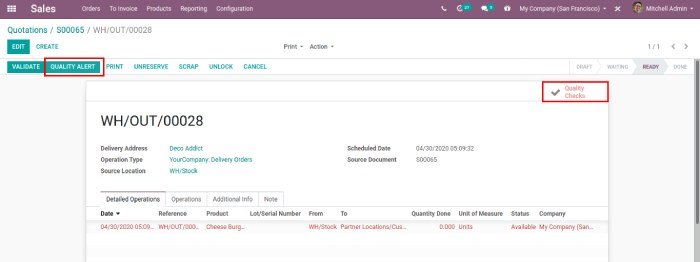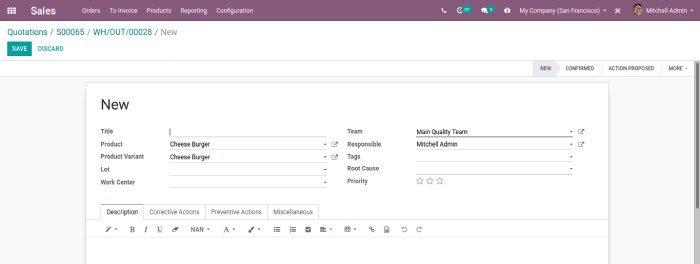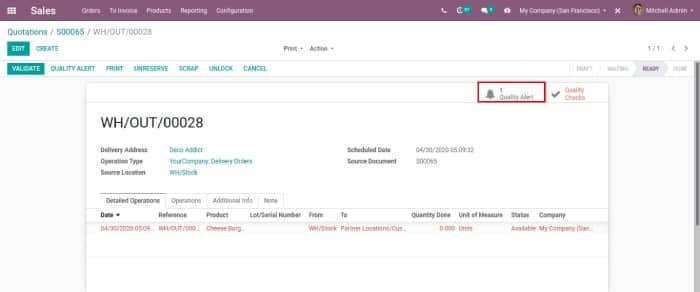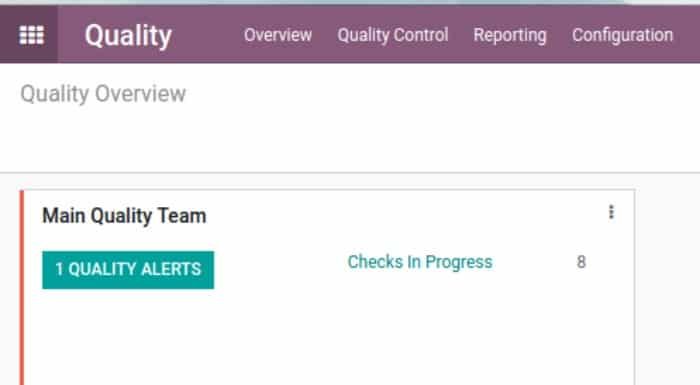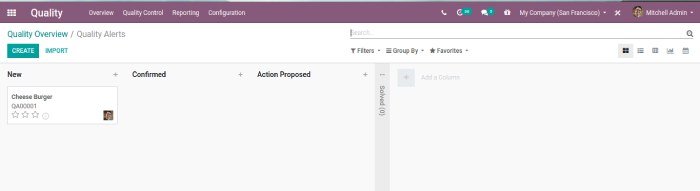Why manufacturers need to integrate MES with their Odoo ERP system
Manufacturing Execution Systems (MES) can help manufacturers manage their products and resources, schedule and collect data, analyze performance and audit data. For smooth functioning of these processes and increased efficiencies, information exchange between the manufacturing floor and ERP systems like Odoo is one of the most crucial steps for manufactures. For instance, integrating MES with Odoo ERP can help businesses maintain orders to the warehouse through data feeding and order management systems.
Standard MES modules can provide well-defined operations management. This includes quality validation, real-time production order management, and key performance indicators (KPIs) for manufacturing.
Efficient communication between the two through IIOT and connected factory devices can usher new levels of efficiency. This data and process integration can be easily built through integrations between MES solutions and Odoo ERP.
Recent statistics like Gartner’s 2019 MES Magic Quadrant have also testified that IIoT platforms will be at the forefront of the disruptive process where MES is concerned. The global MES market is estimated to be 11.9 billion in 2020 and is projected to reach 14.9 billion by 2025.
Why you need to integrate MES with Odoo ERP?
Integration of MES with Odoo ERP can help you bring together your shop floor’s functionalities and interface with your ERP system. Since ERP systems like Odoo contain inventory and customer information, MES can determine how to build on those demands. This can ultimately help increase flexibility and operational efficiency and make your business resilient as customer demands change.
Odoo ERP and MES integration options
Machine level
- Machine Metrics is an Industrial IOT Platform especially designed for the manufacturing industry. It helps you collect, connect & visualize data from any piece of equipment on the shop floor. You can also easily make data-driven decisions through the insights offered by this platform. It helps you diagnose and predict problems in real-time. With Machine metrics, you can easily optimize processes by sending notifications to the right person at the right time.
With features like production monitoring, condition monitoring, predictive maintenance, and process optimization, Machine Metrics is a robust REST API that can be integrated with your Odoo ERP.
- Lynq MES is an MES software with applications across various industries. It helps with effective scheduling of resources with interactive job lists, real-time data collection, and employees and equipment tracking. This software connects to 140 most common PLCs and devices and provides automatic data capture from your machines and other devices. It also allows you to conduct robust production planning, equipment performance, performance analysis and alerts.
Low level
- Tango controls – This is an open-source device-oriented controls toolkit for controlling any hardware or software and building SCADA systems. This software provides two-way commands to machines, giving more flexibility and scalability.
- Rapid Scada – Is an open-source industrial automation platform which is ideal for custom-built solutions and also supports Modbus.
Odoo and hardware integration options
Odoo allows you to connect your external devices to your Odoo database. Odoo
IoT box allows your devices to communicate with your Odoo system. This device can be connected through serial ports, WiFi, Bluetooth, HDMI, USB and more. This eliminates the need for manual quality controls and connectivity issues. Some of the devices that you can easily connect with your Odoo ERP are:
- Cameras – USB webcams or cameras are compatible out of the box.
- HID Devices – Every USB keyboard or footswitch is compatible out of the box
- Printers- Printers connected through USB or network are also compatible out of the box.
- Measurement Tools (Bluetooth, WiFi, HDMI, USB)- The Odoo IoT Box supports many measurement tools with various connection standards. These measurement tools can range between gauge feelers, calipers, depth gages, etc.
How Bista can help
Working with manufacturing companies is one of our core strengths. We follow an agile method to understand your needs and provide solutions that can help you gain visibility into your manufacturing processes.
- We prepare a robust gap analysis to understand your existing processes, resource, and project plans.
- We outline a new system architecture for you and discuss timelines.
- We also understand and map your shop floor units and inventory locations to capture all properties that will be involved in the project.
- We tailor and implement the ERP hardware and software to align with the MES application and do thorough validation in a test environment.
- We provide robust training and go-live with the integration of your MES application with Odoo system.
- After integration with the external systems, we also monitor the behavior of the new MES system and fix any potential issues.
If you are looking for the right partners to integrate your Odoo ERP with your MES system, we can help you develop a strong roadmap for your manufacturing business.
Reach out to us and get a free consultation.