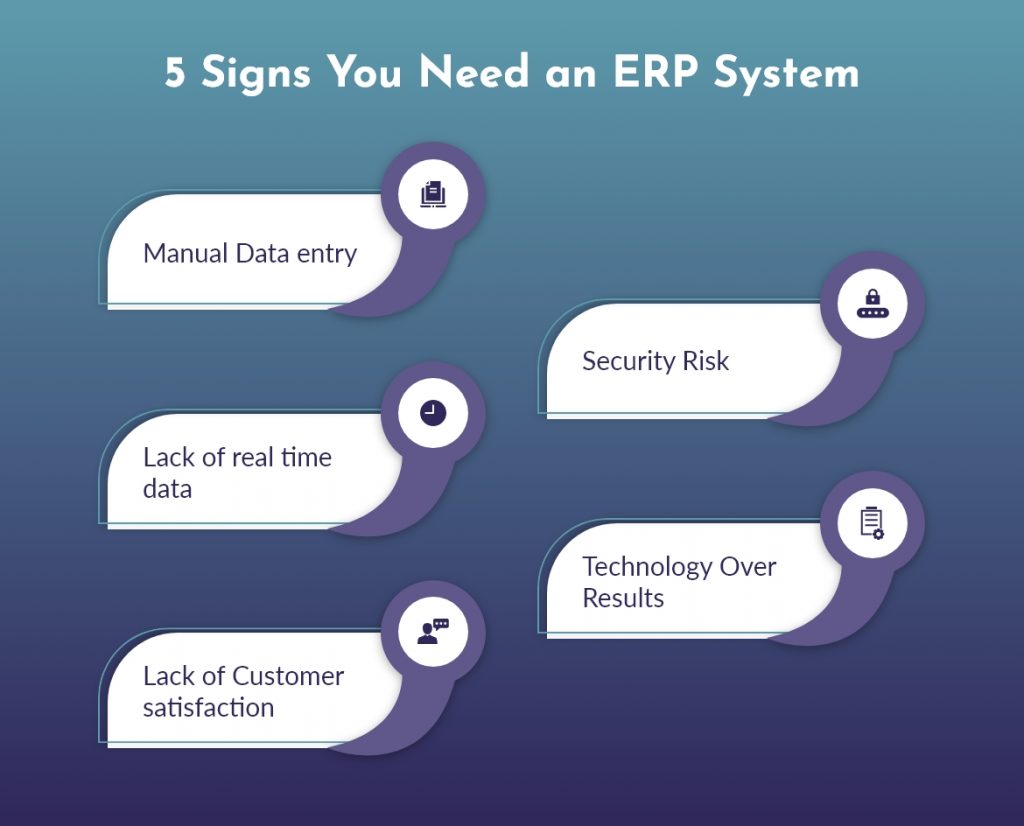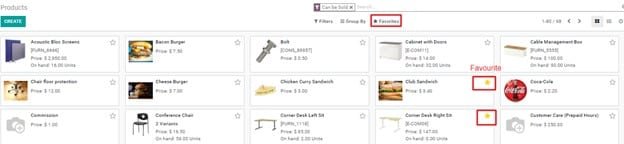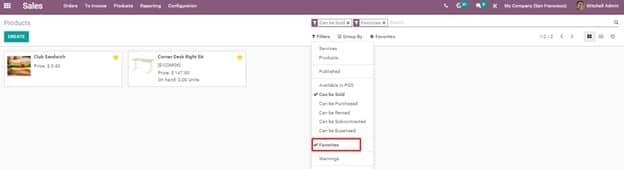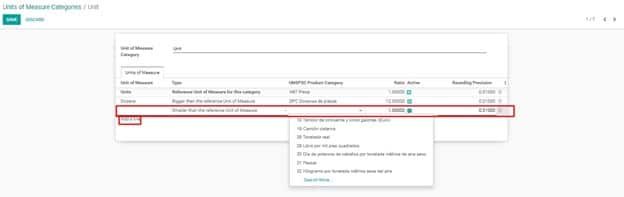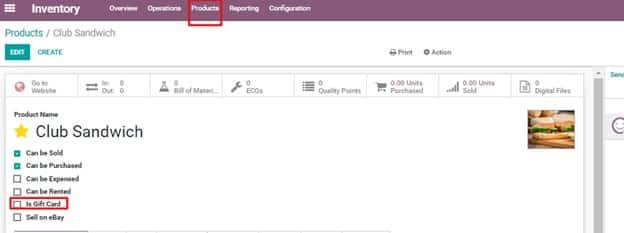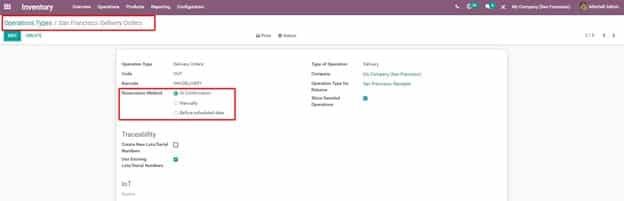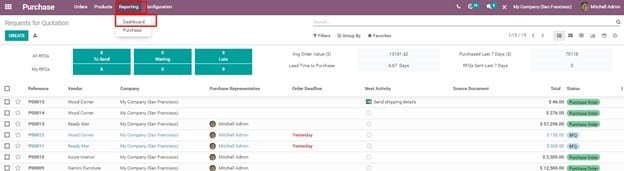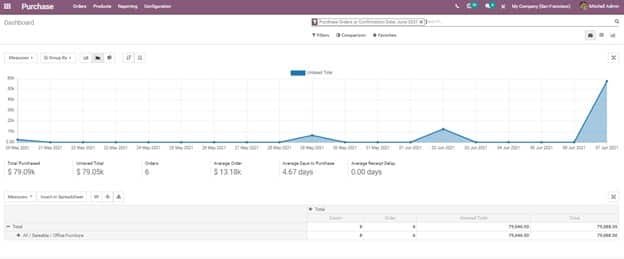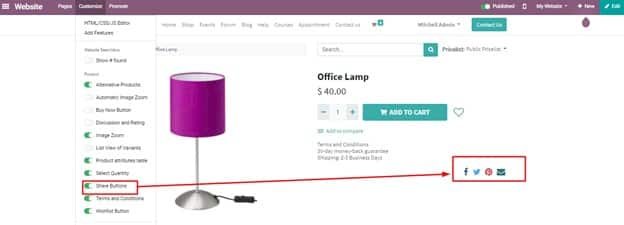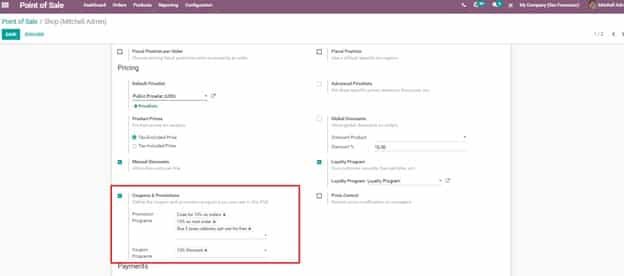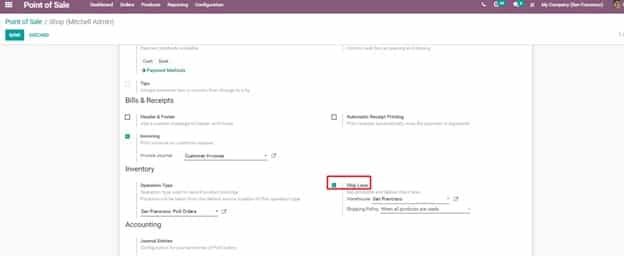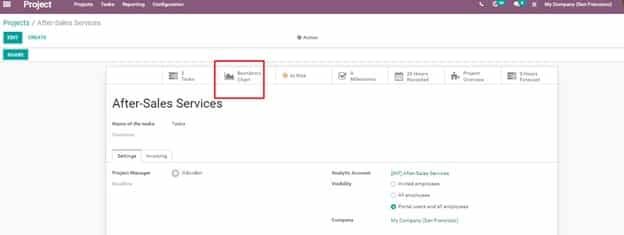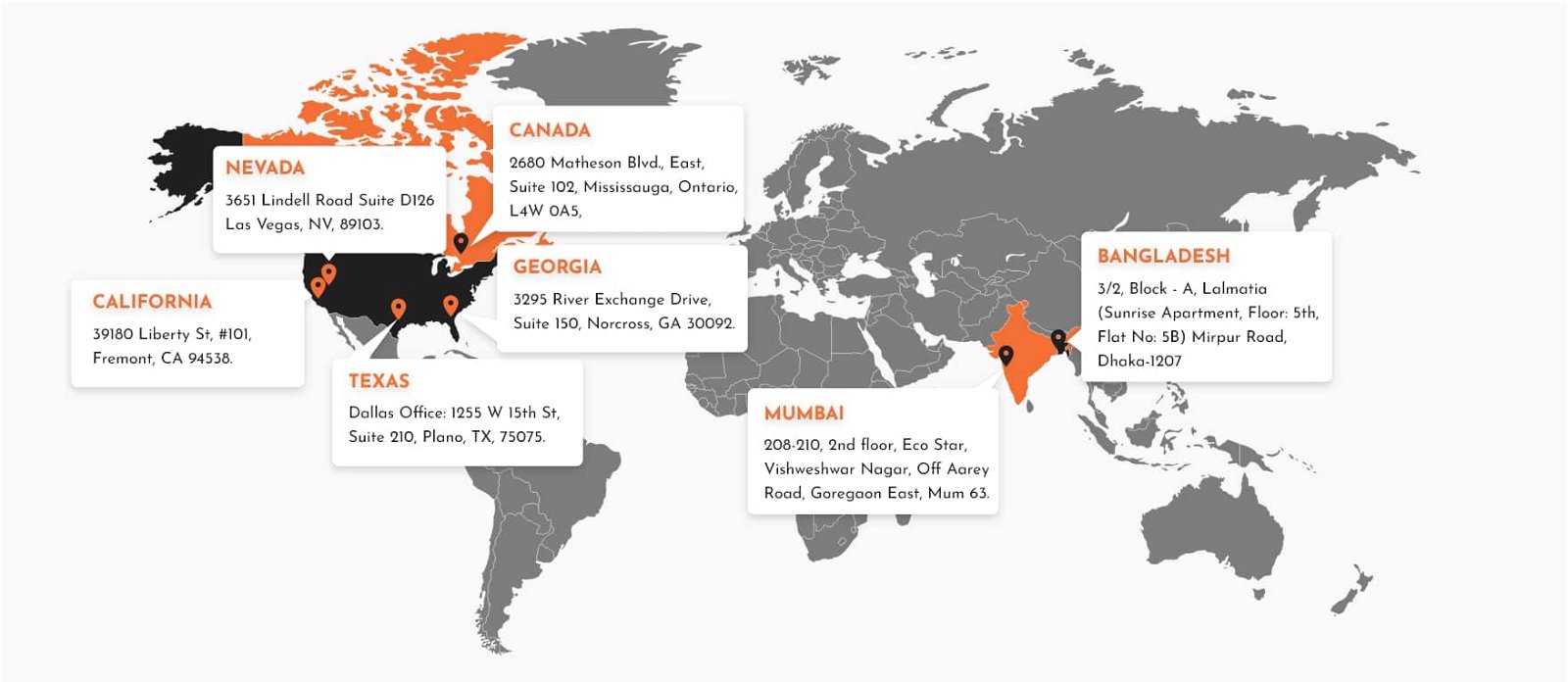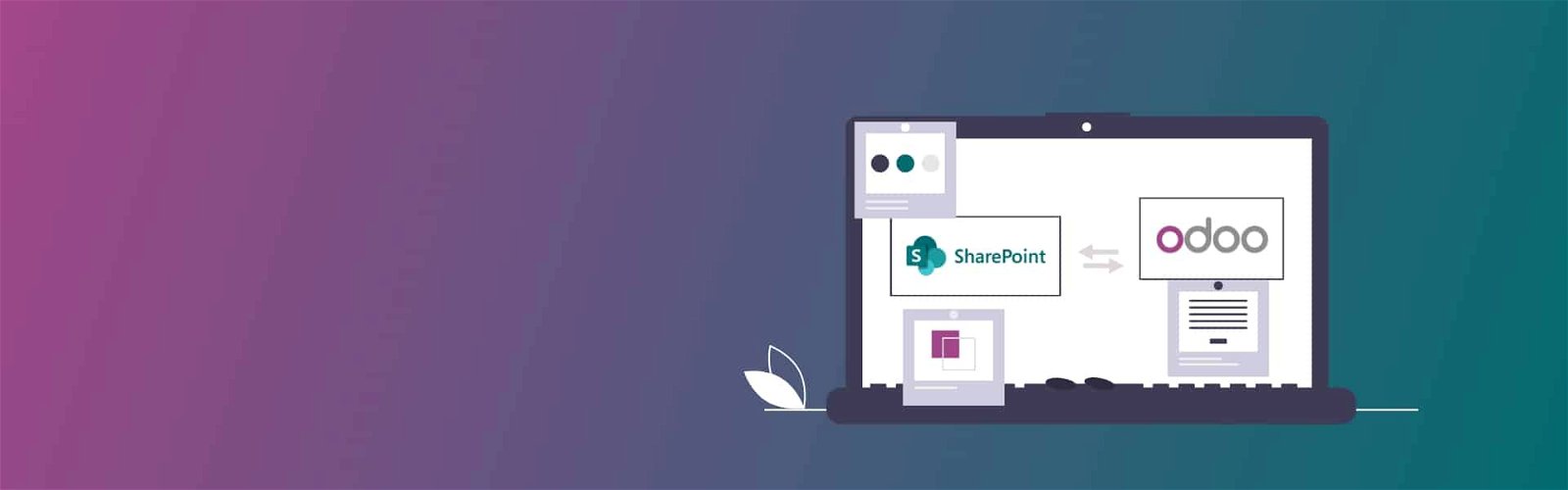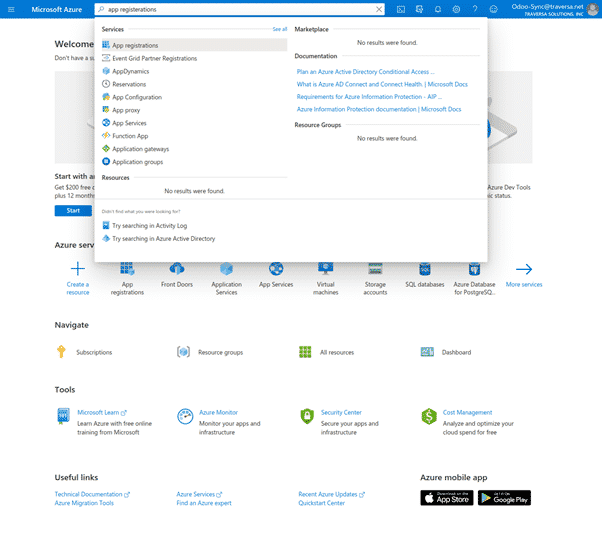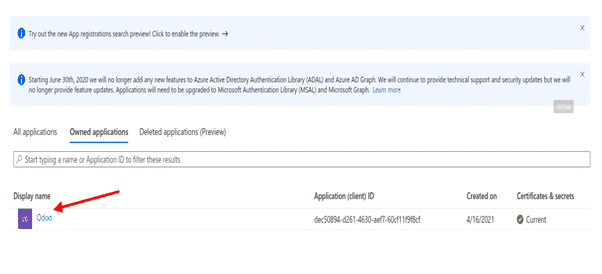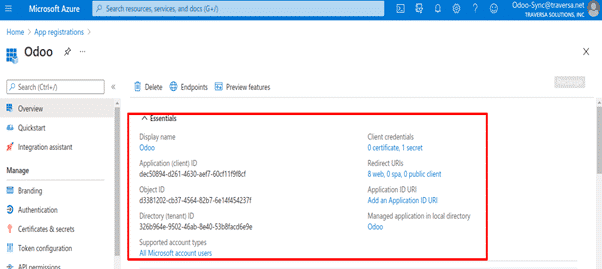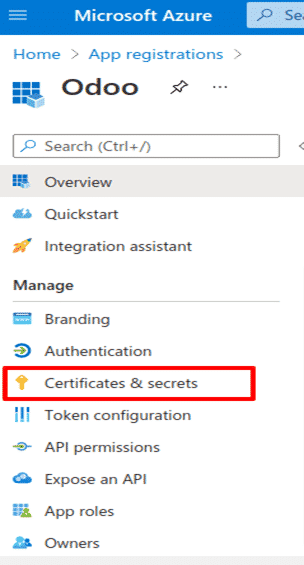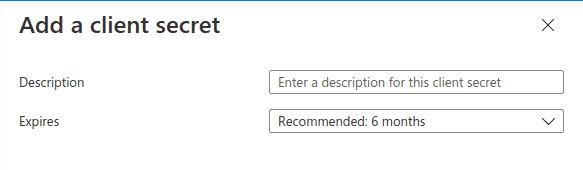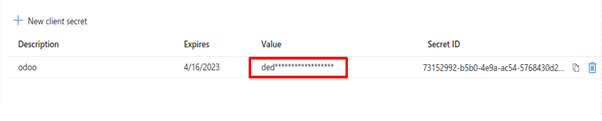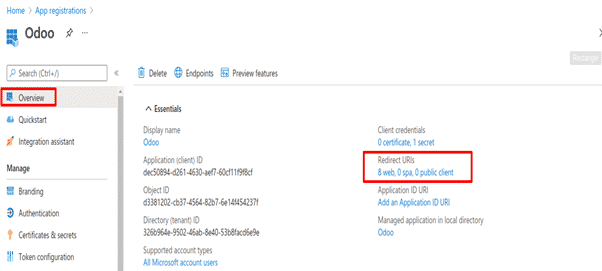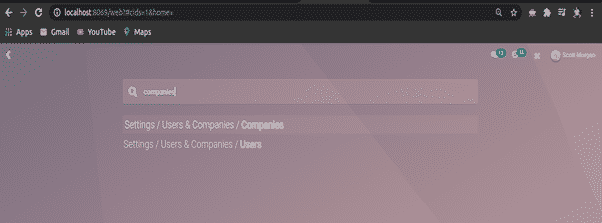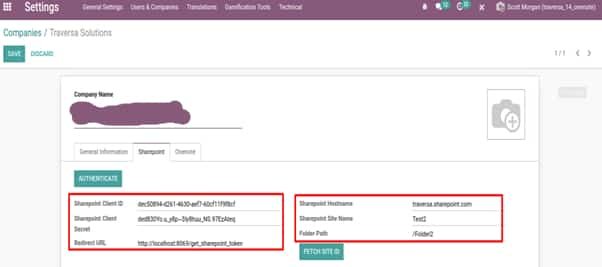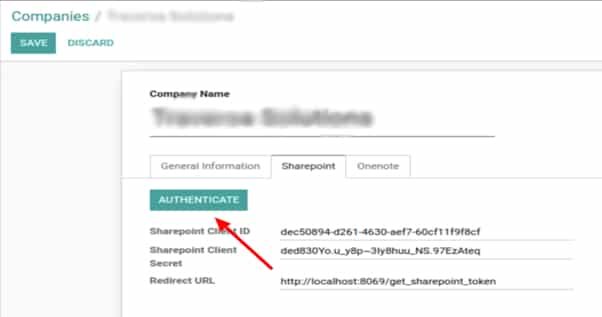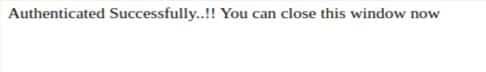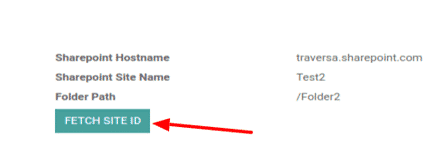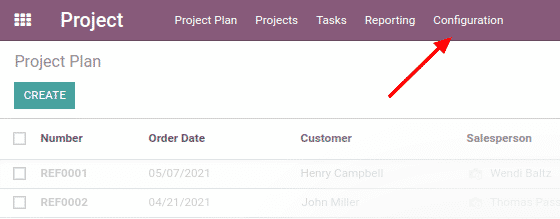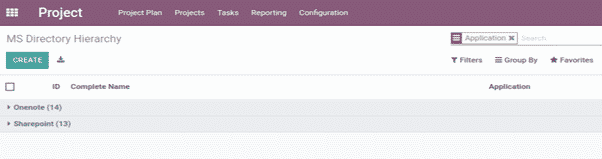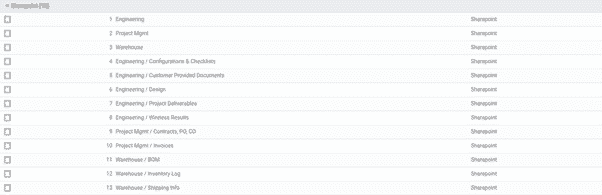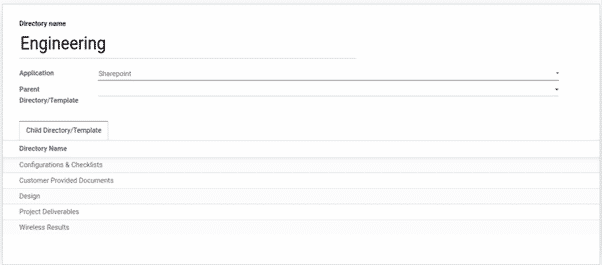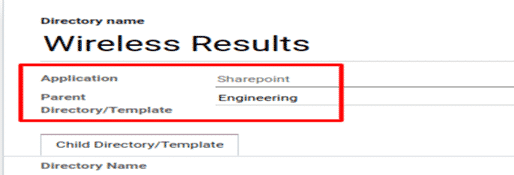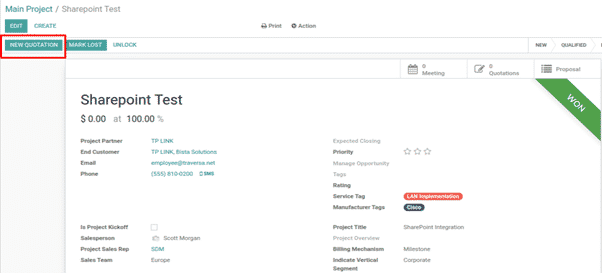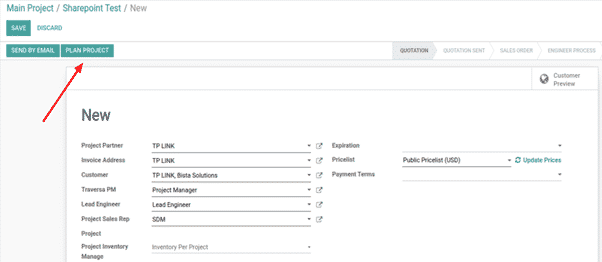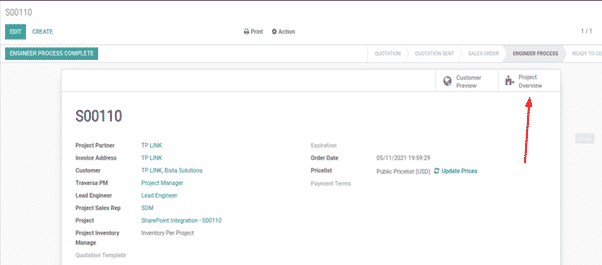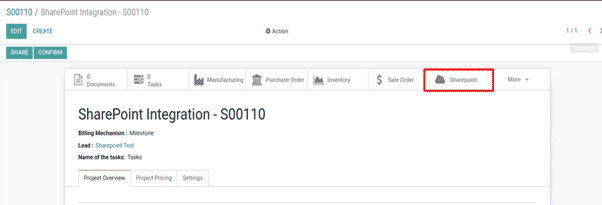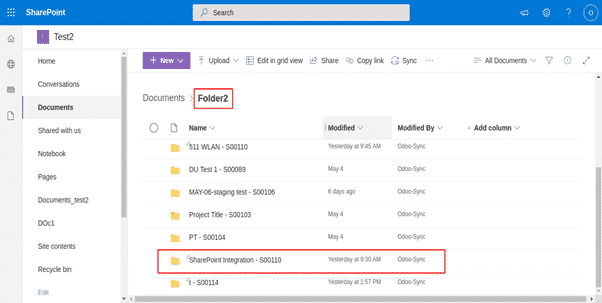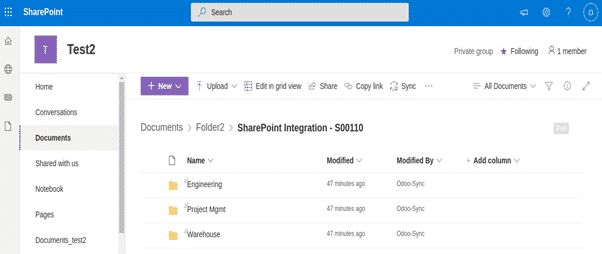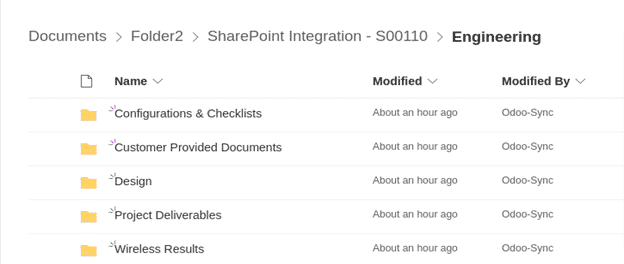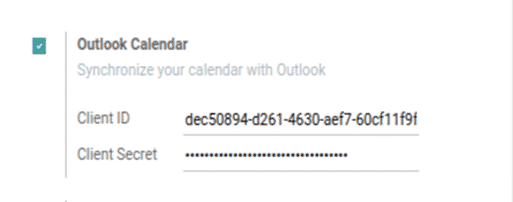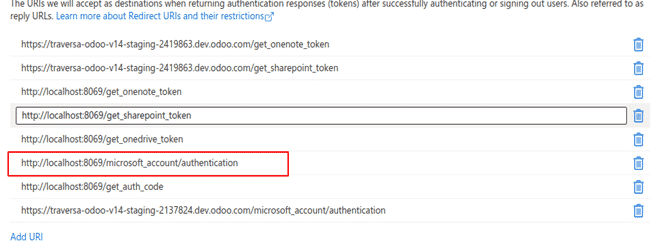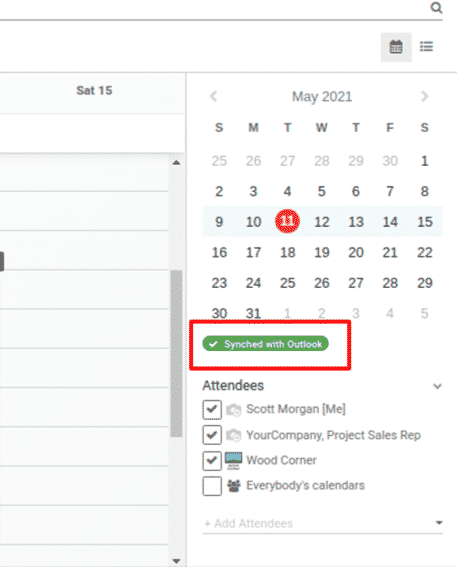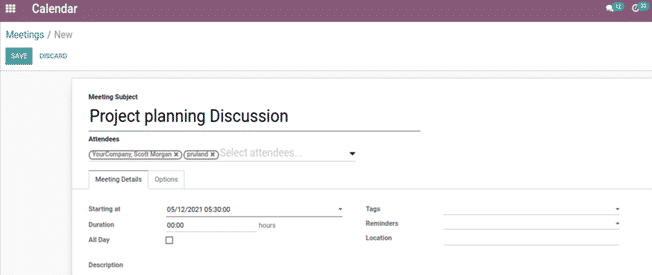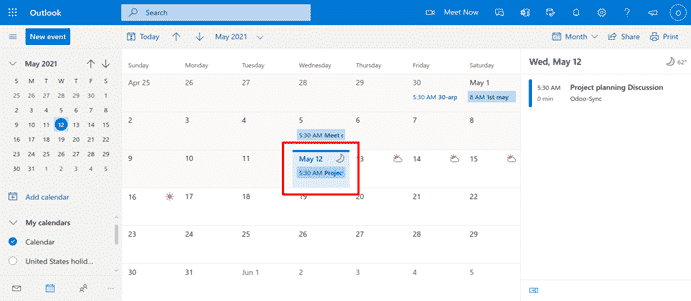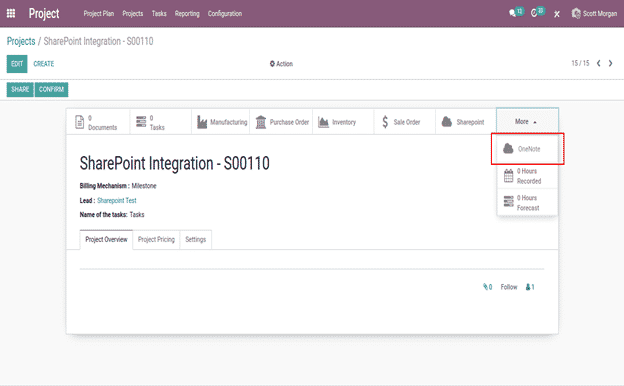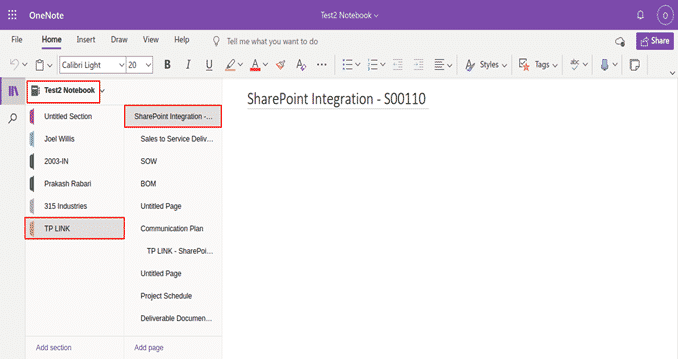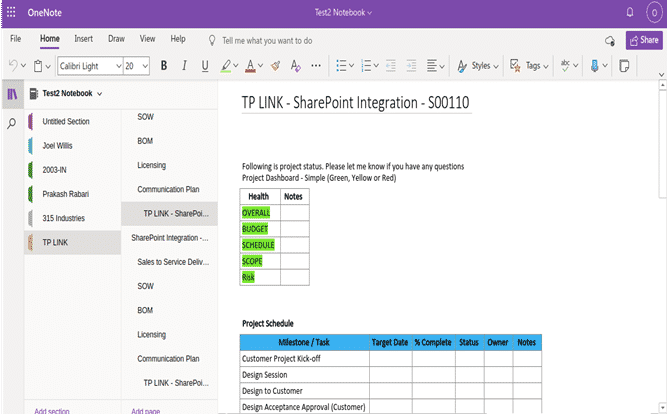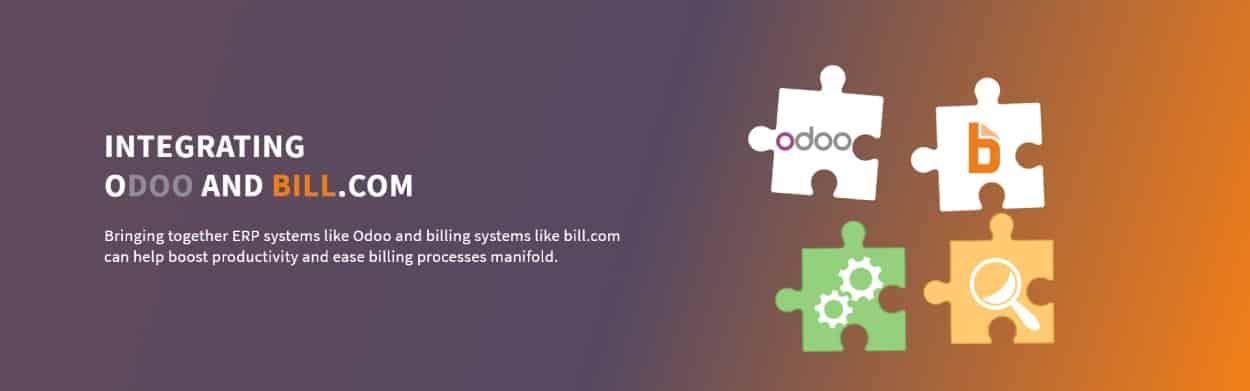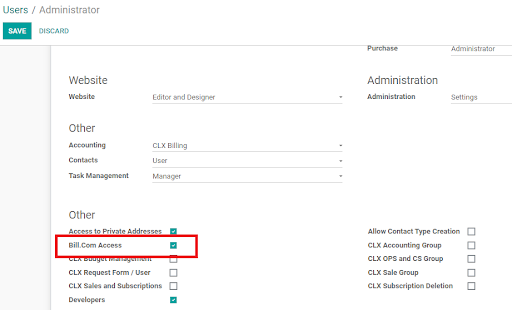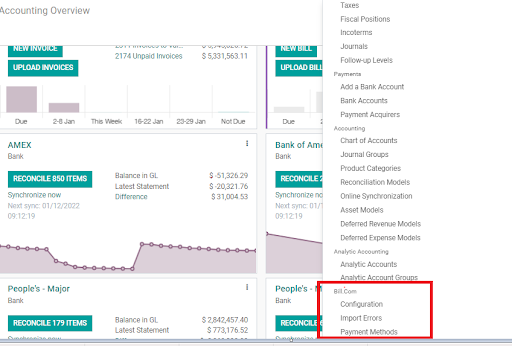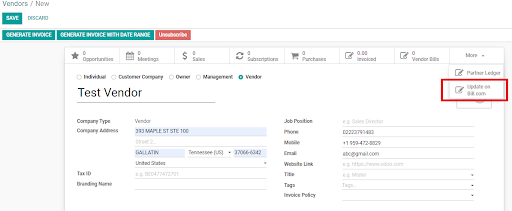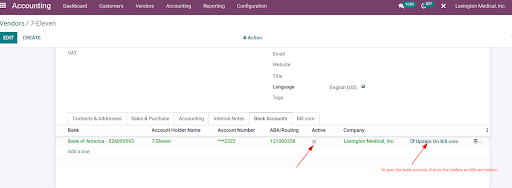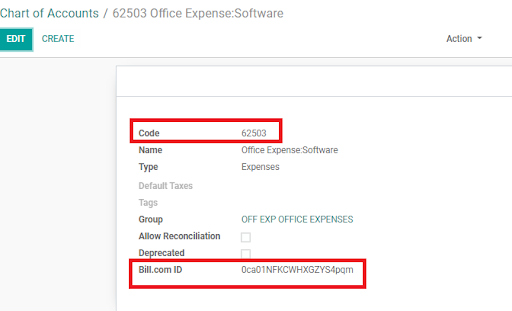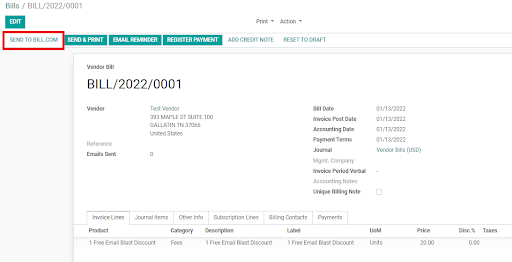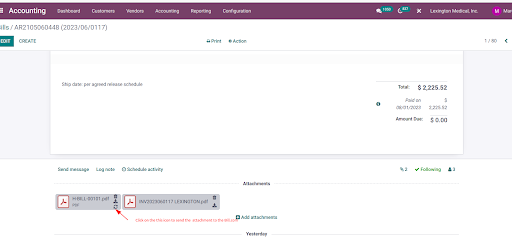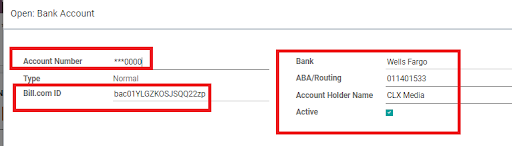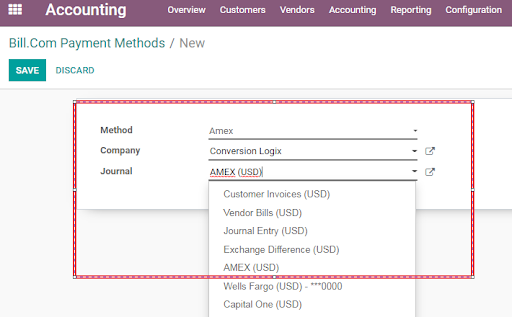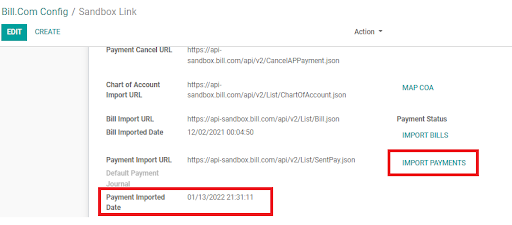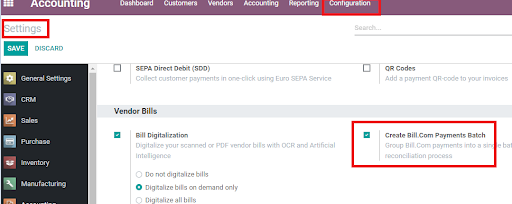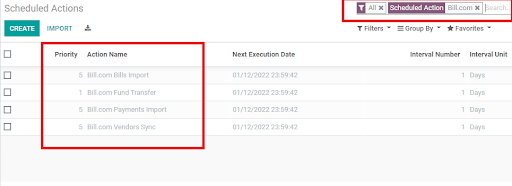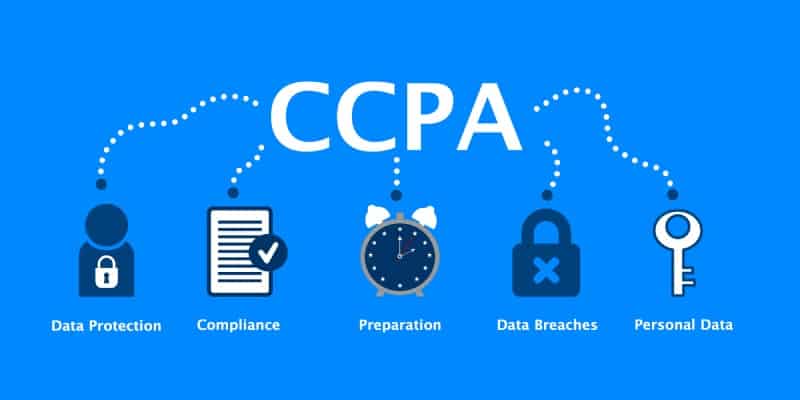ERP for the Cannabis Industry
Cannabis ERP
The cannabis industry, while particular in many aspects, is both wide and somewhat unpredictable. Not only does it have many moving parts – since it is heavily regulated by the government, but its standards also run the risk of changing at any given moment. As such, cannabis companies need to have their business management system in line with the industry standards as well as what is needed for their company.
Typically, cannabis businesses require a system that can easily encompass the following departments: HR, finance, accounting, sales, purchasing, inventory management, production, and cultivation tracking.
Enterprise Resource Planning Software
This is where enterprise resource planning (ERP) software comes into play. The Cannabis ERP software centralizes islands of information so businesses use that one platform to manage their daily activities across departments. Essentially, all you need to do is incorporate all the necessary apps or modules into your dashboard to manage your business processes efficiently and optimally.
This is why seed-to-sale cannabis software isn’t the ideal option. Of course, having them is better than not having any system – however, there are better options on the market.
Seed-to-Sale Software Downfall
You may be wondering where the seed-to-sale software falls short, considering it has everything needed to manage a functioning cannabis business. Well, that’s the problem! Seed-to-sale software incurs variable costs; since the software is built generically – for every cannabis company ever – you may end up paying for features you won’t use.
Additionally, more emphasis is placed on those extra features that make the software worth buying. For example, while the cultivation feature of the software is key in the cannabis industry, a point-of-sales feature is equally important to a business in general. Yet, seed-to-sale software doesn’t have a comparable POS system to the other Cannabis ERPs on the market.
Lastly, Cannabis ERP frequently updates its software and that’s simply not the case for seed-to-sale software. Why work with an outdated system when you can choose an updated one? Especially in a market where things are heavily regulated and one mistake can cost you big.
Some people may say it’s worth investing in software that is the best in its category. For example, if you are looking for accounting software – take a look at Quickbooks. They may assume that one can always integrate the software or find a way to make multiple islands of information work. However, they fail to realize that just because the software does one thing well doesn’t mean it’s the holy grail to your problems.
Which Cannabis ERP Works Best?
Instead of choosing software based on its capabilities, find a software solution that caters to your industry needs, as well as your business needs. In the cannabis industry – or any industry – some goals remain consistent. You are ideally looking to facilitate tasks by automating manual work, you need real-time consolidation capabilities, you want visibility across departments (real-time reporting and transparency), as well as enough data to gain insight and allow for informed decision-making. Of course, these may only be some of your needs – however, these needs usually hold across all industries.
Fortunately, several ERPs can help you achieve all this – and so much more. Some ERP software allows for customizations and tailored solutions. This way you are not buying into the one-size-fits-all software, nor are you buying specialized features and turning one island of information into an archipelago.
Cannabis ERP Partners Can Help
If you find yourself stuck and unsure of which Cannabis ERP will work best for your system, turn to reliable ERP solution partners. Not only are they the experts, but they can also analyze your current operation for any additional or missed gaps and recommend optimal solutions for your business. All big ERP providers have a list of certified partners or vendors who can be trusted to do this job.
Take Bista Solutions for example. Certified to work with big ERP software such as Odoo, NetSuite the Bista team has successfully implemented over 350 ERP solutions across the globe and in return has achieved a 95% customer repeat rate. The secret to our success is in our transparency. Never would a Bista team member recommend an ERP solution that was not ideal for one’s business, despite potential profit.
If a cheaper ERP solution is the way to go, then that’s the way it should be. We take pride in our skills and work – and we want our customers to be completely satisfied with their ERP implementation. With over 2 decades of experience in the field as well as the appropriate certifications and awards garnered over the years, you can rest assured that Bista has you covered when it comes to cannabis ERP software.
- Bista Solutions: Odoo Gold Partner & Odoo Best Partner (USA) in 2015, 2016, 2018, 2021, and 2022
- Bista Solutions: 5-Star NetSuite Implementation Partner
Bista Solutions has serviced customers in this industry before; implementing standard Odoo apps for the client, as well as providing customized applications to facilitate their internal processes. Connect with a team member today to learn more about this cannabis giant or to find out how we can help you implement a fully functional business management system and optimize your business processes. Book a free consultation today!