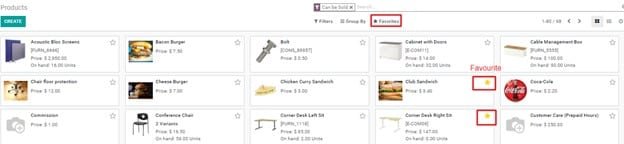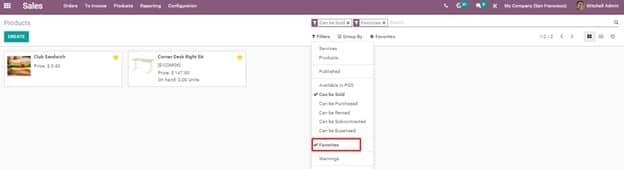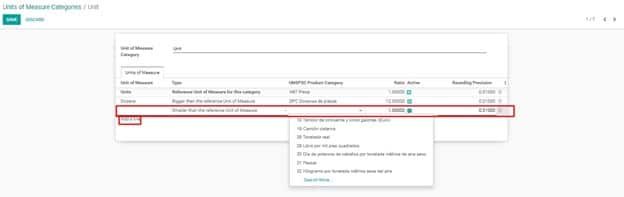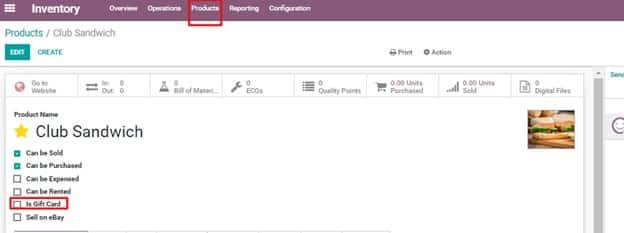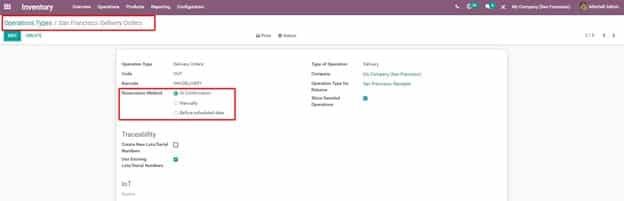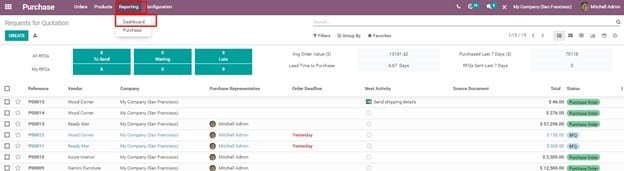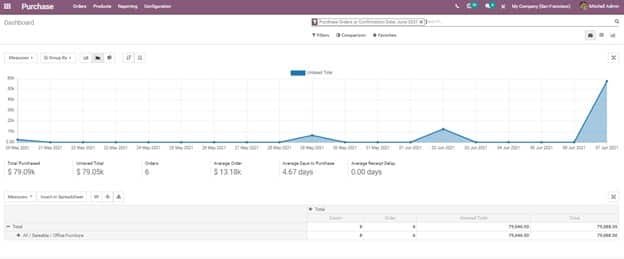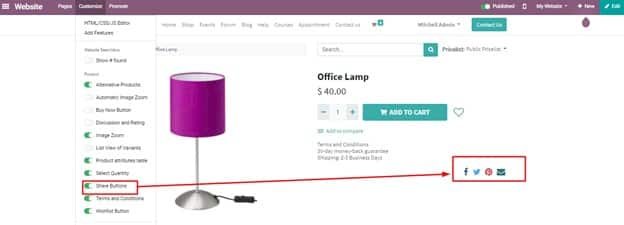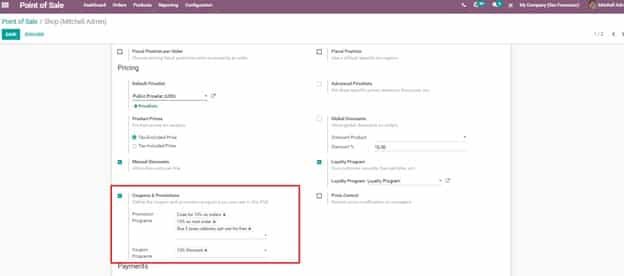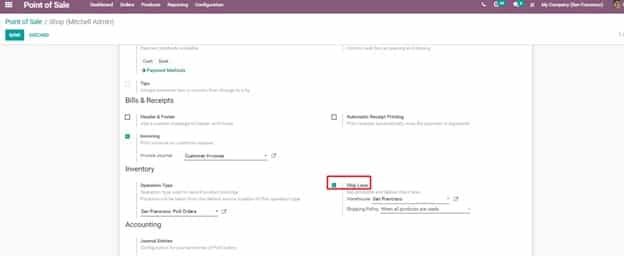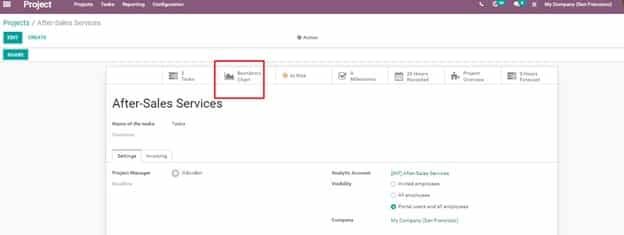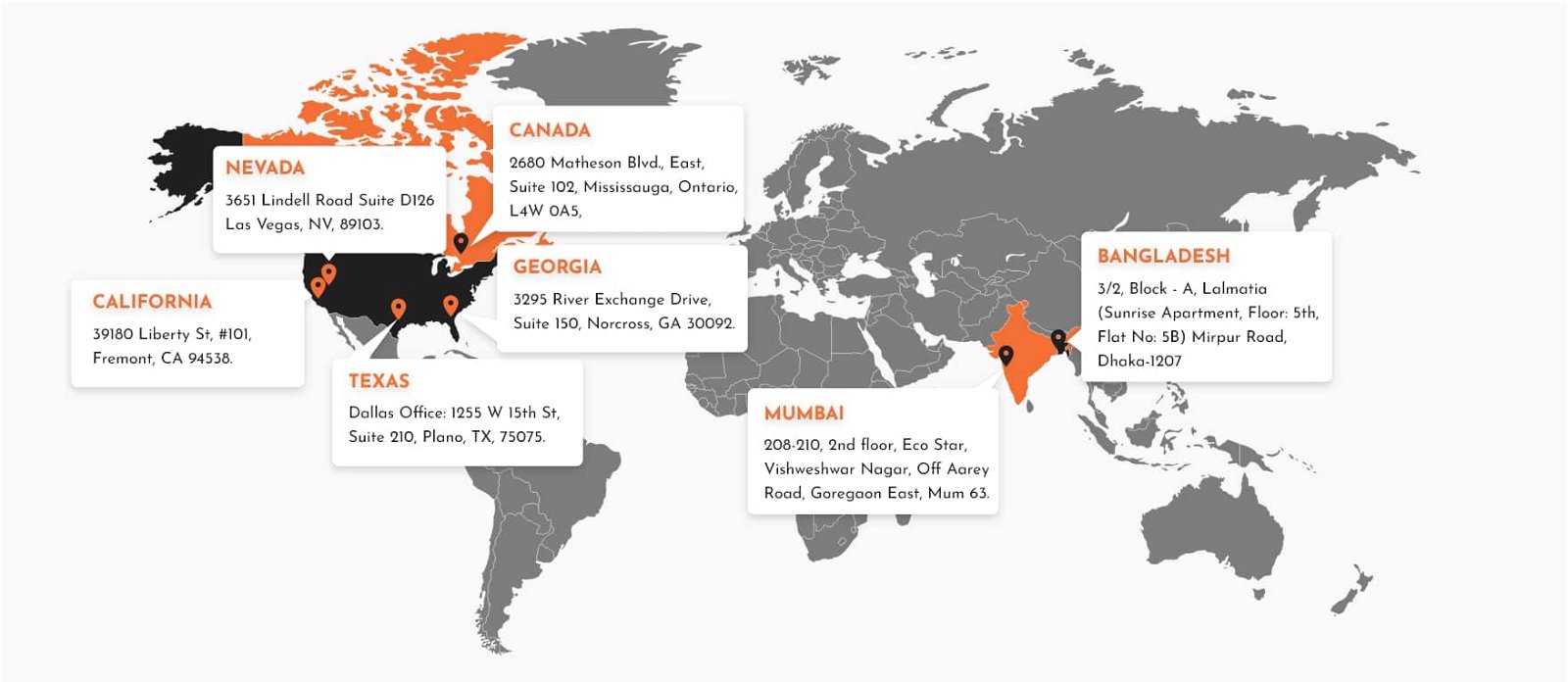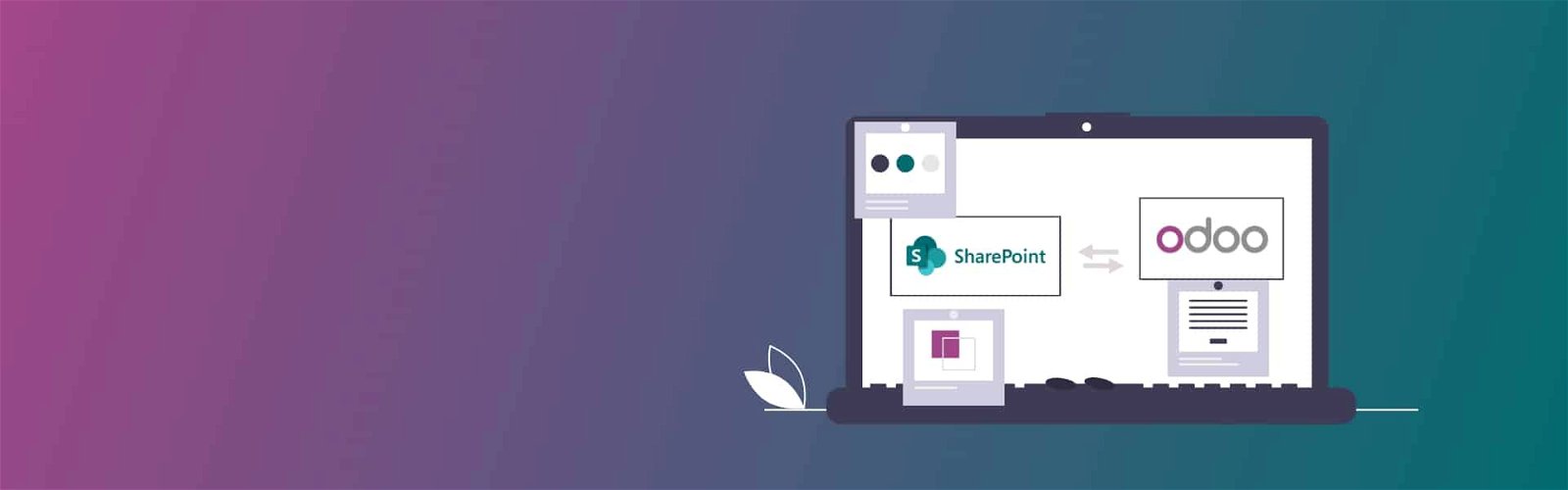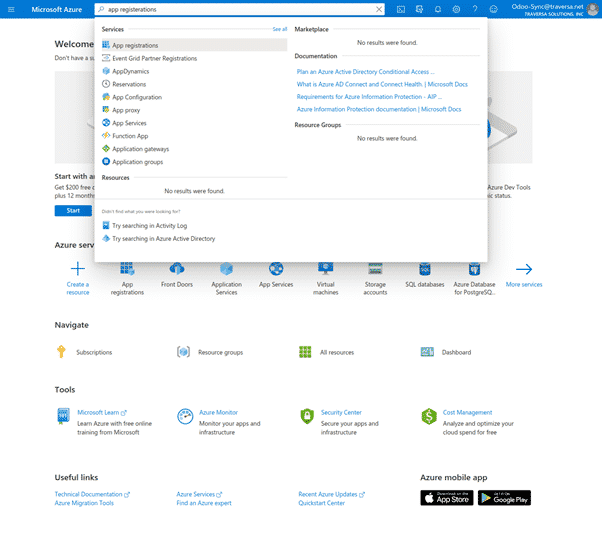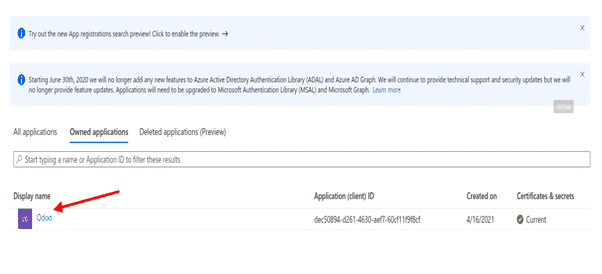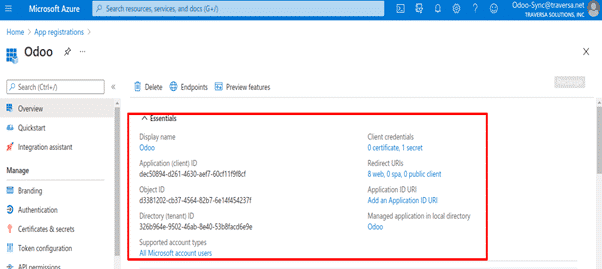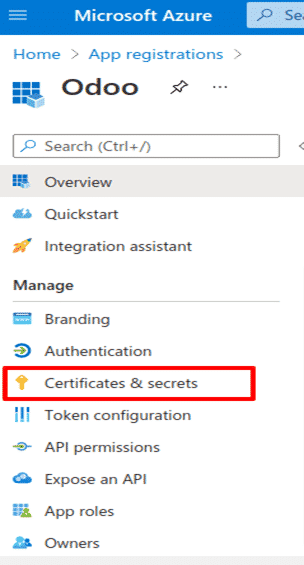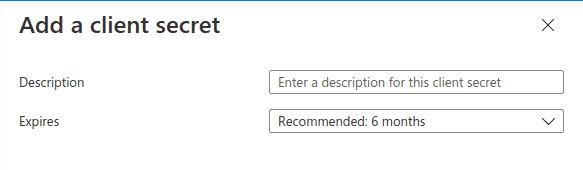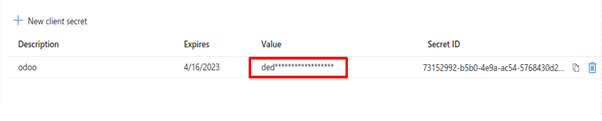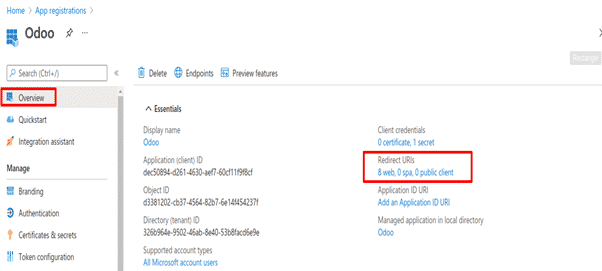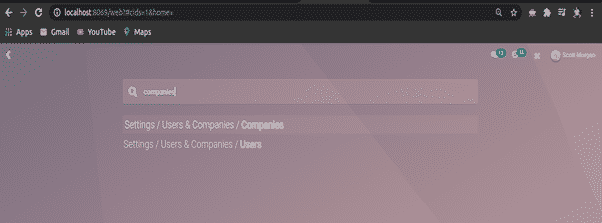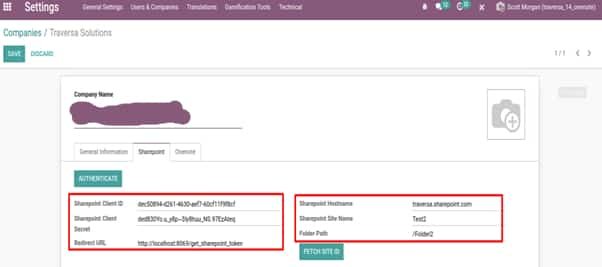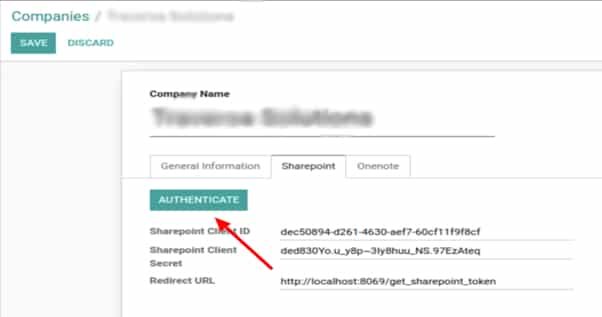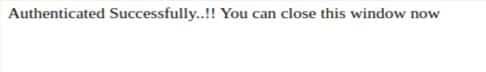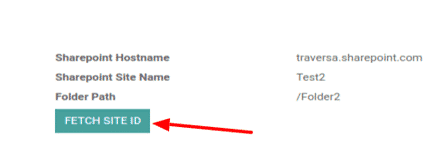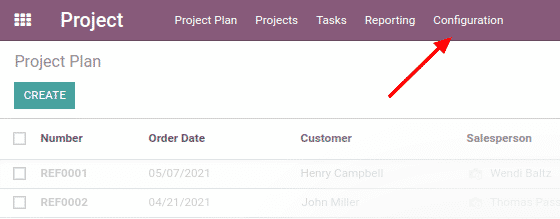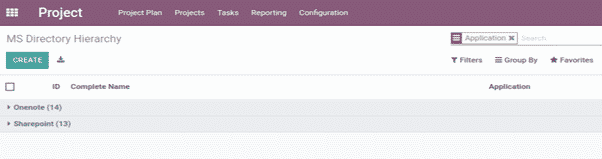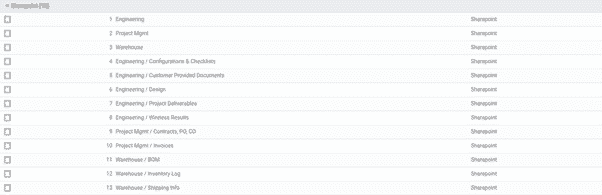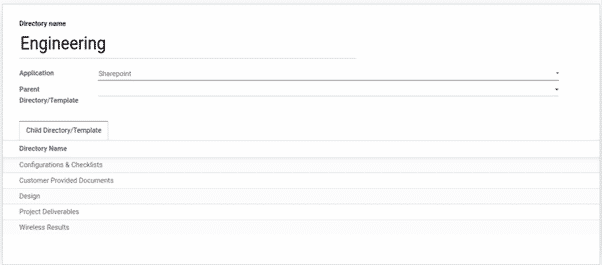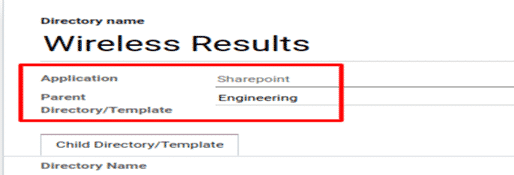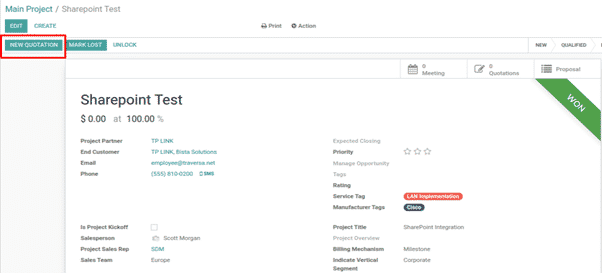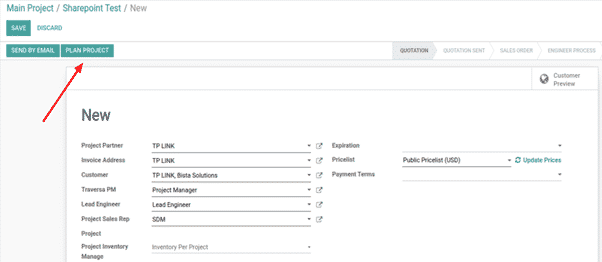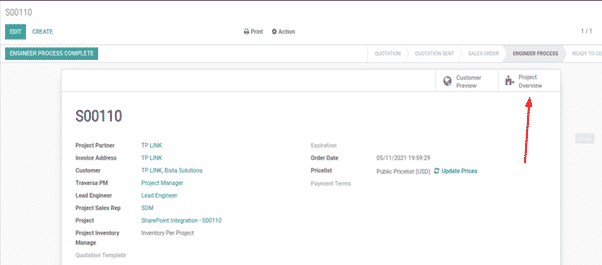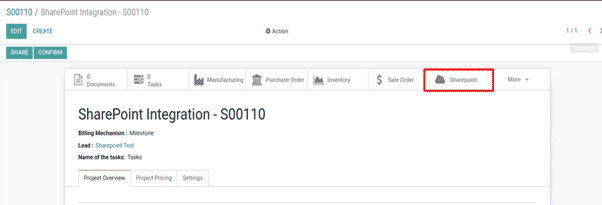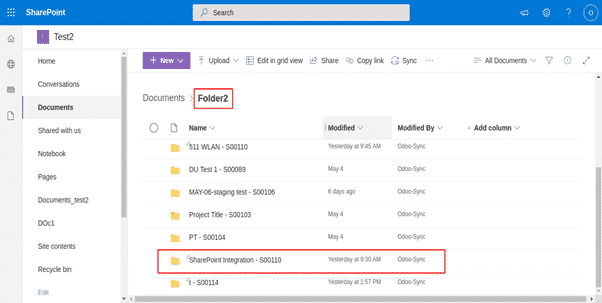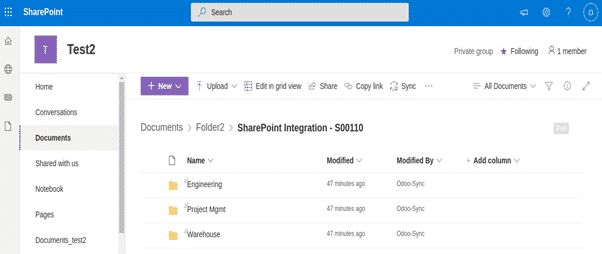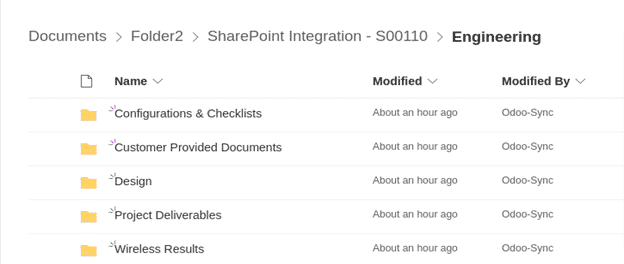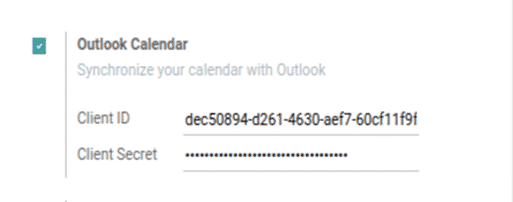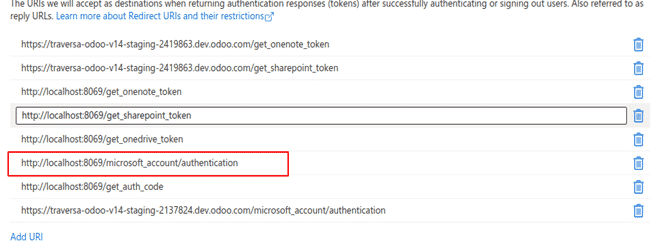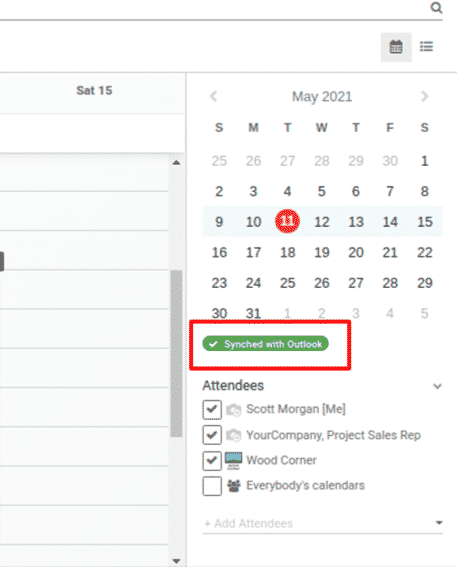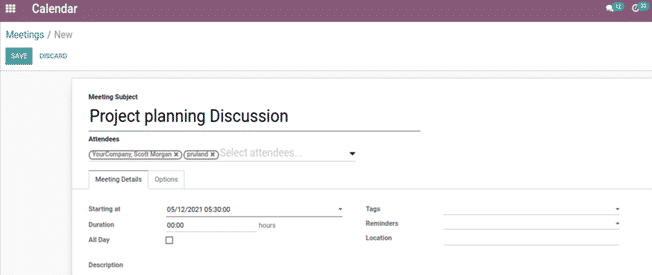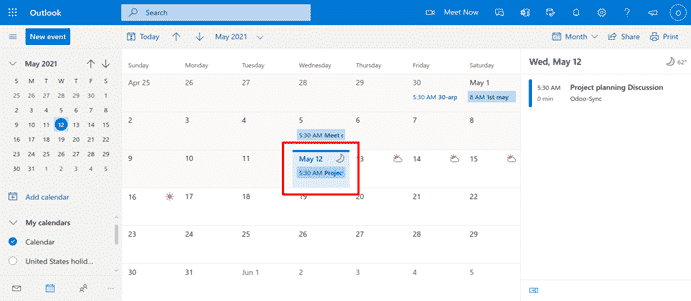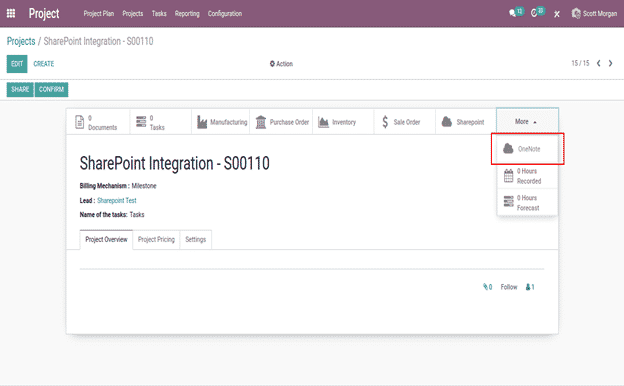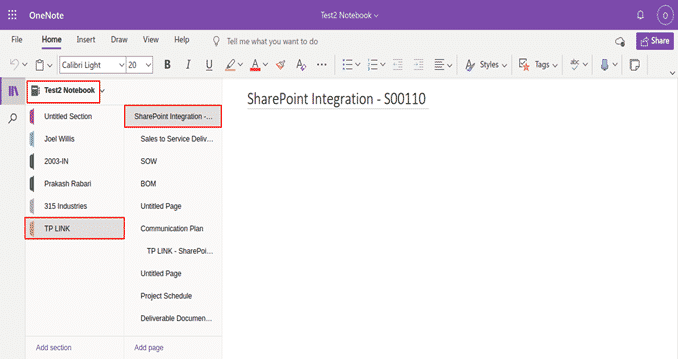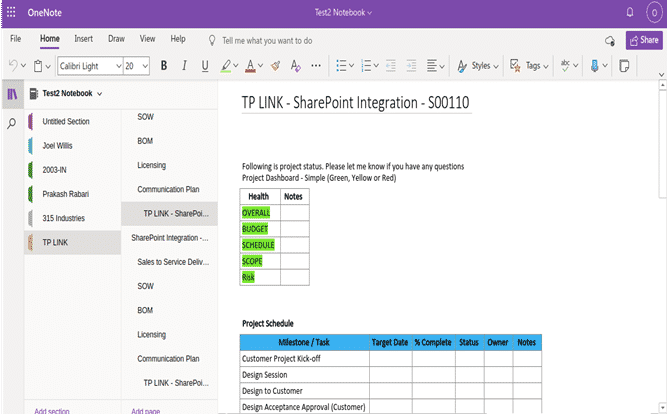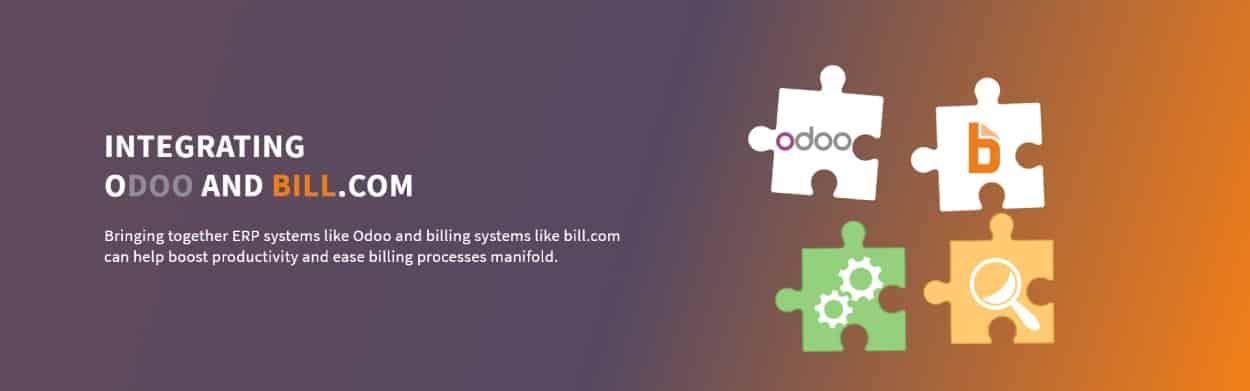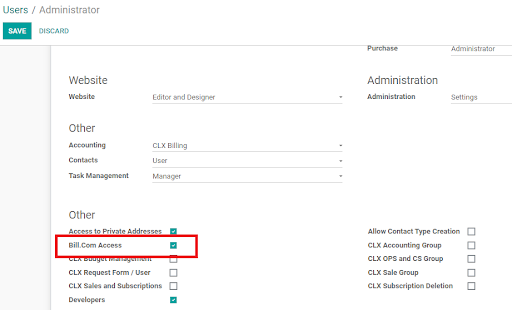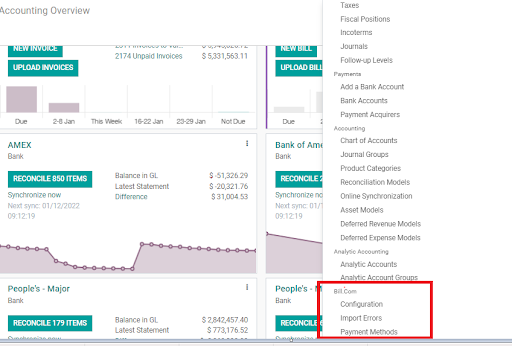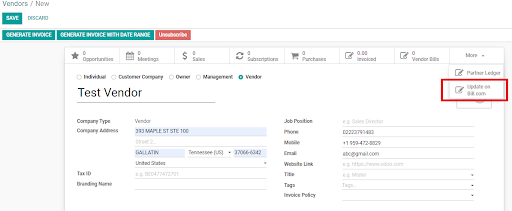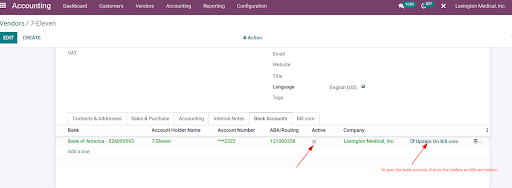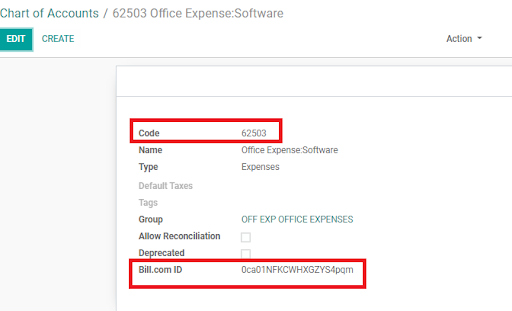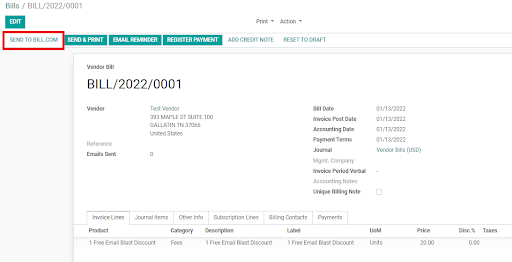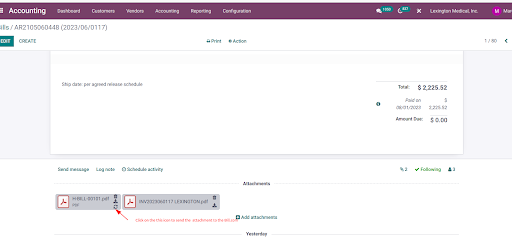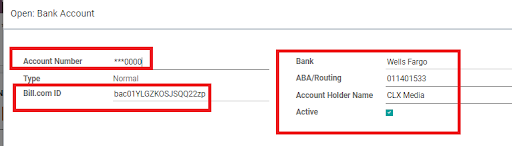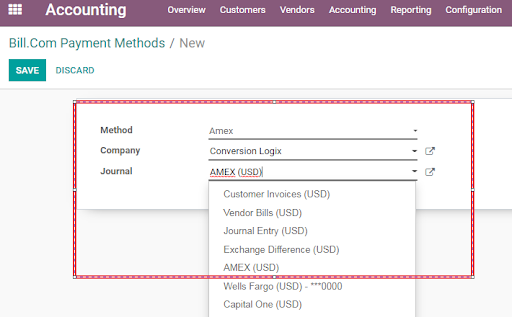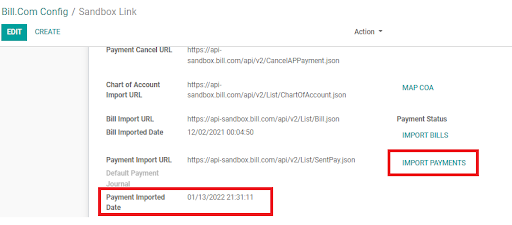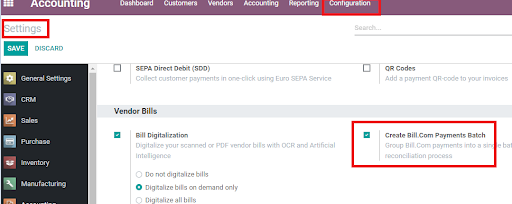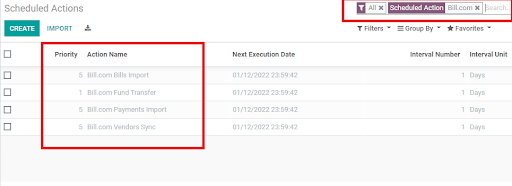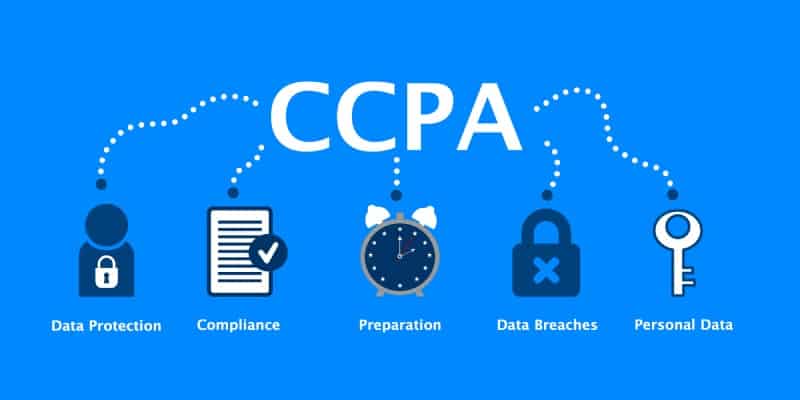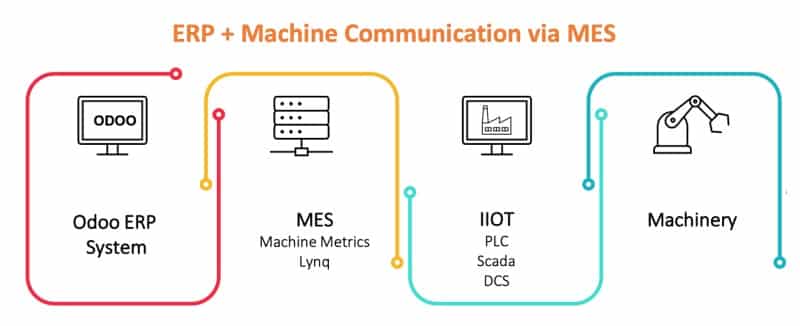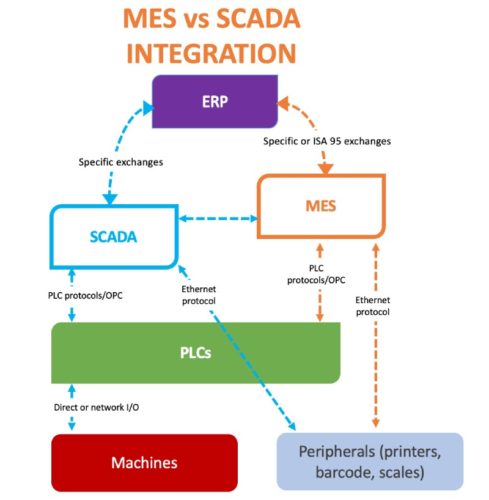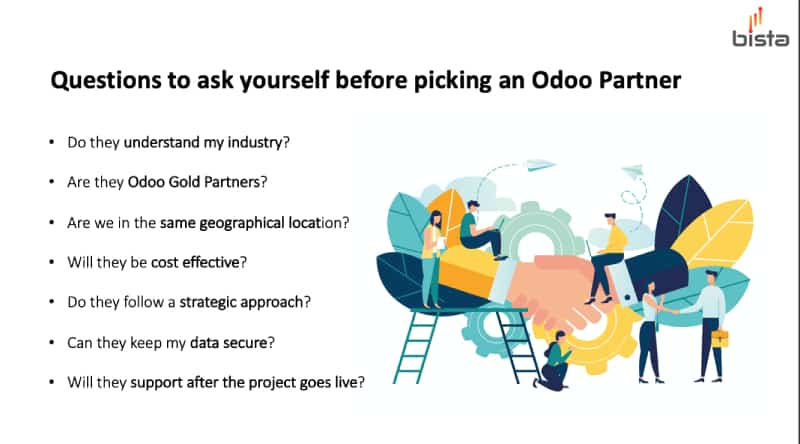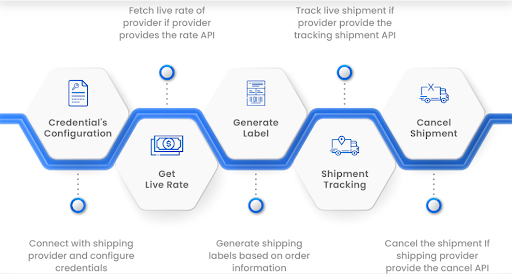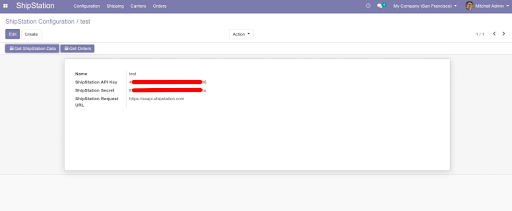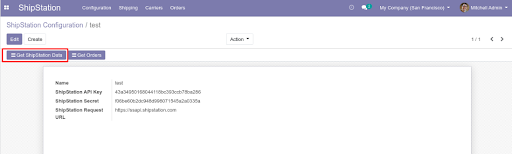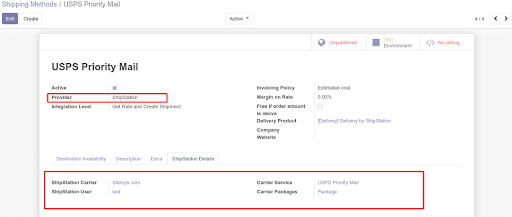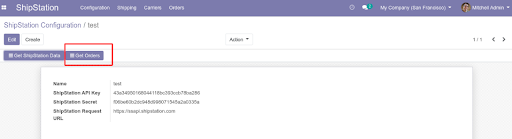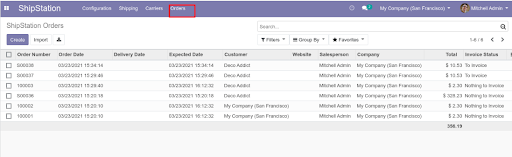The Benefits of Odoo Ecommerce Integration
Odoo Ecommerce Integration
As the planet continues to rotate, and the days continue to go by, technological advances render the inventions and structures of the past near useless. Let’s take brick and mortar stores for example. While not obsolete, recent years have shown us that people prefer to do their shopping online over in-person. If that wasn’t clear, think about how the recent pandemic has forced human beings to switch over from traditional sources of shopping (i.e. face-to-face) to more digital ones (online shopping on digital platforms like Amazon) & it’s import for ecommerce platforms to be integrated with complete business as one solution. To achieve that, there are many integrations like Odoo ecommerce integration.
While both have their set of advantages (i.e. convenience of shopping whenever) and disadvantages (i.e. inability to try on/hold the product), the digital era overshadows what used to work. The world of e-Commerce opens an individual up to new options, globalization allows you to purchase a variety of products from different parts of the world, and you are no longer confined by the time and location of a physical store to get your shopping done. These are some of the many benefits of the digital era and how it has affected one’s shopping habits.
So how does this tie into Odoo’s eCommerce Integration?
Well, if you are a SME business that sells a product or service to your customers – you would benefit greatly integrating a platform that optimizes your eCommerce business significantly. In fact, this particular integration enables your business to enhance the core functionality of other Odoo modules, streamline your back-end operations, as well as modernize the system for higher proficiency. All this really means is that you will be able to better manage your online orders, inventories, shipment, payment, and customer efficiency.

Odoo eCommerce Integration Features
Let’s take a closer look at the benefits this integration can provide to your business. Odoo explains the benefits of this integration by providing the chart as seen below:
Design & Configure
[su_csv_table url=”https://www.bistasolutions.com/wp-content/uploads/2021/06/odoo-ecommerce-integration-table-1.csv”]
Integrated Tools
[su_csv_table url=”https://www.bistasolutions.com/wp-content/uploads/2021/06/odoo-ecommerce-integration-table-3.csv”]
Shopping Experience
[su_csv_table url=”https://www.bistasolutions.com/wp-content/uploads/2021/06/odoo-ecommerce-integration-table-4.csv”]
Payment & Shipping Methods
[su_csv_table url=”https://www.bistasolutions.com/wp-content/uploads/2021/06/odoo-ecommerce-integration-table-5.csv”]
Billing & Accounting
[su_csv_table url=”https://www.bistasolutions.com/wp-content/uploads/2021/06/odoo-ecommerce-integration-table-6.csv”]
Reporting
[su_csv_table url=”https://www.bistasolutions.com/wp-content/uploads/2021/06/odoo-ecommerce-integration-table-7.csv”]
While the tables above do a great job outlining the features of the Odoo eCommerce integration, it is worth noting that the integration goes beyond eCommerce as well. The Odoo Website, Odoo CRM, Odoo Accounting, Odoo Manufacturing, Odoo Inventory, among other modules are also integrated with Odoo eCommerce. This means you no longer need to visit different islands of information in order to understand your business or optimize your business processes. With this particular integration, you can fully manage your business with one system.
Other Benefits of the Odoo eCommerce Integration
While there are numerous benefits to this integration – let’s highlight some of the more notable ones.
Multi-Store Management
- Odoo eCommerce integration enables business managers to handle multiple stores from a single software. Essentially, all your data stock will appear in one place, you will have real-time control of your inventory as well as be able to draw accurate forecasts in order to better manage your procurement.
Shipping Integration
- Since Odoo has DHL, UPS, USPS and FedEx shipping connectors – you will be able to speed up your shipping process and track your order from Odoo. Both these aspects are key in efficiency.
Payment Gateways
- Odoo ERP integration allows you to integrate payment gateways such as Paypal, Stripe, Ogone, Adyen, Buckaroo, Authorize.net – this permits customers to use their ideal version to make a payment; and allowing this type of flexibility in terms of payment only helps to enhance the customer experience.
Other eCommerce Platforms
- In addition to the convenience of having centralized data, the Odoo eCommerce integration allows you to easily integrate your products onto platforms like eBay, Amazon, WooCommerce, Shopify, and much more. Earlier, we touched on how the digital era kick-started online shopping and the recent pandemic resulted in a skyrocket of online sales. By making your products easily accessible on massive platforms like Shopify and Amazon – you are only boosting your potential sales and increasing your customer base.
Odoo eCommerce Integration: Final Thoughts
Needless to say, the Odoo ERP is the ideal all-in-one solution for SME businesses. In fact, this software is both open-source (i.e. customizable), as well as one of the most economical alternatives on the market. So if you are a company that sells retail goods to its customers, or simply a company that wishes to centralize its data – consider Odoo. Not only is the Odoo eCommerce Integration worth the hype, its other modules are equally useful in optimizing business processes.
Bista Solutions is the Odoo Gold Partner; earning the title of Odoo’s Best Partner USA in 2015, 2016 and 2018. This means our team knows our way around Odoo, and by choosing us to implement your Odoo eCommerce Integration, or any Odoo integration, you can rest assured you’re in capable hands.
With our firm belief in full transparency, our team will never recommend a software solution or a module that wouldn’t help your business succeed. So if you wish to learn more about the Odoo eCommerce integration, or anything else – contact us. We would be more than happy to schedule a free consultation, and demo, to show you how we can help. With over 250 successful ERP implementations under our belts, you can bet we’ve got your company fully covered.