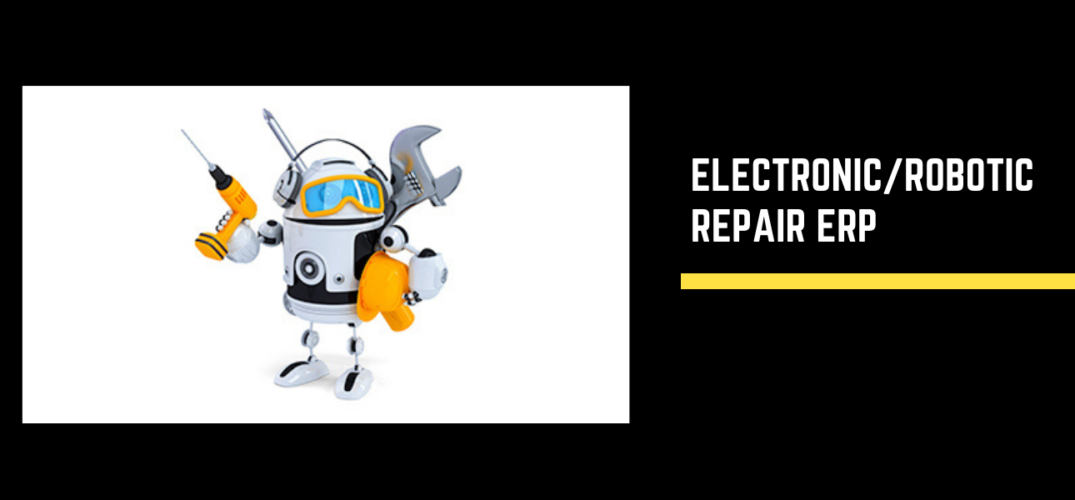Electronic/Robotic Repair ERP
Electronic/Robotic Repair ERP
When you are in the electronic and robotic repair industry, there are countless details that need to be taken into consideration. Particularly when it comes down to the return merchandise authorization (RMA) and workflow process. Below we’ll discuss a client example of what you can expect if you are a company that repairs electronic and or robotic products with Electronic/Robotic Repair ERP
As we know, repairing involves restoring faulty products or applications into their former state, or to a workable condition so that it can be reused. This process needs to be managed in a proper manner and every step of this repair will need to be marked down and tracked in order to achieve optimal and easily-manageable results.
So the question becomes, is there a business management software solution that can help with exactly that? Fortunately, the answer is yes.
Odoo ERP
Introducing Odoo ERP – On Demand Open Object is a business management system that combines a suite of business management software tools in order to improve business processes across a company. Not only is Odoo filled with a wide array of applications to choose from, their products are cost-effective and they deliver modular solutions. Additionally, Odoo has designed all its apps to help companies across all verticals with specific parts of their business. For example, the Sales team within a company may require an app that helps boost sales, while an Accounting team may need an app that helps manage finances. There is quite literally an umbrella app for all major departments within a company.
In fact, there are 30 Odoo enterprise apps which are licensed, and over 18,000 Odoo Community apps which are both free and open-source. This means that with open-source Odoo apps, developers can easily tweak them in order to tailor them to fit around your company’s needs and requirements.
There are many things Odoo ERP can do, and many more that it can help you achieve within the electronic and robotic repair industry.
Centralized Platform
Before we even dwell into the specifics – let’s go over the platform. While the customer has their own portal to access information, the internal team has another where everything is centralized; a job document. From this job document, the internal team can easily view the related RMA links, all the different stages of the workflow laid out, the current stage of the job, quotations, parts orders on P.O., and much more – all under one easy-to-use platform. Not only is everything visible (including what stage the repair is in), all notes, details surrounding this are available too.
This makes the internal team’s job much easier, since they don’t need to go back and forth between screens, everything can be viewed from the one document.
Good RMA Process
The return merchandise authorization (RMA) is a key component within this industry. Having a seamless process that can guarantee everything is being checked correctly is imperative to company success. Let’s take a client example and see what was done to ensure a smooth RMA procedure. For the sake of the example, the client will be named Company X. Please note that Company X has Odoo Electronic Repair ERP implemented and customized to best fit their needs.
- The process begins quite simply. The customer who needs their product repaired talks to the sales team at Company X to get their device fixed. Company X will then create a RMA document which will record the customer’s information, the damage description, necessary specifications such as warranty info (if applicable), manufacturing information, and whatever else is needed.
- Once the document is created, Company X will share it with the customer. At this point, the customer now has all the details Company X has, as well as the sales order number (ie. reference number). The customer is then directed to send the device to the appropriate warehouse upon receiving the RMA document/number.
- When Company X receives the package with the device (i.e. electronic gadget) at the warehouse, the ‘receiving Team’ verifies that the information on the RMA checks out with the device received. This is also inputted into the Odoo inventory app via the Company X ‘receiving team’.
- While Odoo Robotic Repair ERP has a plethora of amazing out-of-box features, its best one is its ability is customizations. If you customize Odoo correctly, the RMA would allow Company X to do the necessary configurations, prioritize what needs to be attended to, ensure accurate customer contact information, return address, as well send the RMA documents via email (and a hard copy) so that the customer can view it whenever they want to.
- On the Odoo app, those assigned to complete this repair job will see that once the RMA is received, a button will become available to press on, and upon clicking on it – a job will be created from the RMA document.
- When the job is created, the RMA module is done.
Workflow Configuration with Stages
So we discussed a good RMA process above, but what about the workflow configuration? How does everything flow once the job is created? We’ll continue using Company X as our example, and elaborate below.
For starters, it is worth noting that a job can take anywhere from 7 days, all the way up to months to complete. That is why a workflow was created for Company X.
- We begin when the Production Manager (PM) evaluates whether the device (or the device’s part) is repairable or not. If it is repairable, then how much will the repair cost? Once that’s determined, the PM talks to the sales team and the sales team creates a quotation for the job. This quotation is then sent to the customer. When the customer sees the quotation from Company X, they can either approve or disapprove the quotation. Company X will have to act accordingly to the customer’s decision. If approved, we proceed to the following steps. If not, there may be deliberation (back and forth with the sales team) or Company X will ask the customer whether they want their faulty device back or would like to discard it.
- The customer could also decline the quotation for a number of reasons: longer wait time, higher quote than anticipated, etc. If this happens, Company X will ask the customer if they want the product returned without repair or scrapped. Please note that this process is a combination of customization as well as out-of-box functionality.
Let’s back-track a little and go over some terms a customer might see.
- If we proceed with the repair, then the customer – as mentioned earlier – will be asked to ship the device to the warehouse. When the part is received, we enter the waiting evaluation stage. This is where the device is evaluated ‘in-person’ – physically.
- Once the PM evaluates this, the device enters a ready-to-quote stage. This is where the Company X sales teams send a quote to the customer and the customer sees the quote/waiting for approval. Please note, this was an Odoo customization.
- Once the customer approves of the quote, the job will change to ready to repair. At this point, the PM has to assign a technician to the job. Once that is done, the PM will change the job status to assigned.
- There is an Odoo out-of-box functionality where the PM could add notes for the technician to see and review prior to starting the repair job. Additionally, there is a chat text-box where the team can communicate with one another internally.
Repair Technician Overview | Odoo App
Now let’s briefly discuss what the technician sees when they log into the Odoo app on their phone.
- When a technician logs into the Odoo app, they can see what’s been assigned to them and pick up a job based on priority.
- When the technician completes the job and the repair is done, we move onto the quality control (QC) inspection phase of the workflow.
- In this phase, the QC individual will pick up where the repair technician left off to make sure everything is done properly, nothing is missed and that the device works.
- Once the QC inspection is done and approved, the repair technician will send a service report to the customer so that the customer can see and understand what operations were performed during the repair. Please note, this is also an Odoo customization that was done for Company X.
Let’s backtrack once again. What if the technician doesn’t have the necessary parts to completely repair the device?
- In this instance, the technician can create a purchase order for the vendor from where the part will be purchased. They can also create transfers (if the product needs to be transferred elsewhere so someone else can repair it). Once the part is received by the technician, then the job can resume. This is, once again, an Odoo customization created for Company X.
- This process falls under outsource tracking workflow. If the technician cannot repair the part in-house and needs to outsource it. Essentially, with outsource flow, Company X will outsource to a vendor who does a similar repair job – and this flow is done with an Odoo customization.
- Also, it is worth mentioning that if the quality control inspection does not go as planned, or there is a ‘no approval’ mark, then the technician and QC individual can go back and forth until the standards are met.
- Once the QC approves the repair, the technician here will send the service report (sent via email or hard copy document while the device is being shipped) while the QC will move the workflow into the validate shipping stage.
- At this point, the shipper will pick up the product, verify all the information and clear it for shipping (mark it as ready-to-ship).
- Company X then records the P.O. number from the customer within the sales order of Odoo before confirming that everything is ready to ship. Note that Odoo Electronic Repair ERP will not allow recording of sales until the P.O. number is marked – this is done as a preventative measure to ensure that the customer receives their device.
- Once the sales order has been confirmed, Odoo will generate the transfer of shipment to the customer. The shipper can and will validate the sales order document.
Customer Portal (customization but also available out of the box)
Though we focused on what Company X was able to achieve with the Odoo Electronic Repair ERP implementation and customizations, the customer also reaped some benefits. With Odoo Electronic Repair ERP implemented, the customer can login and see their repair job status without having to continually contact members at Company X. Everything is online and easily accessible/visible.
This is achieved via the job portal.
The job portal not only allows customers to get all the necessary information, they can also approve and decline the quotation from here. It is seamless and easy.
Bista Solutions | Electronic ERP Transformation Partner
An electronic repair ERP is key to a smooth-sailing business. It facilitates processes, increases productivity and optimizes your business. If you want more information on Odoo ERP, or want to see a demo on how Odoo can help your company within the electronic or robotic repair industry – look no further than Bista Solutions. Our team can help you streamline the repair management process via tailored customizations.
We have nearly two decades of experience implementing ERP solutions across various industries. Additionally, the Bista team has implemented 250+ successful Odoo projects and has been awarded Odoo Best Partner across North America for its fourth time this year. So rest assured, our team has the knowledge, experience and expertise to help you reach your goals.
You can reach us at +1 (858) 401 2332 or via our contact form today.