Processmaker – Predefine Processes
Processmaker – Predefine Processes
This database is designed to allow external applications to access data from ProcessMaker cases. Each Report Table creates a separate table in this database, which external databases can query. If ProcessMaker was installed with the Automatic Windows Installer before version 1.6-4260, then this database is named rp_ (without the underscore in the name).
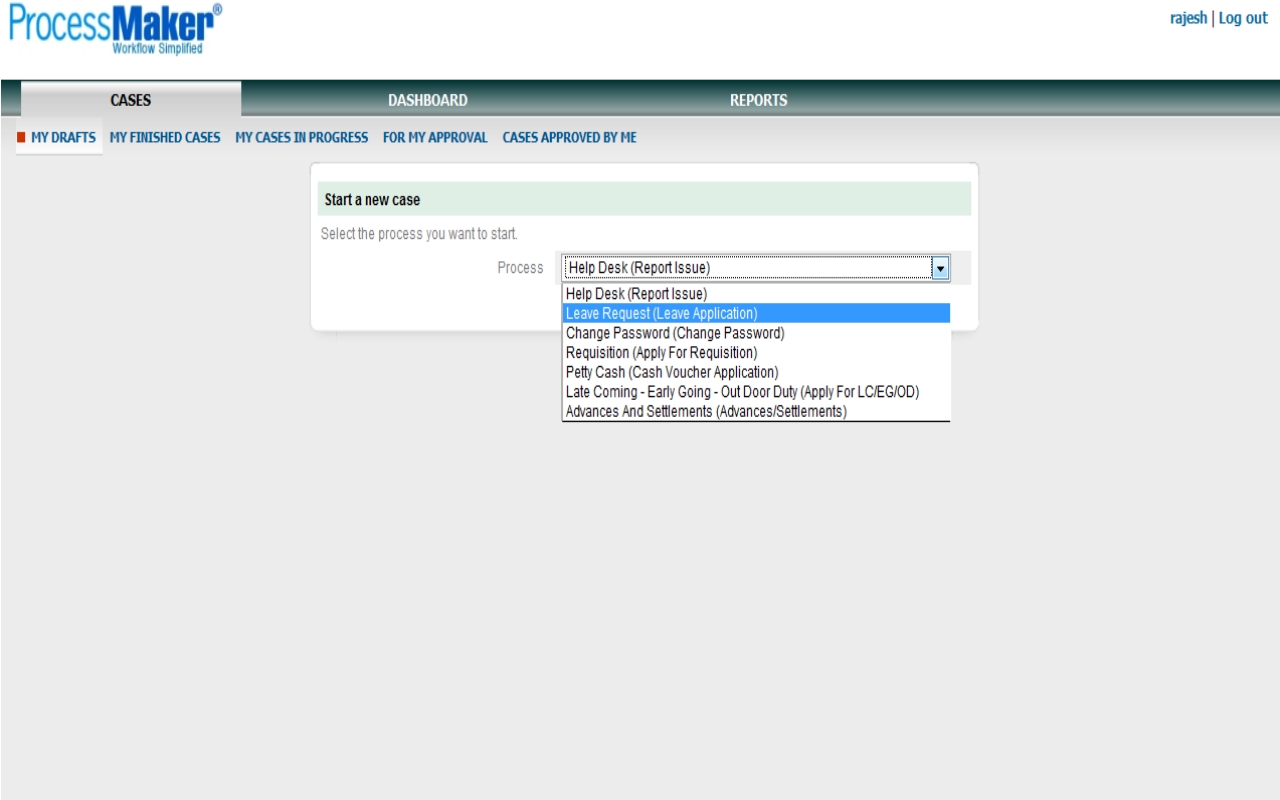
So less confusion for the employee as with this feature company can provide with pre-define Processes to the employees according to the Designation of the User and the Request he/she is liable to do.
This feature is useful because firstly it reduces the confusion and clutter in the Process flow Masters.
In version 2.8 and later, new installations of ProcessMaker will use only the wf_ database for each workspace, in order to facilitate the use of ProcessMaker in hosted servers which limit the number of databases. If upgrading from a previous version, ProcessMaker 2.8 and later will continue to use 3 databases.
The tables which were previously located in the rb_ database have been moved to the wf_ database and the prefix RBAC_ has been added to their table names:
RBAC_AUTHENTICATION_SOURCE, RBAC_PERMISSIONS, RBAC_ROLES, RBAC_ROLES_PERMISSIONS, RBAC_SYSTEMS, RBAC_USERS, RBAC_USERS_ROLES
Likewise, the Report Tables which were previously located in the rp_ database have been moved to the wf_ database and these tables have the prefix PMT_ in their names.
Seen in many organisation who keep all the masters regardless to the usage of the same to the user which normally create confusion and disinterest in the user to use the software.
My coming post will be covering Dashboard which provides Admin a 360 Degree view onto what is going onto the department



