Dashboards in Processmaker
Dashboards in Processmaker
Strategic Dashboards is an Enterprise Feature which is included in the ProcessMaker Enterprise Edition. It calculates Key Performance Indicators (KPIs), which provide decision makers who do not have programming skills the ability to see data about the performance of employees and processes. The data managed by the KPIs is shown inside dashboards which display statistical percentages and charts to show the information. The KPIs dashboards manage three different types of indicators which are explained in the next section.
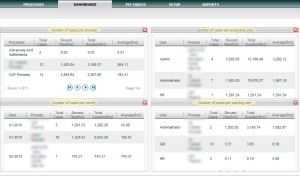
Dashboard in process maker helps Administrator to ensure out who is doing what and what are the request pending in which department. Dashboard gives you an overview on the Most vital jobs to be done on a particular day.
A user or Admin can check out the pending task for the particular day and consequently it can move forward.
It provide you with an overall information that what are the cases pending with respect to a particular request. and what is the slowest time, duration, Average hours on that particular task.
Further there is scope of customisation according to the requirement.
Hence dashboards give you a 360 degree view of your organisation.
Further you can drag and drop according to the importance for eg in the above the four dashboards can be drag and drop to any position you need.
Further i would be covering the most important part on “Reporting”



